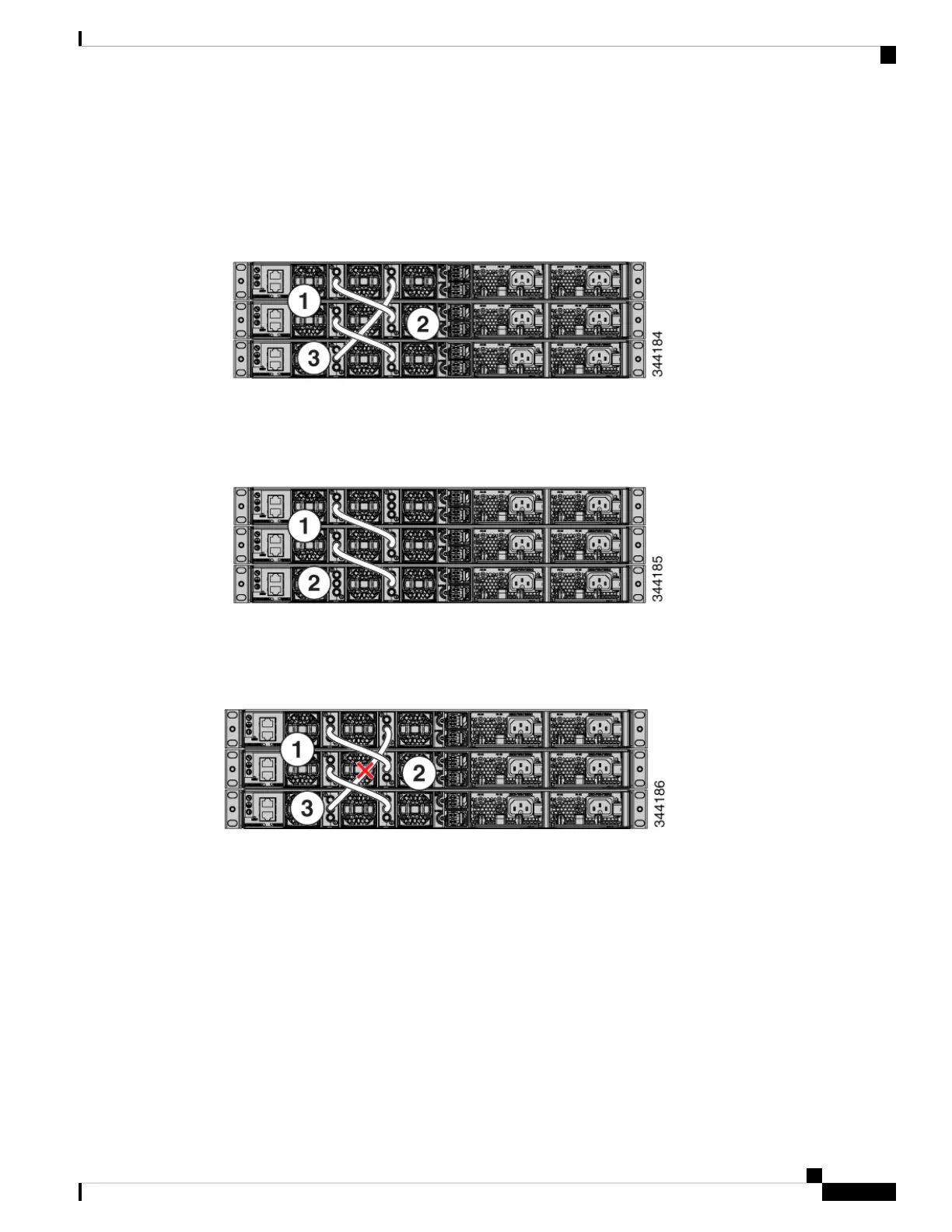Data Stack Bandwidth and Partitioning Examples
This section provides examples of data stack bandwidth and possible data stack partitioning. The figure shows
a data stack of switches that provides full bandwidth and redundant StackWise cable connections.
Figure 20: Example of a Data Stack with Full Bandwidth Connections
This figure shows an example of a stack of switches with incomplete StackWise cabling connections. This
stack provides only half bandwidth and does not have redundant connections.
Figure 21: Example of a Data Stack with Half Bandwidth Connections
The figures below show data stacks of switches with failover conditions. In this figure, the StackWise cable
is bad in link 2. Therefore, this stack provides only half bandwidth and does not have redundant connections.
Figure 22: Example of a Data Stack with a Failover Condition
In this figure, link 2 is bad. Therefore, this stack partitions into two stacks, and the top and bottom switches
become the active switch in the stack. If the bottom switch is a member (not active or standby switch), it
reloads.
Cisco Catalyst 9300 Series Switches Hardware Installation Guide
49
Installing a Switch
Data Stack Bandwidth and Partitioning Examples
