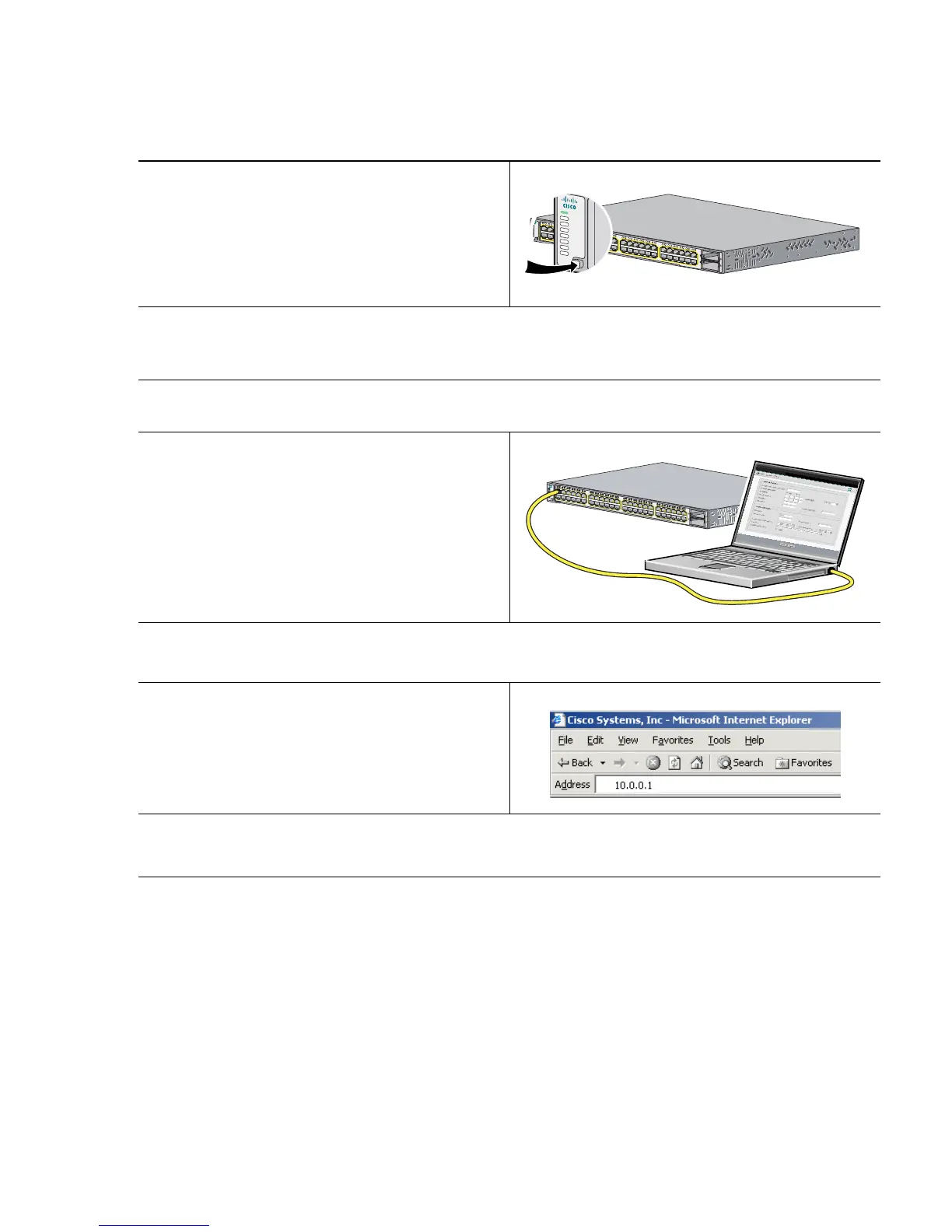5
Step 5
Press and hold the Mode button for
3 seconds. When all of the LEDs above the
Mode button turn green, release the Mode
button.
Step 6
If the LEDs above the Mode button blink after you press the button, release it. Blinking
LEDs mean that the switch is already configured and cannot go into Express Setup mode.
For more information, see the “Resetting the Switch” section on page 23.
Step 7
Verify that the switch is in Express Setup mode. Make sure that all LEDs above the Mode
button are green. (On some switch models, the RPS LED remains off.)
Step 8
Connect a Category 5 Ethernet cable to any
10/100/1000 Ethernet port on the switch
front panel or to the Ethernet management
port on the rear panel. Connect the other end
of the cable to the Ethernet port on your PC.
Step 9
Verify that the LEDs on both Ethernet ports are green.
Wait 30 seconds.
Step 10
Launch a web browser on your PC. Enter the
IP address 10.0.0.1 in the web browser, and
press Enter.
Step 11
The switch prompts you for the default switch password. Enter the default password, cisco.
Note The switch ignores text in the username field.
M
O
D
E
S
Y
S
T
R
P
S
M
A
S
T
R
S
T
A
T
D
U
P
L
X
S
P
E
E
D
P
o
E
S
T
A
C
K
4
9
5
1
X
2
-
1
X
2
-
2
5
0
5
2
37
38
399
40
41
42
43
44
45
46
47
48
3
7
X
4
7
X
3
8
X
4
8
X
25
26
27
28
29
30
31
32
33
34
35
36
2
5
X
3
5
X
2
6
X
3
6
X
13
14
15
16
17
18
19
20
21
22
23
24
1
3
X
2
3
X
1
4
X 2
4
X
1
2
3
4
5
6
7
8
9
10
11
12
1
X
1
1
X
2
X
1
2
X
C
a
t
a
l
y
s
t
3
7
5
0
-
E
S
E
R
I
E
S
P
o
E
-4
8