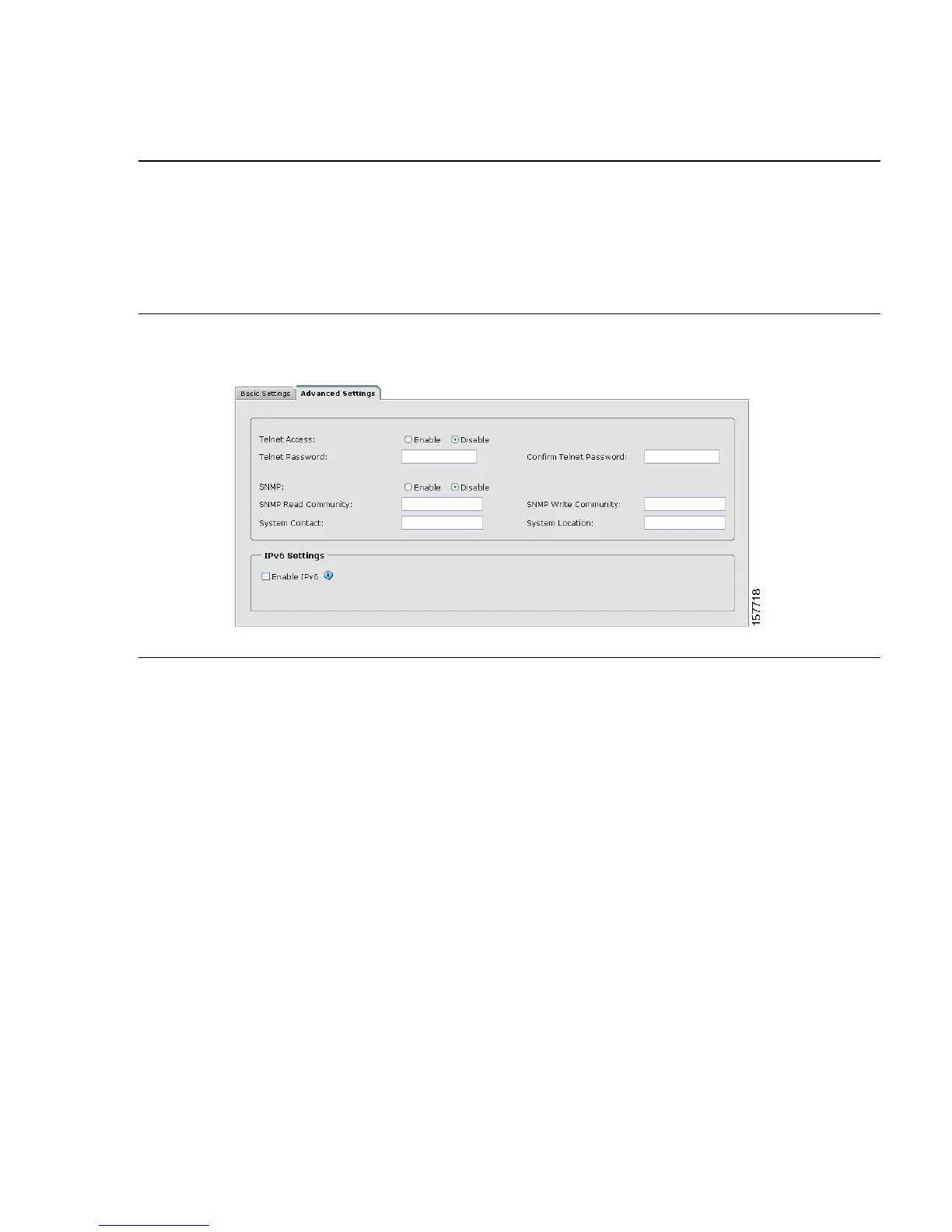7
Step 15
(Optional) You can enter the Optional Settings information now or enter it later by using
the device manager interface:
• In the Host Name field, enter a name for the switch. The host name is limited to 31
characters; embedded spaces are not allowed.
• Enter the date, time, and time zone information in the System Date, System Time, and
Time Zone fields. Click Enable to enable daylight saving time.
Step 16
(Optional) You can select the Advanced Settings tab on the Express Setup window and enter
the advanced settings now or enter them later by using the device manager interface.