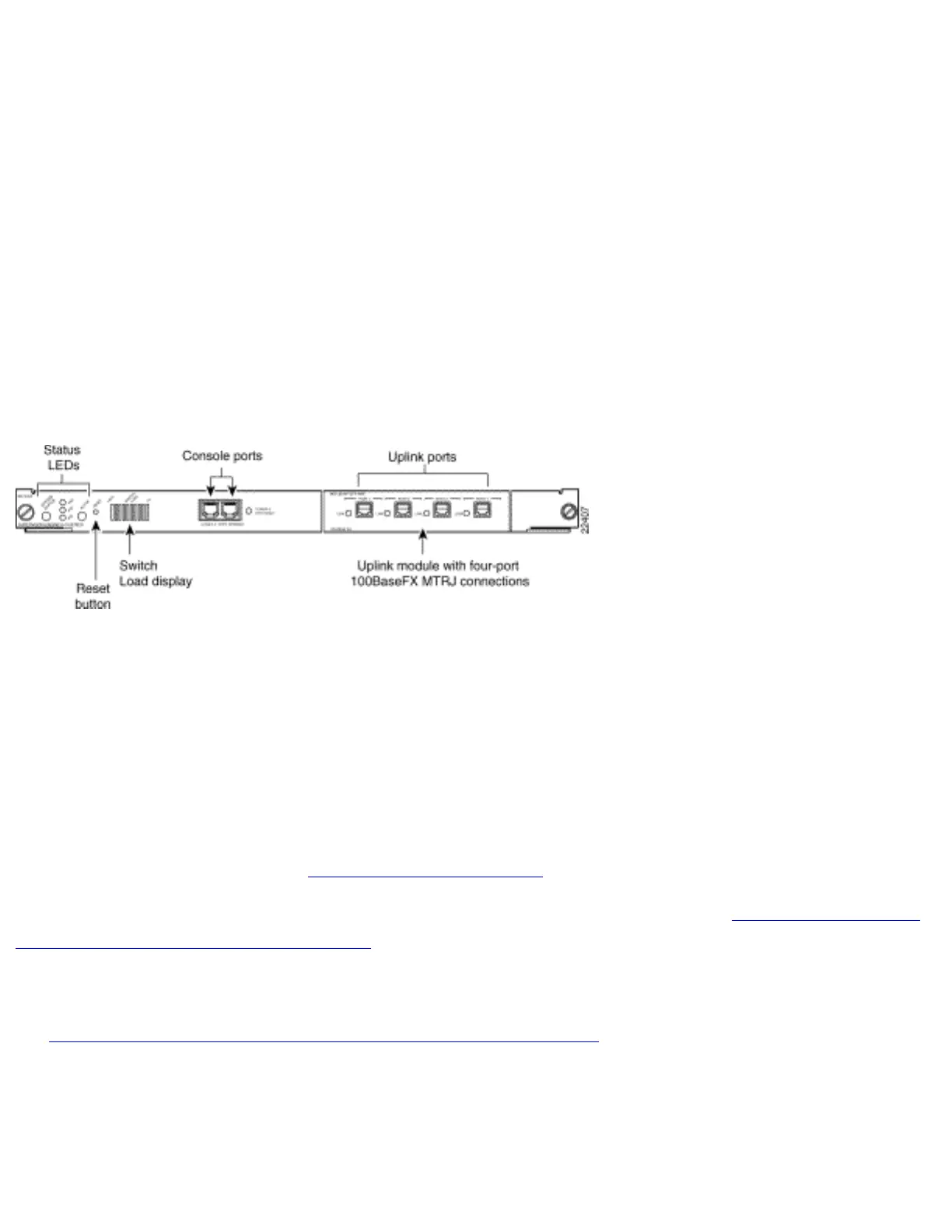Before connecting the console port, check the terminal documentation to determine the baud rate. The
baud rate of the terminal must match the default baud rate (9600 baud) of the console port. Set up the
terminal as follows:
9600 baud
●
8 data bits●
No parity●
1 stop bit●
Connecting a Terminal to the Catalyst 5000
Supervisor Engine II G and III G Console and RSFC
Ports
The switch console port and the RSFC console port are located on the Supervisor Engine front panel and
are labeled "CONSOLE" and "RSFC" respectively, as shown above. Both ports are EIA/TIA-232
asynchronous, serial, full-featured data terminal equipment (DTE) connections with hardware flow
control and RJ-45 connectors.
Note: If you need a replacement console port accessory kit for your Supervisor Engine IIG or IIIG, the
part number is ACS-2500ASYN=. This is the same kit that ships with many other Cisco routers,
including the Cisco 2500 series.
The type of cable used to connect to a SupIIG or IIIG console port depends on the position of the console
port mode switch. Please refer to Console Port Mode Switch for more information.
For more information on accessing a Supervisor Engine IIG or IIIG remotely, see Connecting a Modem
to the Console Port on Catalyst Switches.
Use a null-modem cable to connect the switch to a remote data communications equipment (DCE)
device, such as a modem. For more information on accessing an Supervisor Engine IIG or IIIG remotely,
see Connecting a Modem to the Console Port on Catalyst Switches. Use a straight-through cable to
connect the switch to a DTE device, such as a terminal or a PC.
