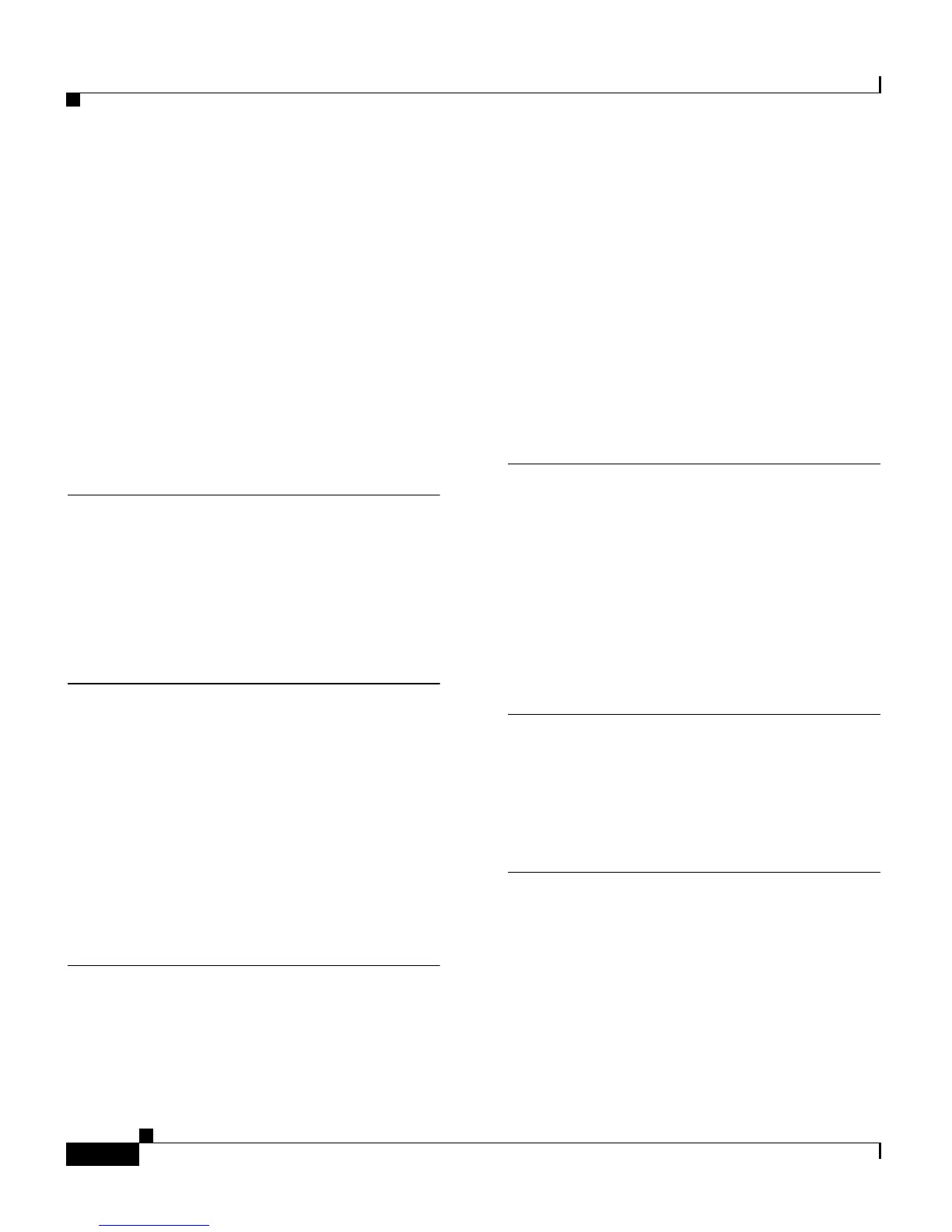Index
IN-2
Cisco Catalyst 4900M Switch Installation Guide
78-18350-01
FAN OK LED
checking 3-25
fan tray
cooling 1-11
failure 1-12
status LED 1-11
FRUs
fan assemblies 3-25 to 3-27
power supplies 3-23 to 3-25
G
GOOD LEDs
checking 3-25
grounding requirement, DC systems 2-4
H
hardware description
power supply 1-12
heat dissipation
determining 2-4
hot swapping
fan assemblies 3-25
I
installing
fan assemblies 3-25 to 3-27
power supplies 3-24 to 3-25
installing the switch
guidelines 3-2
lifting 3-4
procedure 3-6
safety overview 2-5
tools required 3-5
troubleshooting 4-1
L
label, chassis serial number 4-6
LEDs
locations 1-9
meanings 1-10
power supply 4-3
M
management port pinout A-2
memory A-3
P
pinout
management port A-2
port status LED 1-11
power
connecting 3-11, 3-13