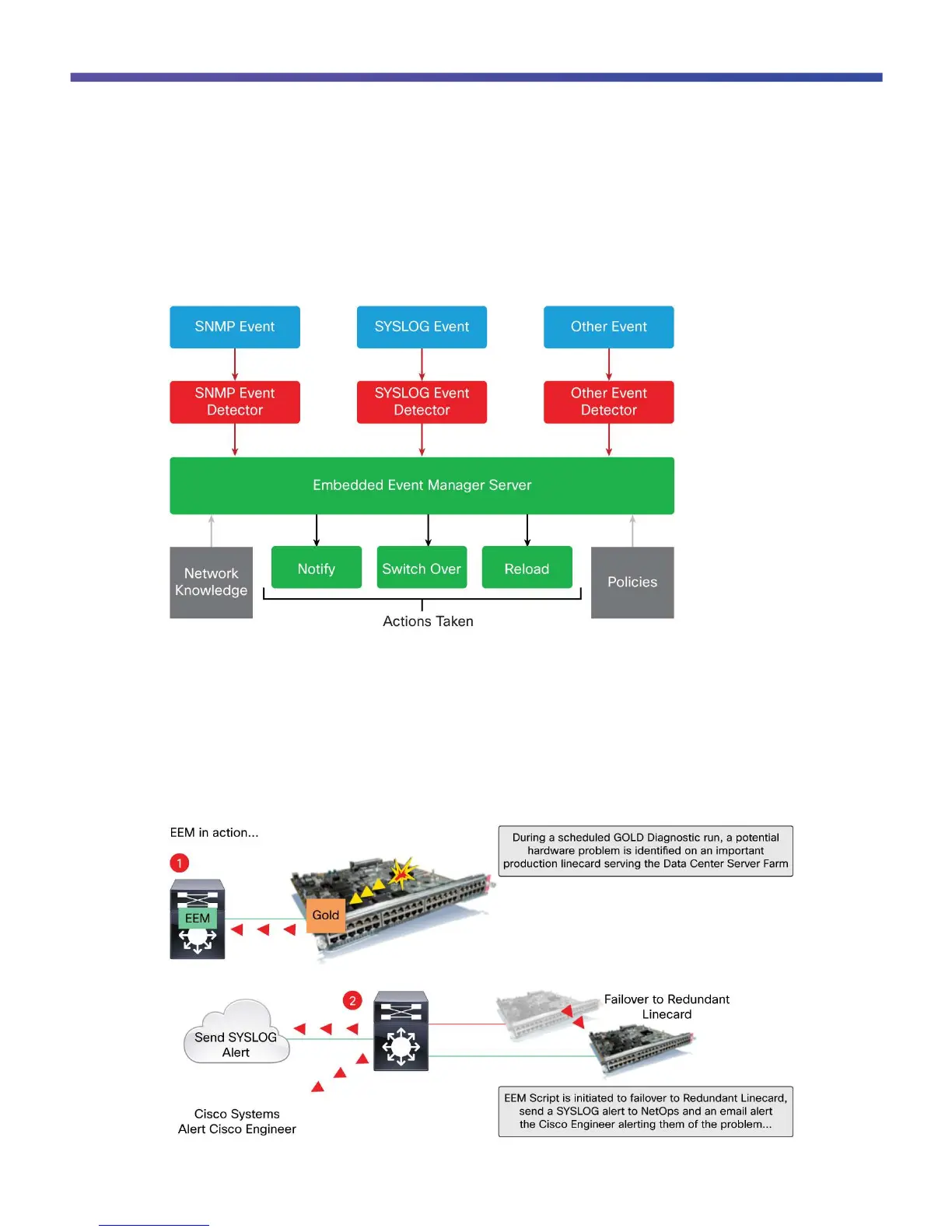© 2013 Cisco and/or its affiliates. All rights reserved. This document is Cisco Public Information. Page 10 of 28
EEM supports more than 20 event detectors that are highly integrated with different Cisco IOS Software
components to trigger policies in response to network events. These policies are programmed using either a
simple (CLI or a scripting language called Tool Command Language (Tcl). Figure 8 shows the EEM architecture
and operational model.
Figure 8. EEM Architecture and Operational Model
An event in the system (such as the generation of a syslog message) is seen by an event detector, which then
triggers the configured policy, which in turn takes some action as defined by the network administrator. These
actions can be in the form of notifications (such as custom syslog messages, Simple Network Management
Protocol [SNMP] traps, or emails), customized configurations, or other system actions (such as reloading the
system or failing over to a standby Supervisor Engine 2T). Figure 9 shows a use case of EEM using the GOLD
event detector.
Figure 9. EEM Using the GOLD Event Detector
