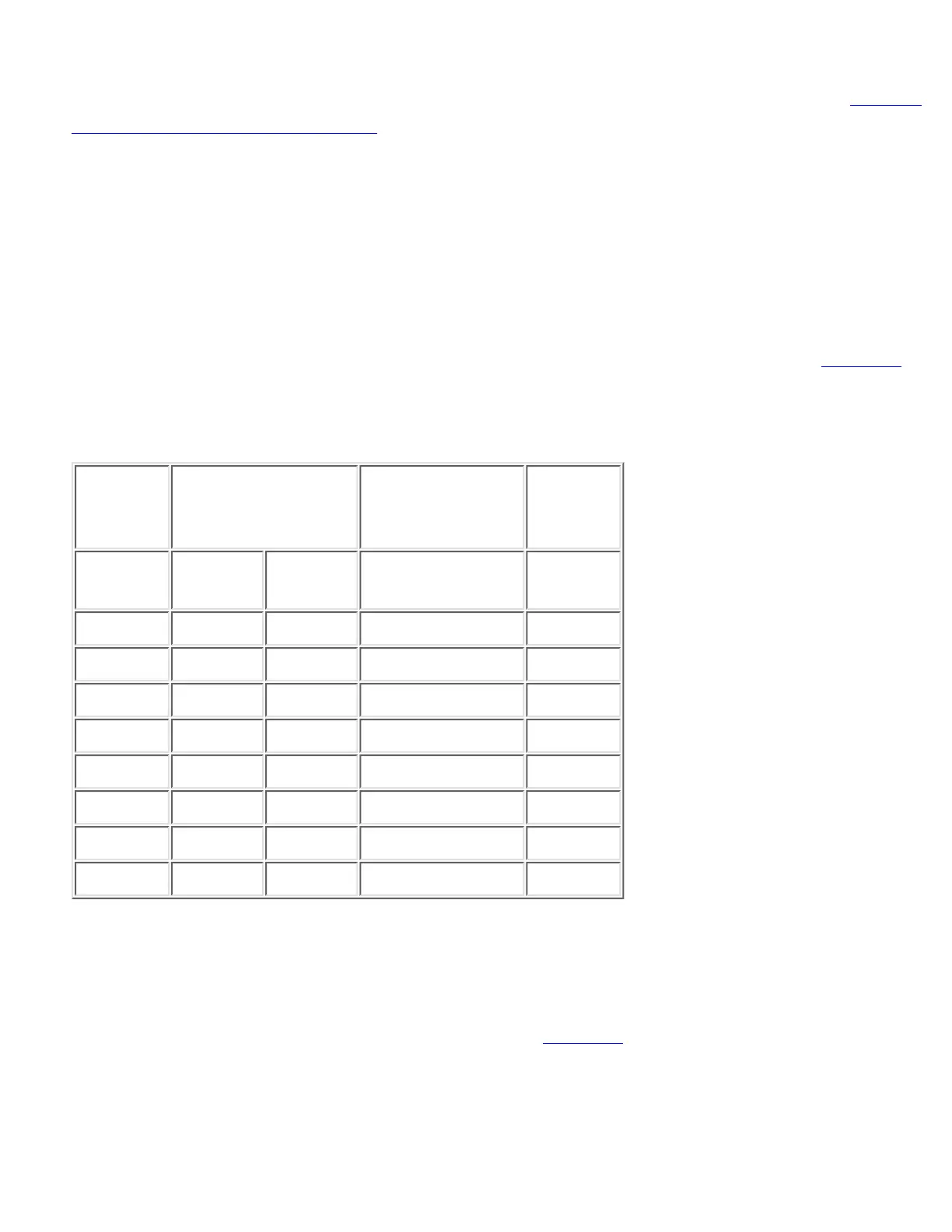Mode 2: Switch is in the out position. Use this mode to connect a terminal to the console port
using the Catalyst 5000 family Supervisor Engine III console straight-through cable and an
appropriate adapter for the terminal connection (cable and adapter are not provided). See Console
Port Mode 2 Signaling and Pinouts.
●
Console Port Mode 1 Signaling and Pinouts
This section provides the signaling and pinouts for the console port in mode 1 (port mode switch in the in
position).
DB-9 Adapter (for Connecting to a PC)
Use the RJ-45-to-RJ-45 rollover cable and the RJ-45-to-DB-9 female DTE adapter (labeled
"Terminal") to connect the console port to a PC running terminal emulation software. Table I-1
lists the pinouts for the asynchronous serial console port, the RJ-45-to-RJ-45 rollover cable, and
the RJ-45-to-DB-9 female DTE adapter.
Table I-1: Port Mode 1: Console Port Signaling and Pinouts (DB-9 Adapter)
Console
Port
RJ-45-to-RJ-45
Rollover Cable
RJ-45-to-DB-9
Terminal
Adapter
Console
Device
Signal
RJ-45
Pin
RJ-45
Pin
DB-9 Pin Signal
RTS 1¹ 8 8 CTS
DTR 2 7 6 DSR
TxD 3 6 2 RxD
GND 4 5 5 GND
GND 5 4 5 GND
GND 6 3 3 TxD
DSR 7 2 4 DTR
CTS 8¹ 1 7 RTS
¹Pin 1 is connected internally to Pin 8.
●
DB-25 Adapter (for Connecting to a Terminal)
Use the RJ-45-to-RJ-45 rollover cable and the RJ-45-to-DB-25 female DTE adapter (labeled
"Terminal") to connect the console port to a terminal. Table I-2 lists the pinouts for the
asynchronous serial console port, the RJ-45-to-RJ-45 rollover cable, and the RJ-45-to-DB-25
female DTE adapter.
Table I-2: Port Mode 1: Console Port Signaling and Pinouts (DB-25 Adapter)
●
