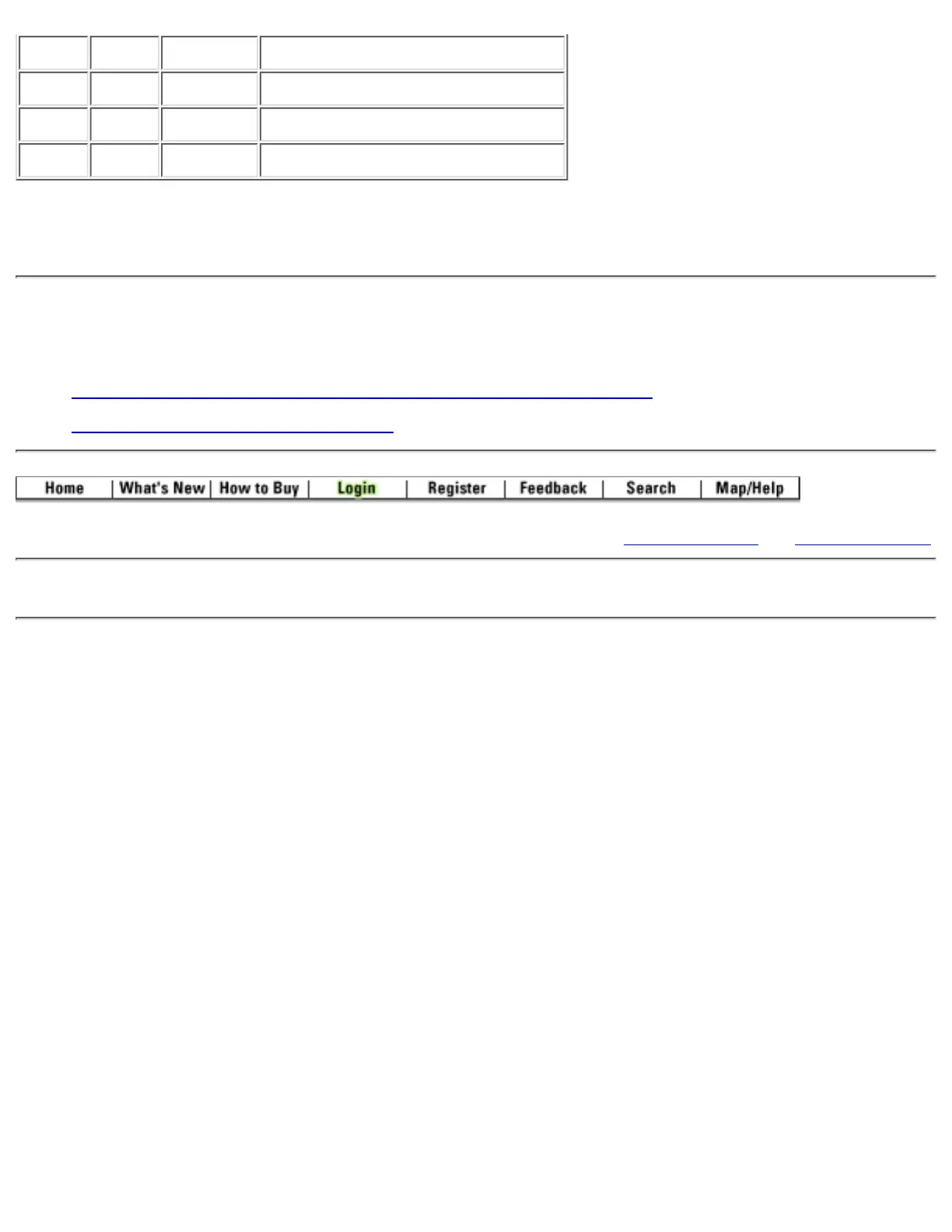7 GND Ground
8 DCD > Data Carrier Detect (always on)²
20 DTR < Data Terminal Ready
Shield GND Shield Ground
¹Pins 4 and 5 are connected.
²Pins 6 and 8 are connected.
Related Information
Connecting a Modem to the Console Port on Catalyst Switches●
Technical Support - Cisco Systems●
All contents are Copyright © 1992-2003 Cisco Systems, Inc. All rights reserved. Important Notices and Privacy Statement.
Updated: Sep 04, 2003 Document ID: 10600
