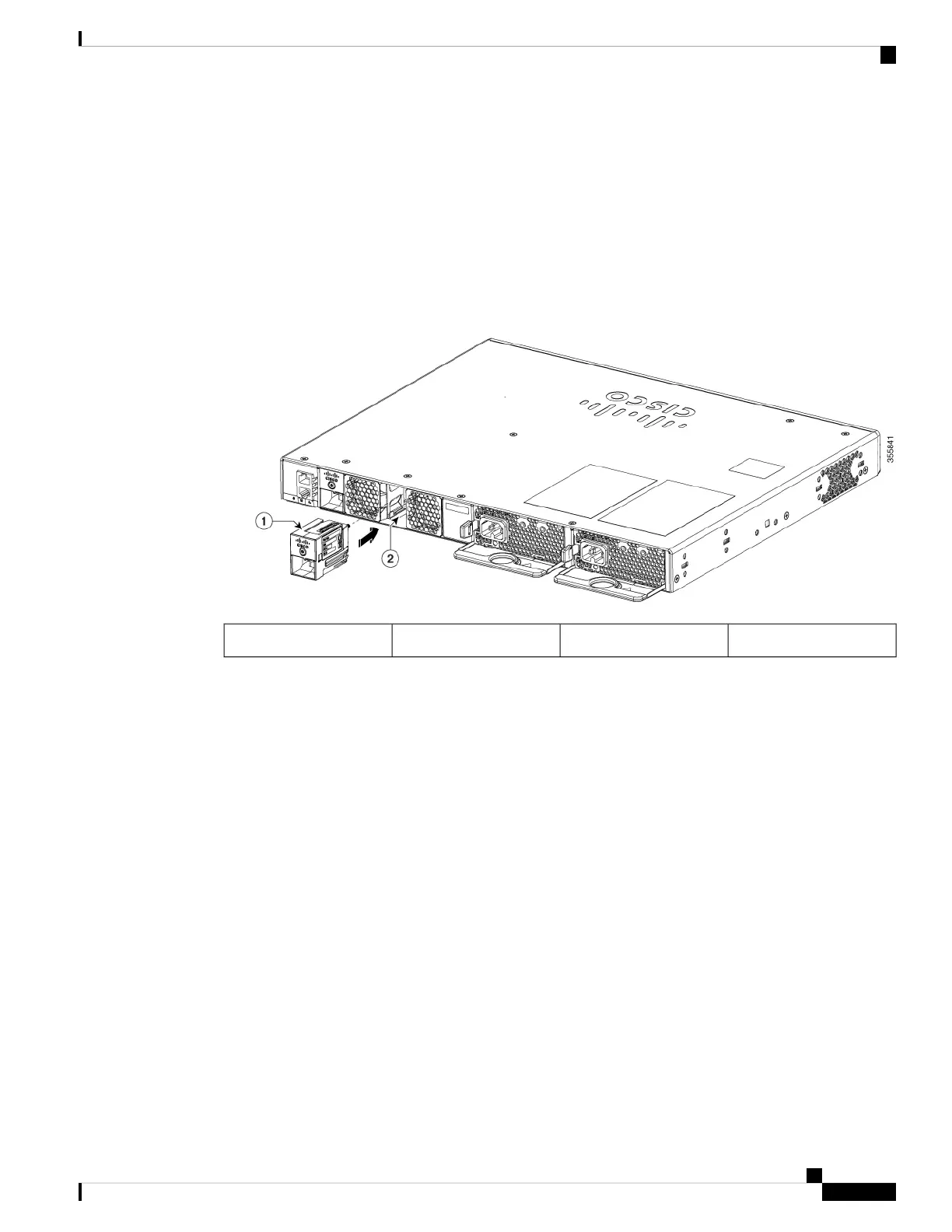A StackWise adapter must be installed in the StackWise port to enable stacking. In the default setup, the
StackWise adapter blanks are installed in the StackWise ports. If StackWise stacking is ordered with the
switch, StackWise adapters are already installed in the StackWise ports, and you can proceed to step 4.
Step 2 Remove the StackWise adapter blanks from each destination StackWise port using the Torx T15 Allen key
provided in the stacking kit (or a Torx T15 screwdriver). Store them for future use.
Step 3 Install a StackWise adapter in each destination StackWise port, and secure it in place using the supplied Torx
T15 key, or a Torx T15 screwdriver.
Figure 20: Installing the StackWise Adapter in a StackWise Port
StackWise port2StackWise adapter1
Step 4 Connect the cable to the StackWise port on the switch rear panel.
a) Align the StackWise cable connector with the StackWise adapter in the StackWise port.
b) Insert the StackWise cable connector into the StackWise port. Make sure that the Cisco logo is on the top
side of the connector.
Cisco Catalyst 9200 Series Switches Hardware Installation Guide
29
Installing the Switch
Connecting to the StackWise Ports