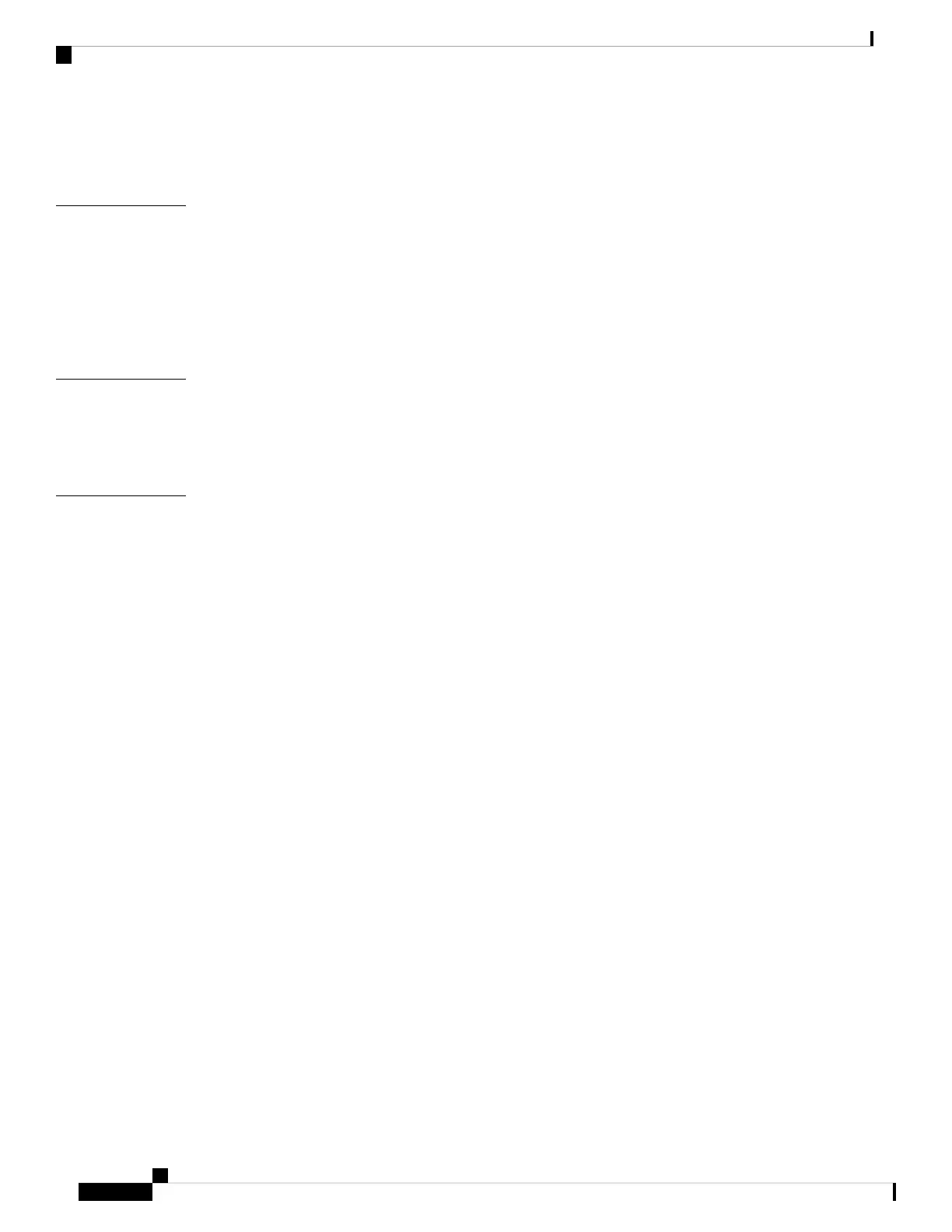Plugs and Pinouts 67
Verifying Connections 68
Installing the IP54 Kit 69
CHAPTER 10
Overview of the IP54 Kit 69
Installing the IP54 Kit 71
Installing the Front Cover 71
Installing the Back Cover 73
Technical Specifications 75
CHAPTER 11
Overview of Technical Specifications for IR1800 Series Routers 75
Router Specifications 75
Regulatory Compliance 77
CHAPTER 12
Related Documentation 77
Installation Warning and Caution Statements 78
Hazardous Locations Standards and Marking Strings 79
EMC Information 79
Class A Notice for FCC 79
Industry Canada 80
Canadian Compliance Statement 80
European Community, Switzerland, Norway, Iceland, and Liechtenstein 81
Declaration of Conformity with Regard to R-ED Directive 2014/53/EU 81
Declaration of Conformity for RF Exposure 82
RF Exposure 82
This Device Meets International Guidelines for Exposure to Radio Waves 82
This Device Meets FCC Guidelines for Exposure to Radio Waves 82
FCC Radiation Exposure Statement 83
This Device Meets the Industry Canada Guidelines for Exposure to Radio Waves 83
ISED Radiation Exposure Statement 84
Additional Information on RF Exposure 84
EMC Class A Notices and Warnings 85
Declaration of Conformity with Regard to EU Directive 2014/53/EU 85
Cisco Catalyst IR1800 Rugged Series Router Hardware Installation Guide
vi
Contents
