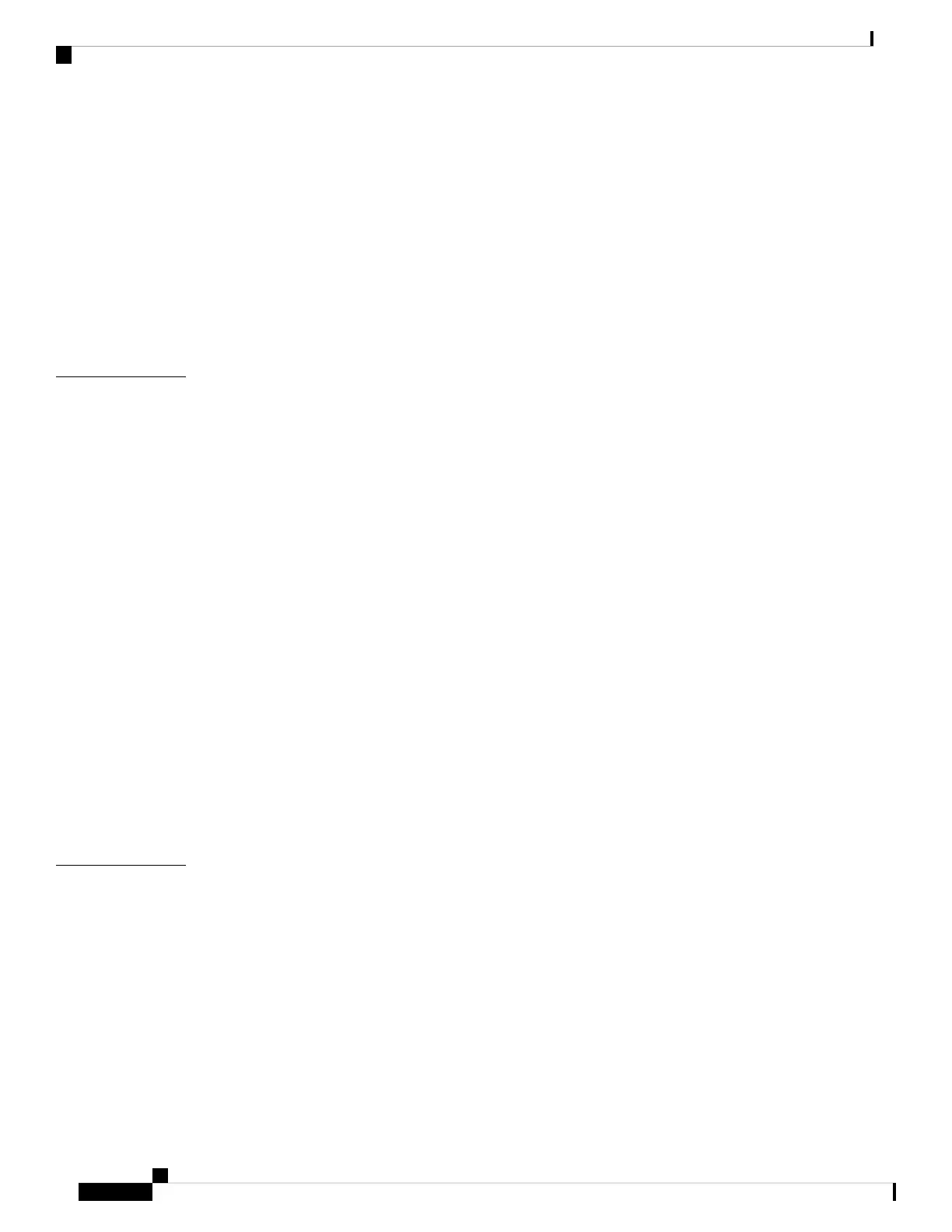Power over Ethernet 19
Front Panel LEDs 19
Reset Button 20
Supported Cisco Antennas and Antenna Accessories 20
Modem Support 21
Power Supply 22
Serial Ports 22
USB Ports 23
Installing the Router 25
CHAPTER 3
Overview 25
Safety Information 25
Equipment, Tools, and Connections 26
Items Shipped with Your Router 26
Additional Items 26
Installing the Router 27
Mounting on a Wall, Table, or Other Flat Surface 27
Installing a DIN Rail 29
Mounting the DIN Rail Bracket on the Router (Horizontal) 30
Attaching the Bracket to the DIN Rail 30
Changing the Bracket Orientation 32
Bracket Disassembly 33
Bracket Reassembly 34
Mounting the DIN Rail Bracket on the Router (Vertical) 36
Installing the Router Ground Connection 37
Antenna Selection and Installation 39
CHAPTER 4
Introduction to Selecting Antennas 39
Antenna Installation Best Practices 39
Supported Antennas for the IR1800 Series Router 41
Pluggable Interface Modules 41
Wi Fi Modules 42
Indoor Antennas 42
Cisco Catalyst IR1800 Rugged Series Router Hardware Installation Guide
iv
Contents
