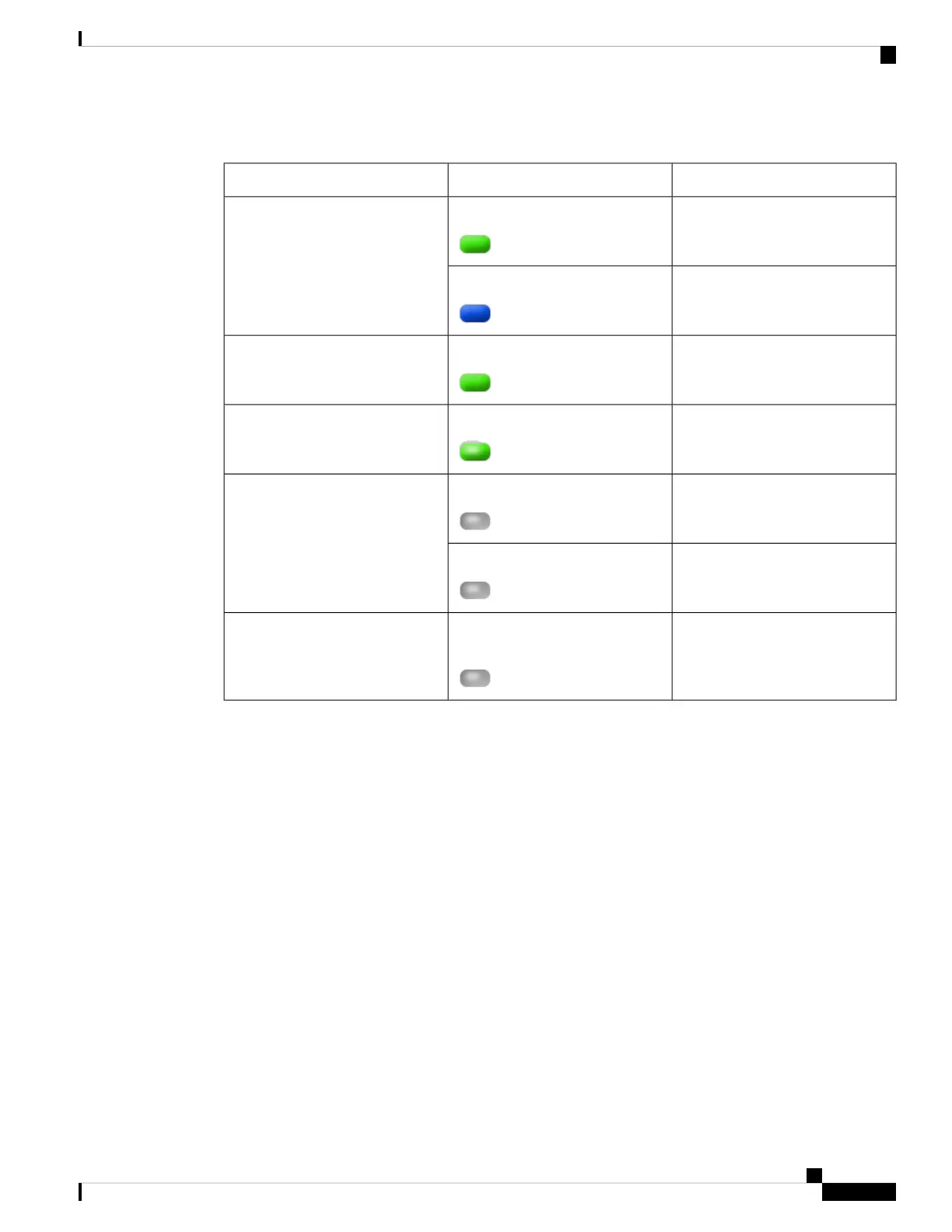Table 5: LED Status Indications
Message MeaningLED StateMessage Type
Normal operating condition, but no
wireless client is associated
GreenAssociation status
Normal operating condition, at least
one wireless client is associated
Blue
Executing boot loader
GreenBoot loader status
Boot loader signing verification
failure
Blinking GreenBoot loader error
Software upgrade in progressBlinking BlueOperating status
Discovery or join process in
progress
Alternating between Green and Red
General warning; insufficient inline
power
Cycling through
Red-Off-Green-Off-Blue-Off
Access point operating system
errors
Cisco Catalyst Wireless 9166D1 Wi-Fi 6E Access Point Hardware Installation Guide
33
Configuring and Deploying the Access Point
Checking the Access Point LEDs