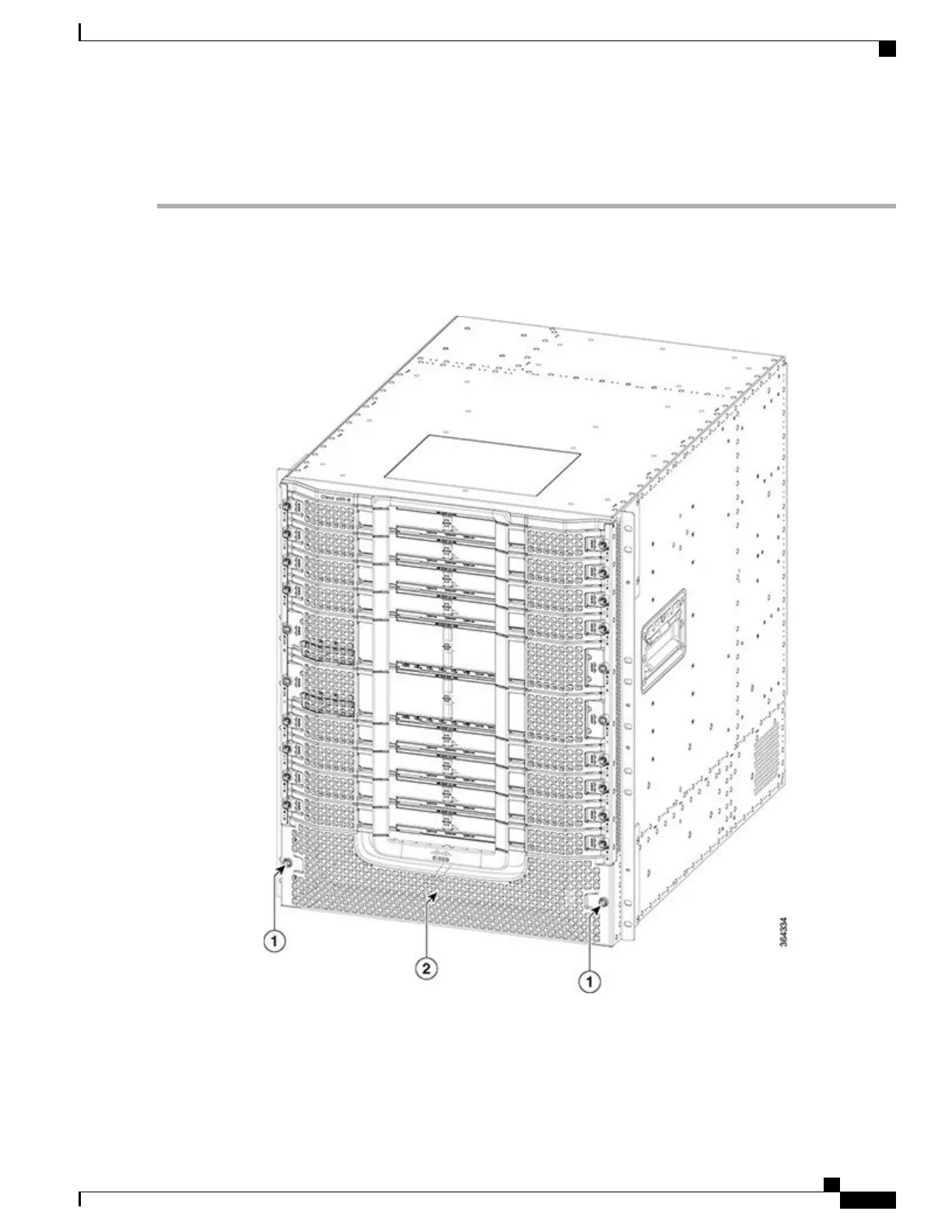•
Antistatic bag
Step 1
Loosen the two screws on the front power entry bezel using a 3/16" flat-blade torque screwdriver. Remove the front
power entry bezel from the chassis.
Figure 3: Removing the Front Power Entry Bezel from the Chassis
Cisco Converged Broadband Routers Hardware Installation Guide
5
Maintaining the Power System in the Cisco cBR Chassis
Removing the Power Module from the Cisco cBR Chassis
