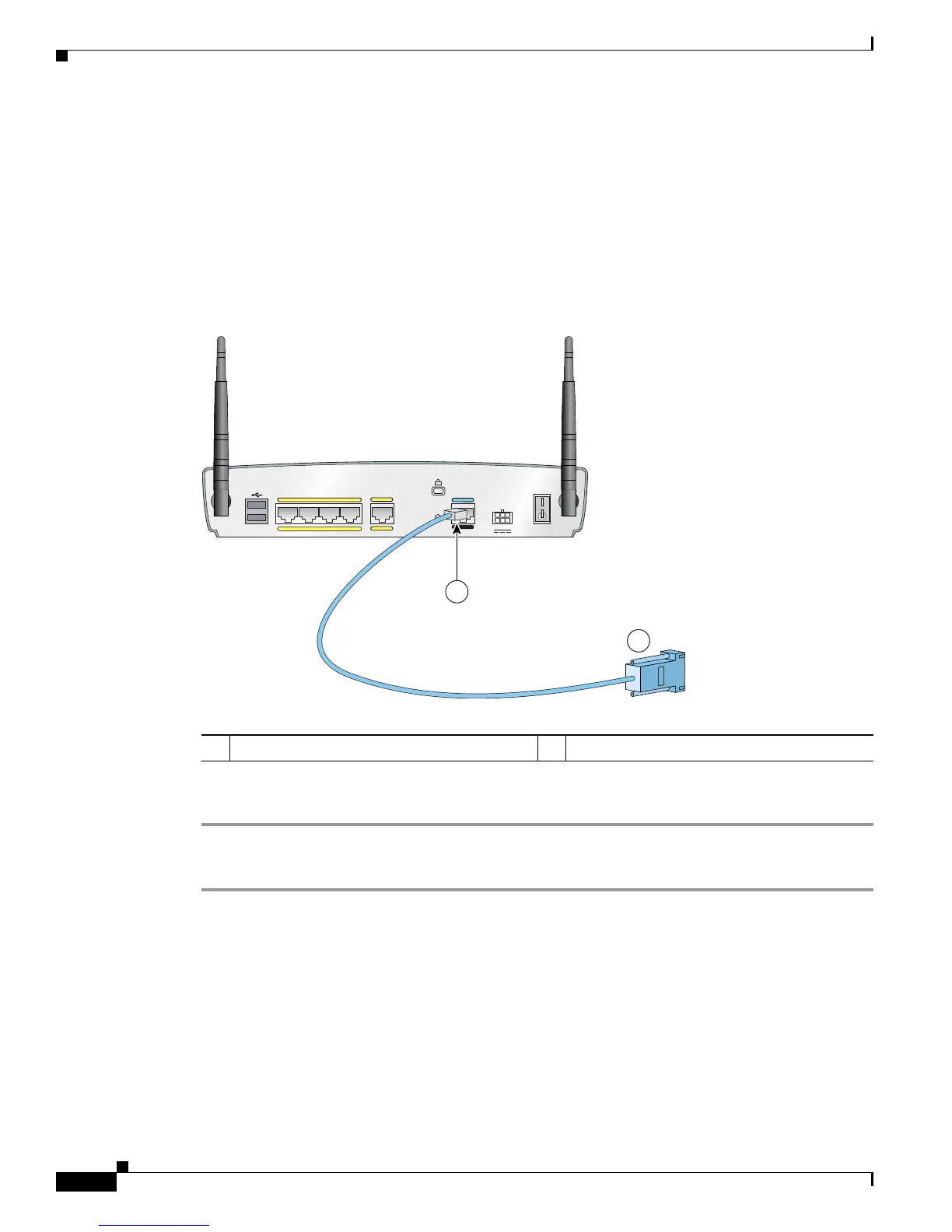4-12
Cisco 850 Series and Cisco 870 Series Access Routers Hardware Installation Guide
OL-5331-01
Chapter 4 Router Cabling Procedures
Connecting a Terminal or PC to the Console Port
Connecting a Terminal or PC to the Console Port
The console port is a service port to which you can connect a terminal or PC either to configure the
software by using the command-line interface (CLI) or to troubleshoot problems with the router.
Although Figure 4-9 shows a Cisco 871 router, the procedure in this section applies to all Cisco 850
series and Cisco 870 series routers.
To connect a terminal or PC to the console port, follow the steps given after Figure 4-9.
Figure 4-9 Connecting a Terminal or PC to the Console Port
Perform the following steps to connect the router’s console port to a terminal or PC:
Step 1
Connect the RJ-45 connector on the light blue cable to the router console port.
Step 2
Connect the DB-9 connector to a terminal or PC.
1 Console port on the router 2 DB-9 connector
LE
F
T
R
IG
H
T
/ P
R
IM
A
R
Y
L
A
N
4
3
2
1
Cisco 871W
C
O
N
S
O
L
E
A
U
X
R
E
S
E
T
+5,+12 V
D
C
1
0
W
A
N
F
E
4
2
1
117974
F
E
0F
E
1F
E
2
F
E
3
