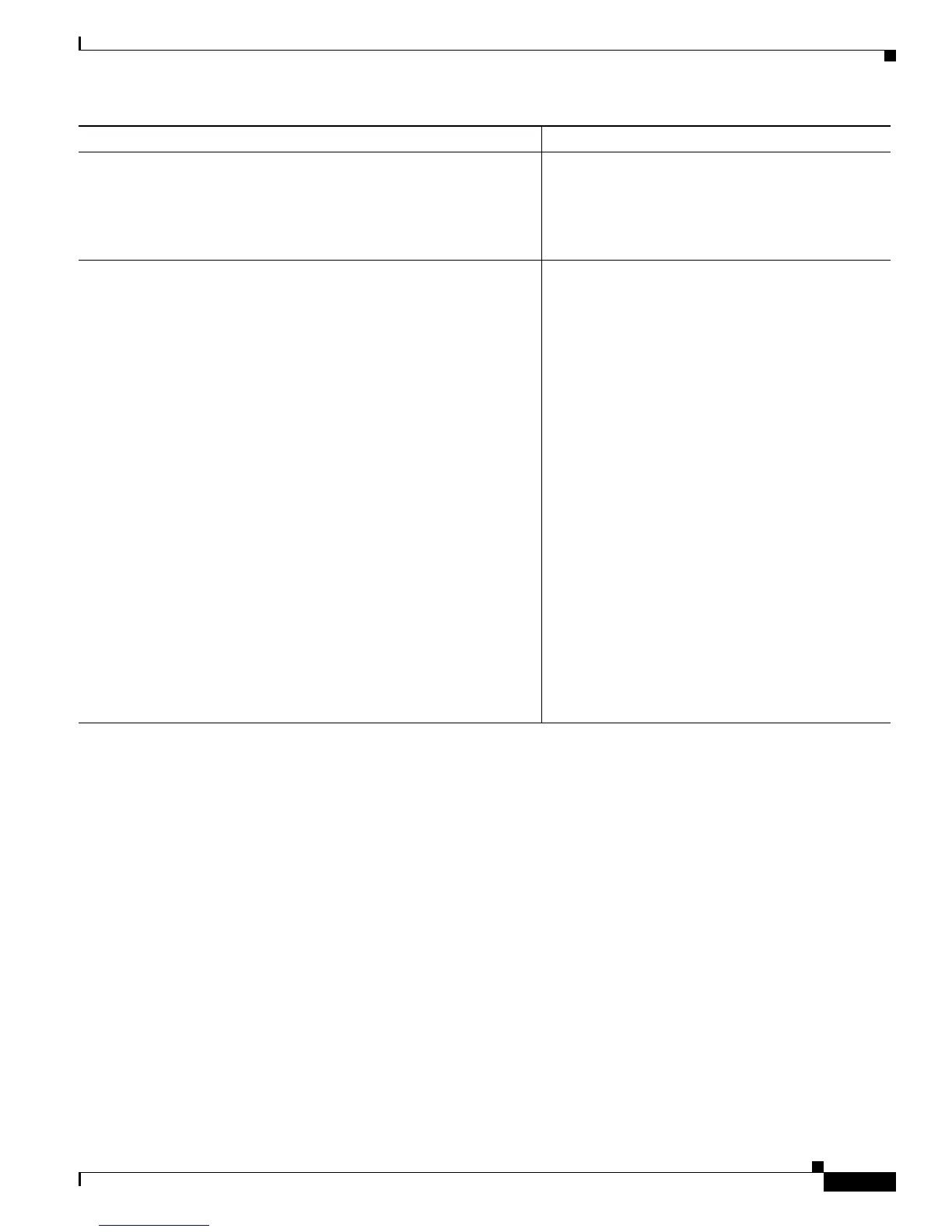Configuring AAA Services on Cisco IOS XR Software
How to Configure AAA Services
SC-33
Cisco IOS XR System Security Configuration Guide for the Cisco CRS-1 Router
OL-20382-01
Configuring a TACACS+ Server
This task configures a TACACS+ server.
The port, if not specified, defaults to the standard port number, 49. The timeout and key parameters can
be specified globally for all the TACACS+ servers. The timeout specifies how long the AAA server waits
to receive a response from the TACACS+ server. The key specifies an authentication and encryption key
shared between the AAA server and the TACACS+ server.
SUMMARY STEPS
1. configure
2. tacacs-server host host-name port port-number
3. tacacs-server host host-name timeout seconds
4. tacacs-server host host-name key [0 | 7] auth-key
5. tacacs-server host host-name single-connection
6. tacacs source-interface type instance
Step 4
vrf vrf-name
Example:
RP/0/RP0/CPU0:router(config-sg-radius)# vrf
v2.44.com
Configures the VRF reference of an AAA RADIUS
server group.
Note Private server IP addresses can overlap with
those configured globally and the VRF
definitions can help to distinguish them.
Step 5
end
or
commit
Example:
RP/0/RP0/CPU0:router(config-sg-radius)# end
or
RP/0/RP0/CPU0:router(config-sg-radius)# commit
Saves configuration changes.
• When you issue the end command, the system
prompts you to commit changes:
Uncommitted changes found, commit them
before exiting (yes/no/cancel)?
[cancel]:
–
Entering yes saves configuration changes to
the running configuration file, exits the
configuration session, and returns the
router to EXEC mode.
–
Entering no exits the configuration session
and returns the router to EXEC mode
without committing the configuration
changes.
–
Entering cancel leaves the router in the
current configuration session without
exiting or committing the configuration
changes.
• Use the commit command to save the
configuration changes to the running
configuration file and remain within the
configuration session.
Command or Action Purpose