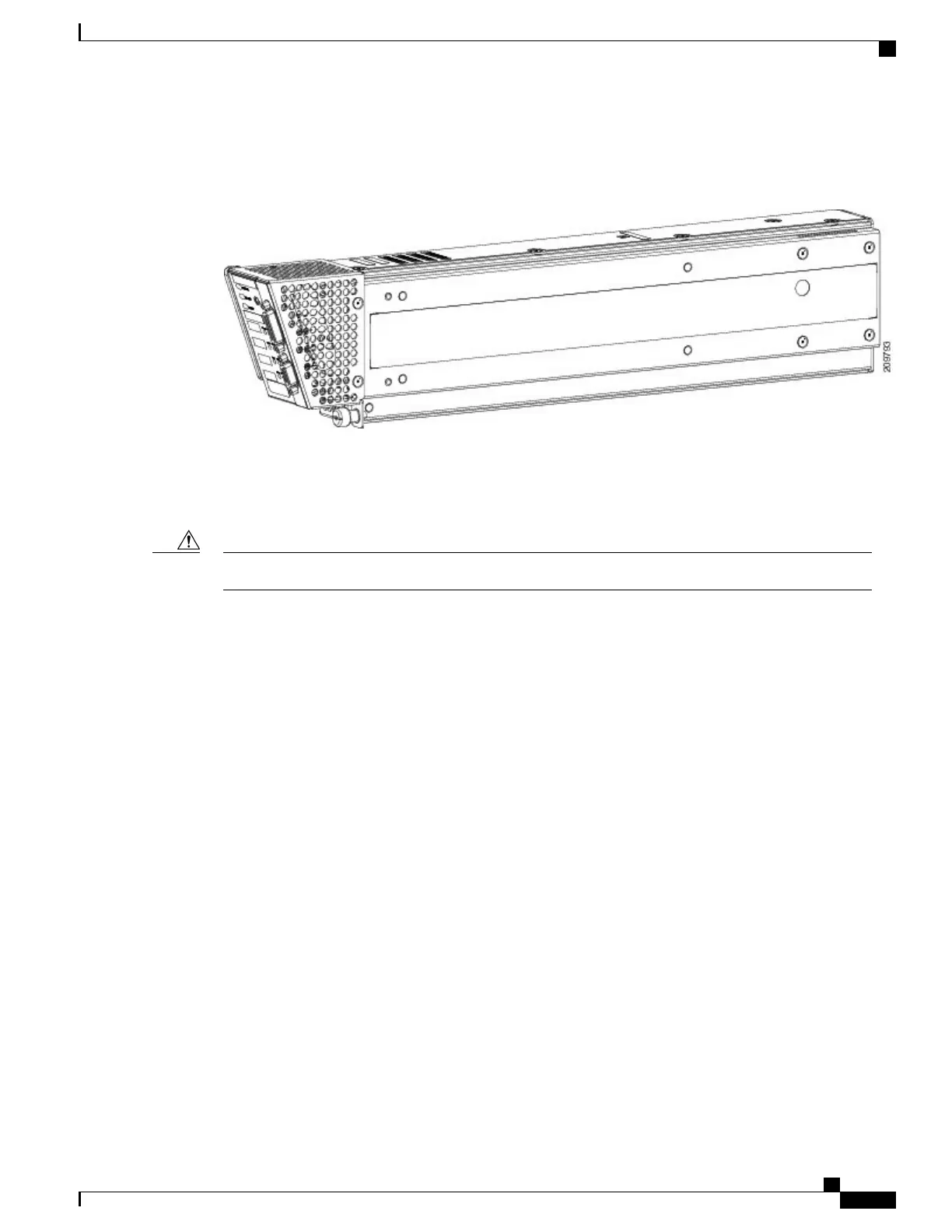Figure 29: Alarm Module, on page 41 shows an alarm module.
Figure 29: Alarm Module
Prerequisites
Before performing this task, perform the following procedures:
Do not attempt to install the alarm module until the power shelf is in place and screwed into the chassis.Caution
Required Tools and Equipment
You need the following tools to perform this task:
•
ESD-preventive wrist strap
•
6-in. long number 1 Phillips screwdriver
•
Alarm module (Cisco product number CRS-16-ALARM-B=)
Steps
To install the alarm module, perform the following steps:
Cisco CRS Routers 16-Slot Line Card Chassis Enhanced Router Installation Guide
41
Installing Power Components
Installing an Alarm Module
