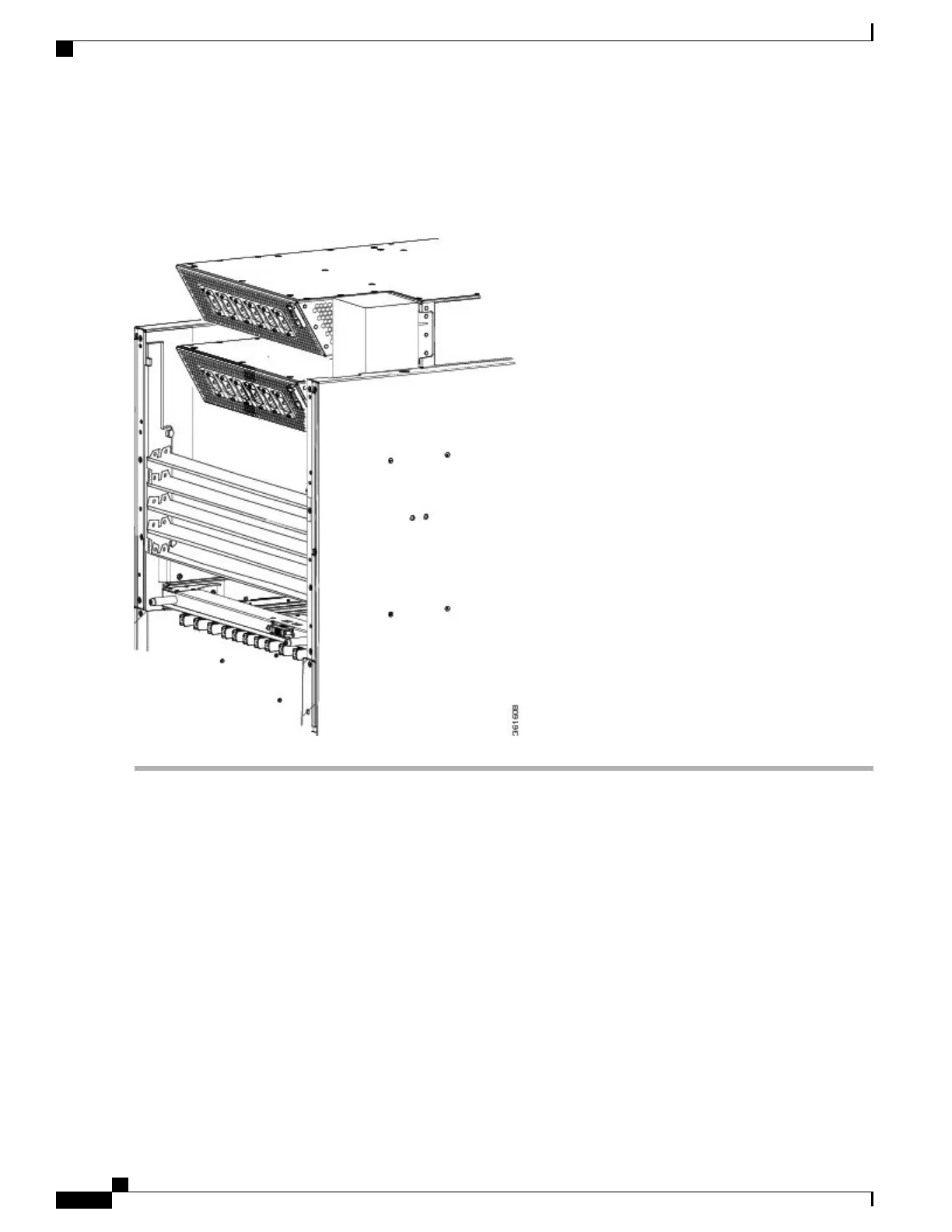Figure 28: Installed Exhaust Air Deflector, on page 40 shows the exhaust air deflector installed on the chassis.
Figure 28: Installed Exhaust Air Deflector
What to Do Next
After the exhaust air deflector has been re-installed on the rear (MSC) side of the chassis, install the alarm
module and power modules in both power shelves. Continue to the Installing an Alarm Module, on page 40
and the Installing a Power Module, on page 45 for instructions.
Installing an Alarm Module
This section describes how to install the alarm modules in the power shelves in the Cisco CRS Series Enhanced
16-slot Line Card Chassis. For complete information on regulatory compliance and safety, see Regulatory
Compliance and Safety Information for the Cisco CRS Carrier Routing System .
Cisco CRS Routers 16-Slot Line Card Chassis Enhanced Router Installation Guide
40
Installing Power Components
Installing an Alarm Module
