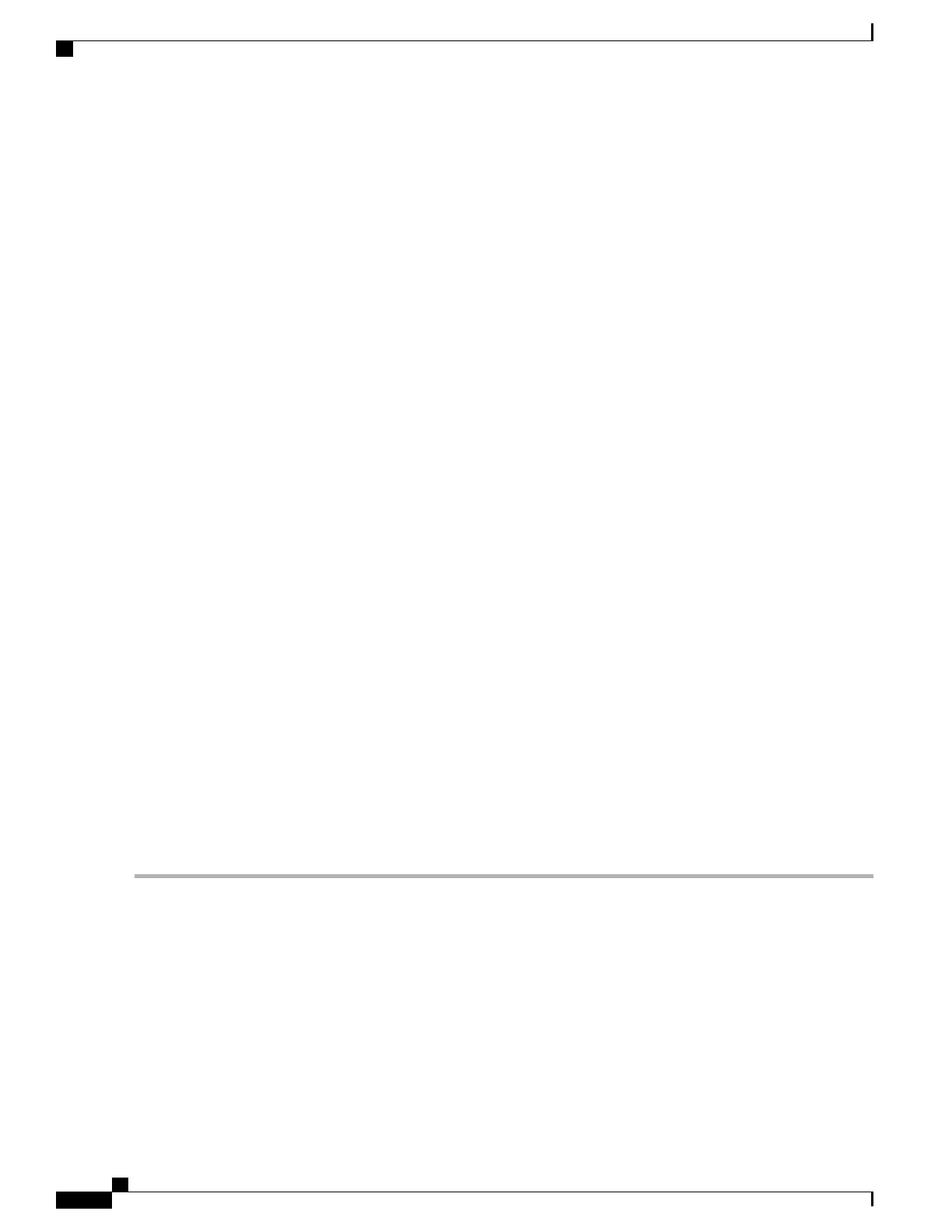Prerequisites
Before performing this task, you must first remove the upper grille on the front (PLIM) side of the chassis, if
installed, and install the alarm module and power modules to the required configuration in each power shelf.
See Installing an Alarm Module, on page 40 and Installing a Power Module, on page 45.
Required Tools and Equipment
You need the following tools to perform this task:
•
ESD-preventive wrist strap
•
AC or DC PM Slot Cover
◦ AC PM slot cover (Cisco product number 700–29097–xx), or
◦ DC PM slot cover (Cisco product number 700–29098–xx)
Steps
To install a PM slot cover in a power shelf, perform the following steps:
SUMMARY STEPS
1.
Attach the ESD-preventive wrist strap to your wrist and connect its leash to one of the ESD connection
sockets: on the front (PLIM) side of the chassis there is one ESD connection socket right above the fan
controllers. On the rear (MSC) side of the chassis there are two ESD connection sockets right above the
cable management tray in the center of the chassis (left and right). You can also connect the ESD-preventive
wrist strap leash to any bare metal surface on the chassis.
2.
Align the PM slot cover with the empty PM slot in the power shelf.
3.
Insert the two tabs on the right side of the PM slot cover into the two holes on the right side of the PM
slot. See Figure 34: Installing PM Slot Cover, on page 49.
4.
Push the left side of the PM slot cover gently until it clicks into place. See Figure 34: Installing PM Slot
Cover, on page 49.
DETAILED STEPS
Step 1
Attach the ESD-preventive wrist strap to your wrist and connect its leash to one of the ESD connection sockets: on the
front (PLIM) side of the chassis there is one ESD connection socket right above the fan controllers. On the rear (MSC)
side of the chassis there are two ESD connection sockets right above the cable management tray in the center of the
Cisco CRS Routers 16-Slot Line Card Chassis Enhanced Router Installation Guide
48
Installing Power Components
Installing a Power Module Slot Cover
