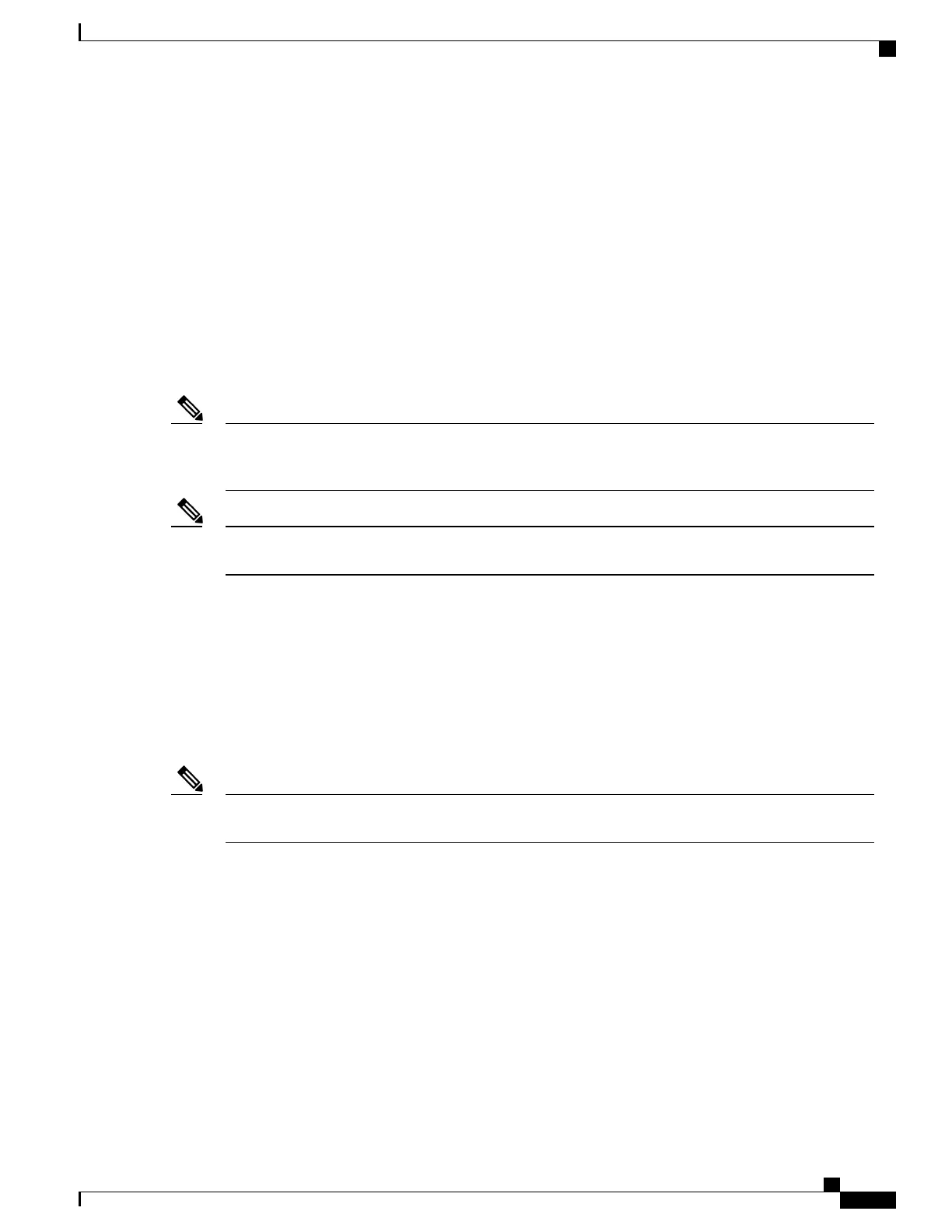Each AC powered chassis contains two AC power shelves for 2N redundancy. The shelves contain the input
power connectors. Each shelf can contain up to six AC PMs. The power shelves and the AC PMs are field
replaceable.
The AC power system requires single-phase AC input power. If you have 3-phase AC Delta or AC Wye at
your equipment, a Cisco CRS PDU will be required to convert 3-phase AC input power to single-phase AC
input power for the power shelf. For further information and installation instructions, refer to the Cisco CRS
3-Phase AC Power Distribution Unit Installation Guide .
The AC power shelf has the following input VAC power requirements:
•
Single-phase, 200 to 240 VAC nominal, 50 to 60 Hz, 16 A.
•
Each power shelf contains six IEC-320-C22 receptacles which can accept up to six IEC-320-C21
connector plugs.
If you have a Cisco CRS 3-Phase AC PDU installed, six AC PMs are required to be installed in each Cisco
CRS Series Enhanced 16-slot Line Card Chassis AC power shelf to maintain a balanced 3-phase power
load.
Note
We recommend that you use appropriate short-circuit protection in compliance with national and local
electrical codes.
Note
For additional power details, see Appendix A, “Cisco CRS Series Carrier Routing System 16-Slot EC Line
Card Chassis Specifications” or the Cisco CRS Series Carrier Routing System 16-Slot Line Card Chassis
System Description .
How to Install Power Components
This section describes how to install power components in the Cisco CRS Series Enhanced 16-slot Line Card
Chassis.
Although there are differences between the different types of power shelves and PMs (AC and DC), they
are installed using the same procedures.
Note
We recommend that you install the power components in the order outlined in this section. This section
contains the following procedures:
Installing the Power A Bus Bar
This section describes how to install the Power A bus bar on the rear (MSC) side of the Cisco CRS Series
Enhanced 16-slot Line Card Chassis. For complete information on regulatory compliance and safety, see
Regulatory Compliance and Safety Information for the Cisco CRS Carrier Routing System .
Cisco CRS Routers 16-Slot Line Card Chassis Enhanced Router Installation Guide
9
Installing Power Components
How to Install Power Components
