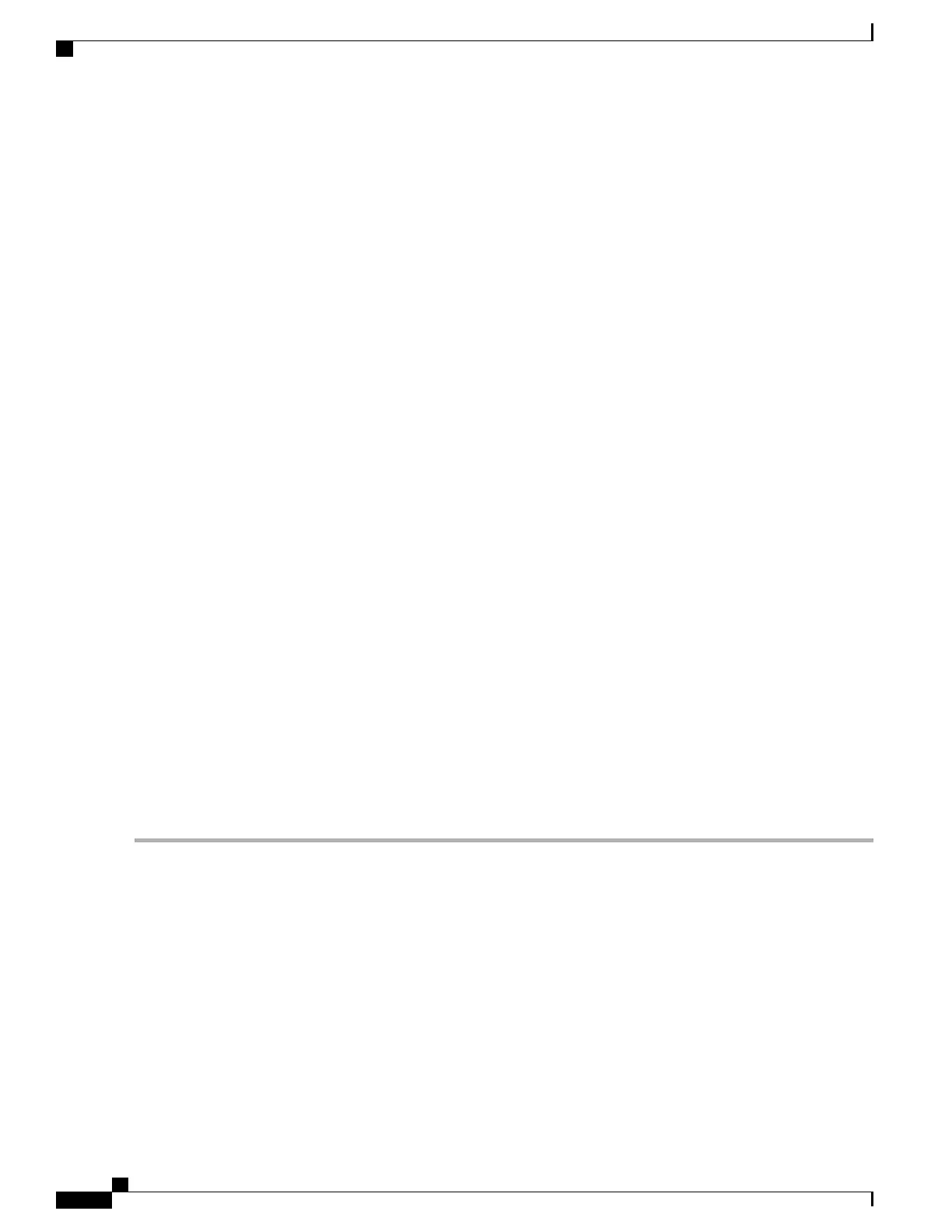SUMMARY STEPS
1.
Ensure that you have all the original packaging material for the cosmetic components available.
2.
Remove the front exterior doors by unscrewing all the screws except those adjacent to the keyholes (see
the figure below); lift the doors, and set them carefully aside.
3.
Remove the front lower grille (see the figure below) by unsnapping the top portion from the ball stud
snaps on the grille frame.
4.
Rotate the grille toward you on its hook hanger brackets, then lift it clear of the support, and set it carefully
aside.
5.
Remove the logo bezel (see the figure below) by unsnapping it from the ball stud snaps on either side of
the bezel support, and then set it carefully aside.
6.
Remove the upper grille (see the figure below) by unsnapping the bottom portion from the ball stud snaps
on the logo bezel support assembly.
7.
Rotate the grille toward you on its hook hanger brackets, then lift it clear of the support, and set it carefully
aside.
8.
Remove the front vertical cable troughs (see the figure below)—one right and one left—from the front
(SFC) of the chassis:
9.
Use the screwdriver to loosen the four captive screws, two on each side, that attach the inlet grille screen
to the frame assembly. Remove the screen from the frame assembly. See the figure below.
10.
Remove the four screws, two on each side, that attach the frame assembly to the chassis. See the figure
below.
11.
Rotate the assembly forward, lift it away from the front (SFC) side of the chassis, and set it aside.
12.
Remove the power shelf shutoff extenders (number 2 in the figure below) by unscrewing the four screws,
two screws per extender, and set the screws and the extenders aside.
13.
Remove the front upper grille support (number 1 in the figure below) from the unistruts by unscrewing
the four M4x14-mm flat head screws (two for each unistrut).
14.
Set the screws aside, then lift the grille support away from the front (SFC) side of the chassis, and set it
aside.
15.
Use the 10-mm hex key wrench to remove the twelve M12 hex head bolts and washers, six on each unistrut,
that attach the unistrut to the top of the chassis. See the figure below.
DETAILED STEPS
Step 1
Ensure that you have all the original packaging material for the cosmetic components available.
Step 2
Remove the front exterior doors by unscrewing all the screws except those adjacent to the keyholes (see the figure below);
lift the doors, and set them carefully aside.
Cisco CRS Carrier Routing System Fabric Card Chassis Installation Guide
16
Installing and Removing Exterior Cosmetic Components
Steps
