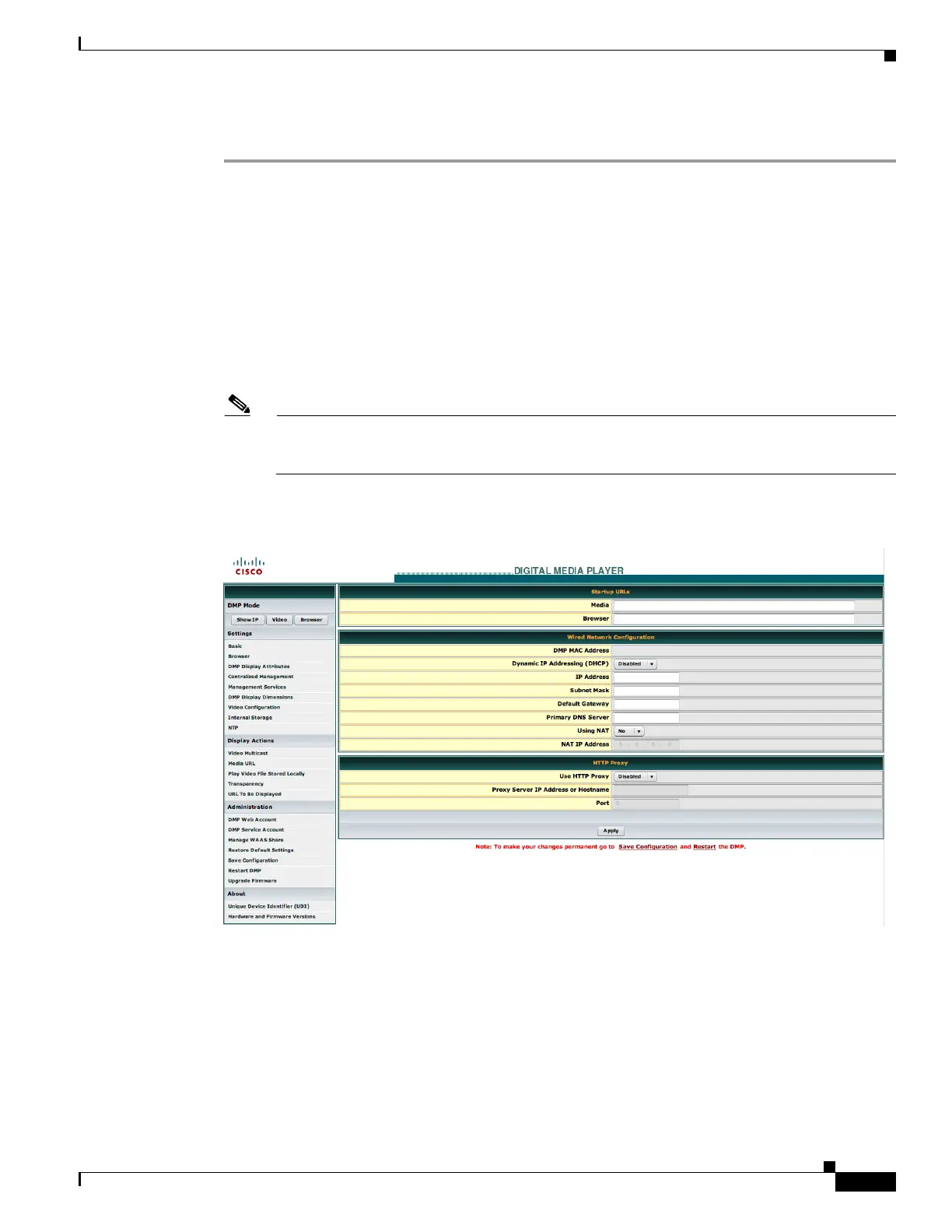33
Getting Started Guide for Cisco Digital Media Players
78-19212-02
Configure Settings
Procedure
Step 1 Connect your DMP to its presentation system.
Step 2 Turn On the presentation system and then do one of the following.
• Use a standard, category 5 (RJ-45) Ethernet cable—either 10/100 or 10/100/1000, depending on
your DMP model—to connect your DMP to the network segment that includes the DHCP server.
• Use an Ethernet crossover cable to connect your DMP directly to the DHCP server.
Step 3 If the DHCP server process is not running yet on the DHCP server, start that process now—along with
any processes that it uses.
Step 4 Turn On your DMP and make a note of the IP address that it shows on its presentation system.
Step 5 Point your browser to the IP address.
Note Is your DMP brand-new? Or, have its settings been restored to factory defaults? If so, DMPDM prompts you to define
a master password for your DMP. You must do this before you can do anything else. See the “Log in to DMPDM” section
on page 29.
Step 6 When prompted to log in, use the master username and password that you defined.
DMPDM loads its basic settings page in your browser. Options in DMPDM vary by DMP model.
Step 7 Choose Disabled from the Dynamic IP Addressing (DHCP) list, and then:
a. Enter in the IP Address field the static IP address that your DMP should use.
b. Enter in the Subnet Mask field the netmask that your DMP should use with its static IP address.
c. Enter in the Default Gateway field the network gateway that your DMP should use with its static
IP address.
d. Enter in the Primary DNS Server field the DNS server that your DMP should use with its static
IP address.