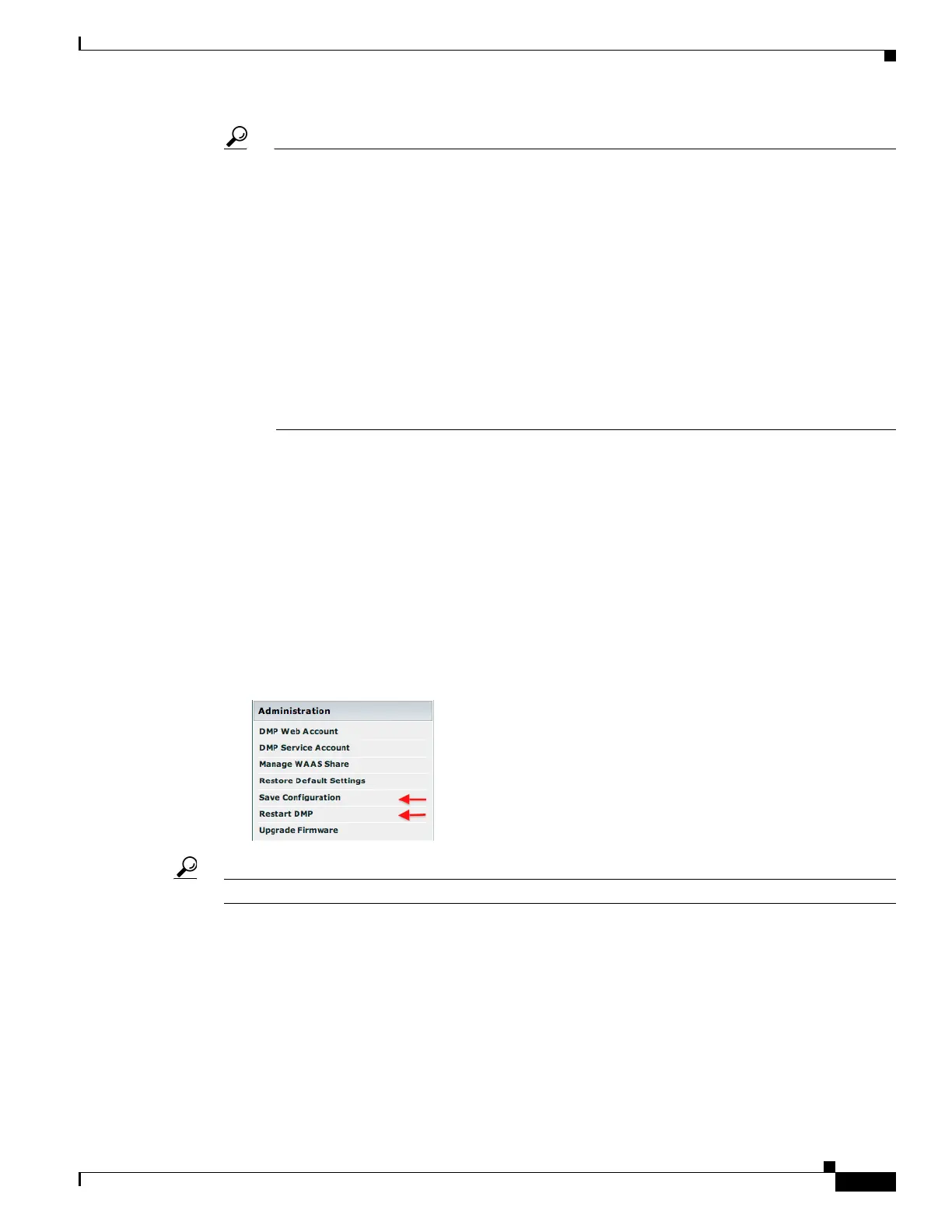39
Getting Started Guide for Cisco Digital Media Players
78-19212-02
Configure Settings
Tip Do you see this option in DMPDM? If not, your DMP might not support it. But you can learn whether any firmware
upgrade is available that adds this feature to your DMP model.
• See our release notes—http://cisco.com/go/dms/releasenotes.
• See our compatibility information—http://cisco.com/go/dms/compatibility.
If newer firmware is available, follow the published instructions to obtain it. Then, complete the firmware upgrade
procedure in your DMPDM user guide at http://cisco.com/go/dms/dmpdm.
The nature of your Cisco DMS service contract might limit:
• Which upgrades are available to you.
• Where and how you obtain upgrades.
• Whether you must pay anything to obtain upgrades.
To learn about Cisco service contracts, see http://cisco.com/go/cscc.
a. Check the Currently Loaded Driver row to see which touchscreen driver, if any, is active on
your DMP.
The driver might be 3M, Zytronic, Elo, GeneralTouch, or possibly something else. As we test
various drivers, we might update this list between any two releases.
Your DMP must use a driver that is compatible with your touchscreen.
b. If the active driver is not compatible with your touchscreen, choose the compatible driver from the
Choose Touch Screen to Activate list.
c. Click Apply.
d. Click Save Configuration in the Administration list, and then click Save.
e. Click Restart DMP in the Administration list, and then click Restart.
Tip The Elo and GeneralTouch drivers are self-calibrating.