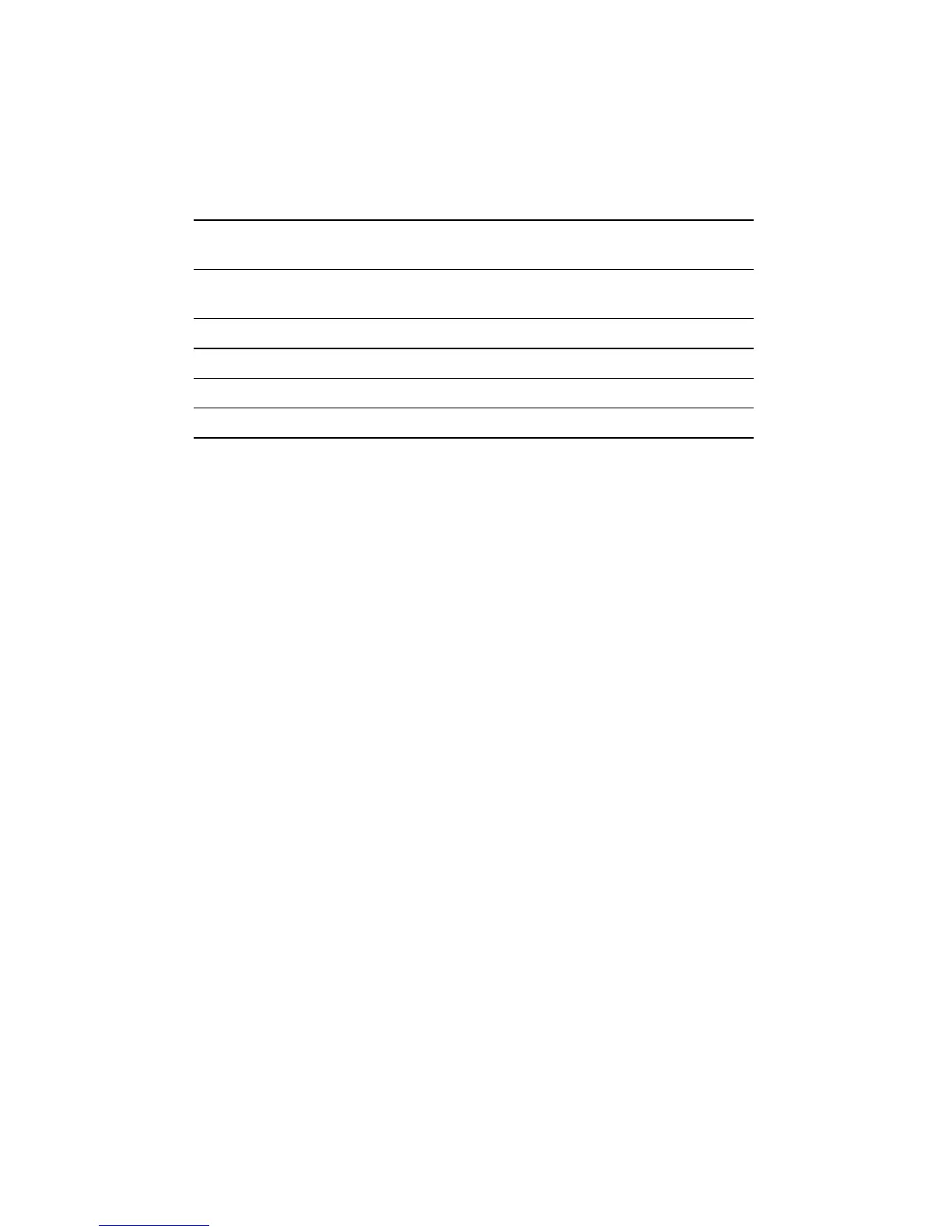40 4024320 Rev A
How Do I Configure My DOCSIS Residential Gateway?
Function Keys
The following function keys appear on the Basic Settings - IP Management page.
Key Description
Apply Saves the values you enter into the fields without
closing the screen
Force Available Forces the release of an IP address for you to
re-use
Add Primary Saves the WINS address for one server
Add Secondary Saves the WINS address for a second server
Add Tertiary Saves the WINS address for a third server
Remove WINS Address Removes the WINS address selected
Clear All Removes all defined WINS addresses
