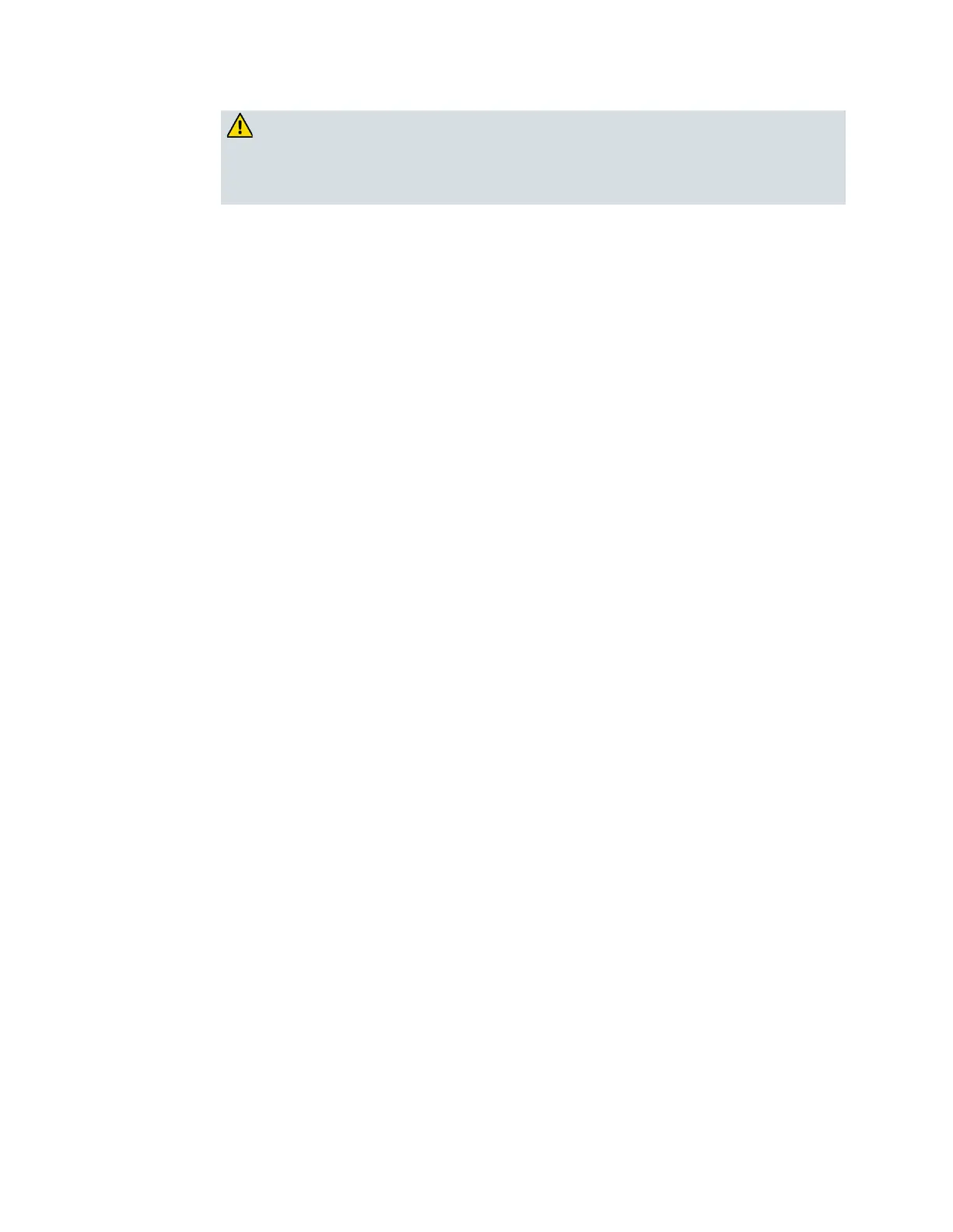Chapter 1 Introducing the Residential Gateway
The RESET button is for maintenance purposes only. Do not use unless
instructed to do so by your service provider. Doing so may cause you to lose
any settings you have selected.
2 USB (optional for some models)—Connects the Residential Gateway to selected
devices. For models that support USB, the default is one USB port.
3 TEL1 and Alarm/Tel2—RJ-11 telephone ports for connecting telephones, fax
machines, and/or an analog home alarm system.
4 ETHERNET—Four RJ-45 Ethernet ports allow connection to the Ethernet port on
your PC or network device.
5 MoCA/Cable—F-connector connects to your home coax network to provide
Cable and MoCA service.
6 POWER—Connects the Residential Gateway to the AC wall outlet.
