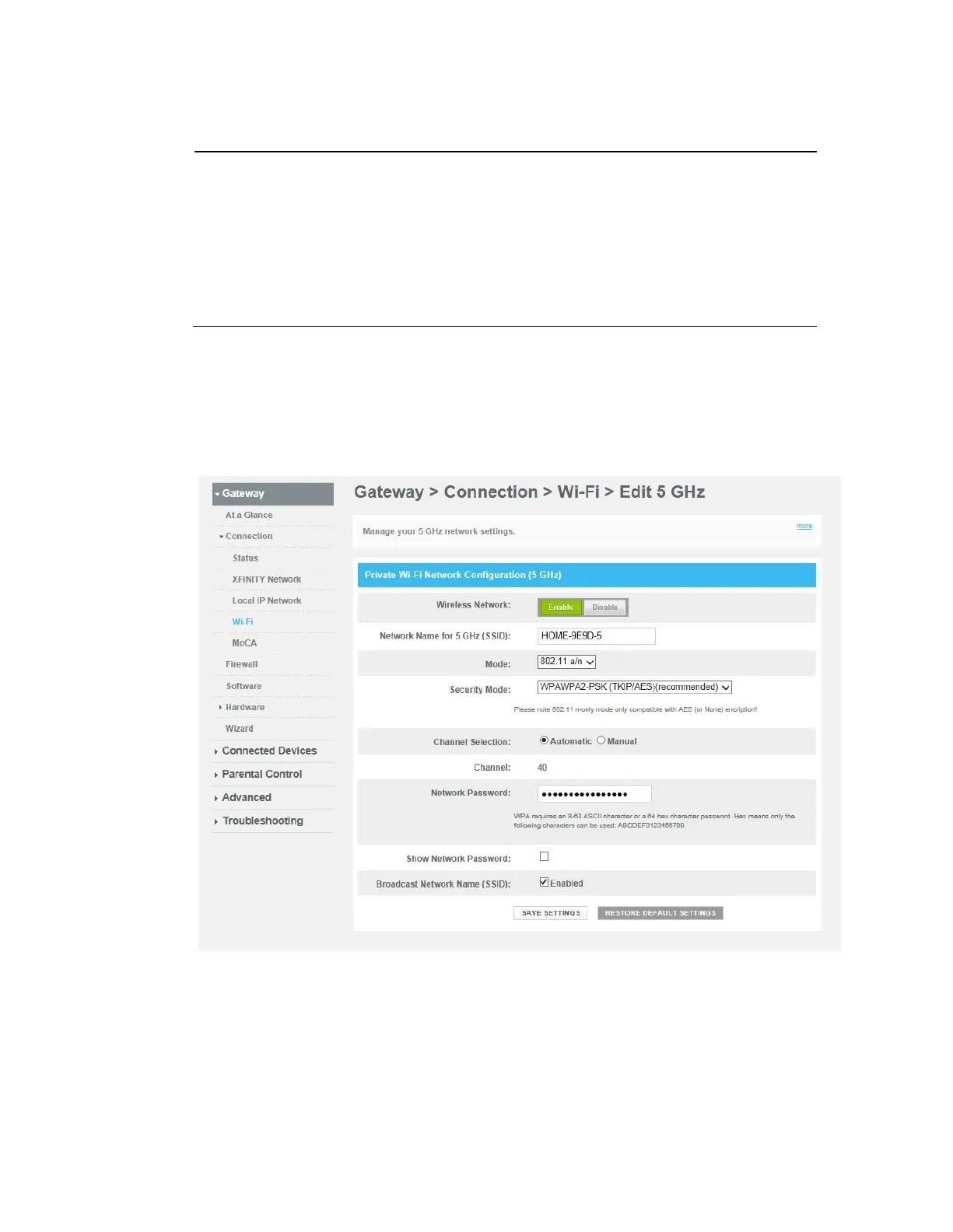Chapter 3 Configuring the Residential Gateway
Field Label Description
Broadcast Network
Name (SSID)
When this box is checked (factory default), the Residential
Gateway transmits or advertises its presence to other wireless
devices. Client devices can automatically detect the access
point when this is enabled.
If you want to hide your network from wireless clients, leave
this box unselected. When your network is hidden, you will
need to configure each of your wireless client devices
manually.
Configure the Residential Gateway for the 5 GHz Wireless Network
This section describes how to configure wireless settings for the 5 GHz wireless
network.