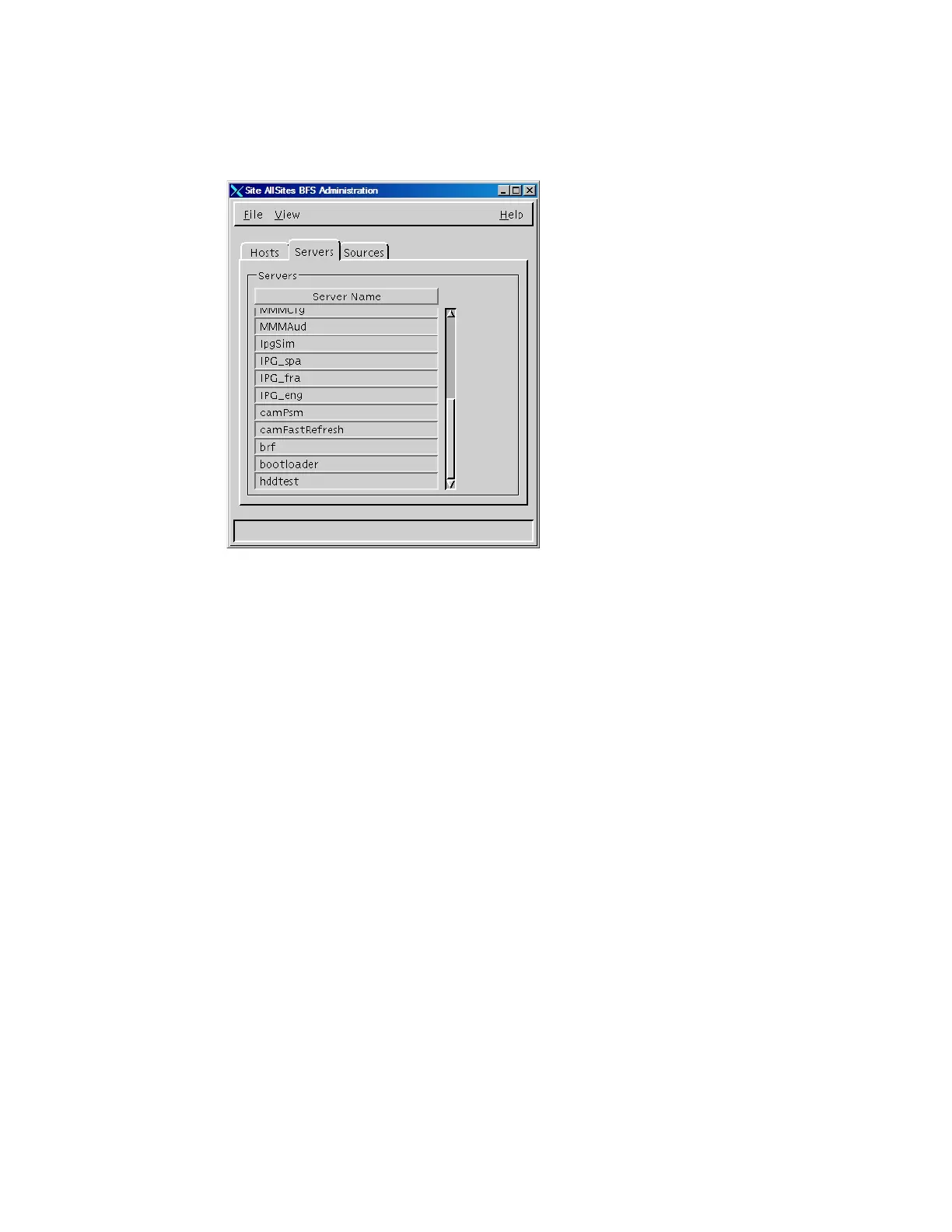Setting Up the DNCS to Support the HDD Test
6 Click Save to save your changes and close the Authorize BFS Server window.
The HDD Test server has been added to the BFS. As a result, the hddtest server
shows in the Server Name list, similar to the following example.
7 Click File and select Close to close the window.
8 Continue setting up the BFS to support the HDD Test by registering the HDD
Test server with the BFS client. Go to Registering the HDD Test Server with the
BFS (on page 49).