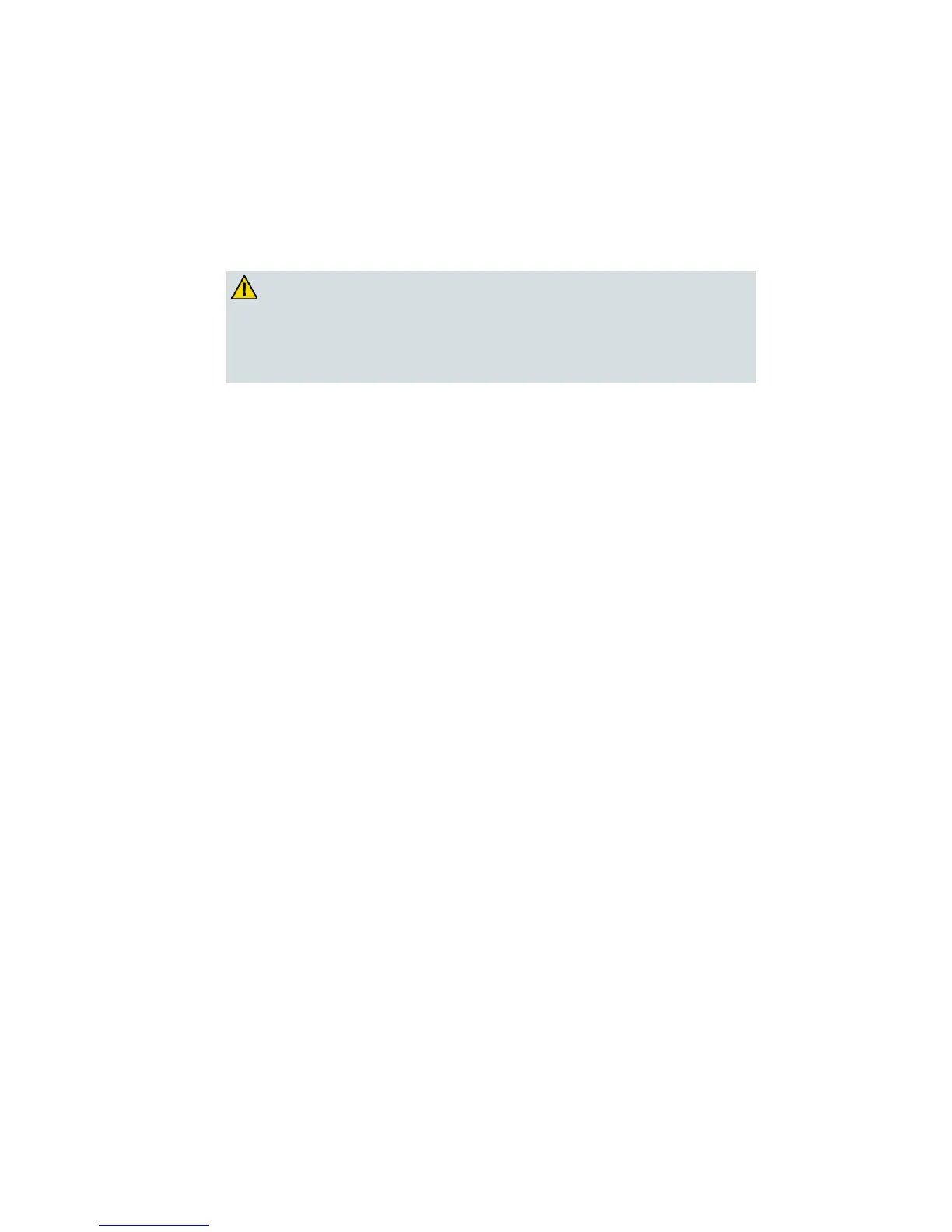8 WIRELESS SETUP—Pressing this switch initiates wireless setup, this feature
allows the user to add new Wi-Fi Protected Setup (WPS) compliant wireless
clients to the home network
9 RESET—A momentary pressing (1-2 seconds) of this switch reboots the EMTA.
Pressing the switch for more than ten seconds first causes a reset-to-factory-
default of all settings and then reboots the gateway
CAUTION:
The Reset button is for maintenance purposes only. Do not use
unless instructed to do so by your cable or telephone service
provider. Doing so may cause you to lose any cable modem
settings you have selected.