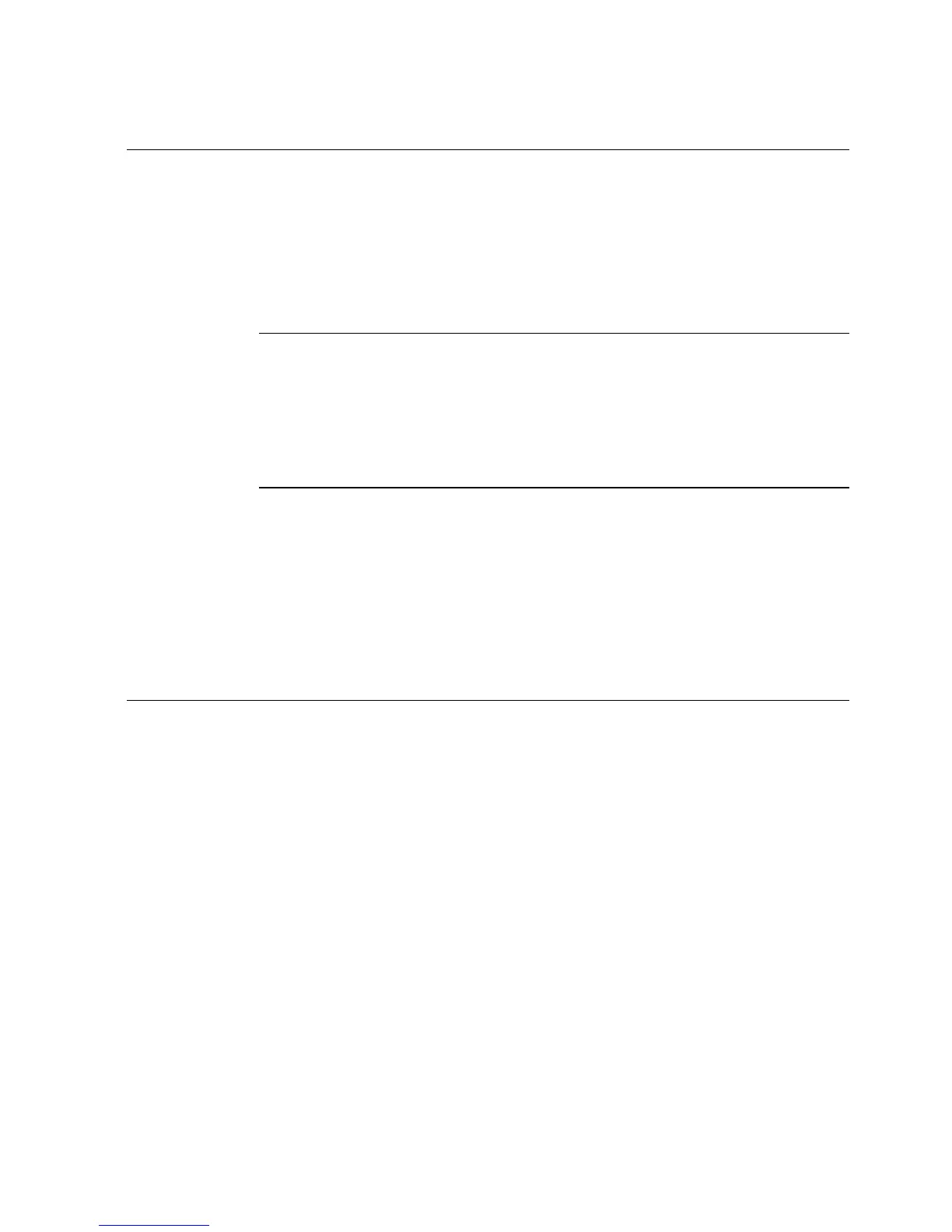Configure Wireless Settings
DTIM Interval
The Delivery Traffic Indication Message (DTIM) indicates the interval between
Broadcasts/Multicast transmissions. DTIM field is a countdown field informing
clients of the next window for listening to broadcast and multicast messages. When
the device has buffered broadcast or multicast messages for associated clients, it
sends the next DTIM with a DTIM Interval value. Its clients hear the beacons and
awaken to receive the broadcast and multicast messages.
(Default: 1, Range: 1-255)
Fragmentation Threshold
The fragmentation threshold value specifies the maximum size for a packet before
data is fragmented into multiple packets. If you experience a high packet error rate,
you may slightly increase the Fragmentation Threshold. Setting the Fragmentation
Threshold too low may result in poor network performance. Only minor reduction
of the default value is recommended. In most cases, it should remain at its default
value of 2346.
RTS Threshold
The RTS Threshold determines at what packet size beyond which the ready to
send/clear to send (RTS/CTS) mechanism is invoked. Should you encounter
inconsistent data flow, only minor reduction of the default value, 2346, is
recommended. If a network packet is smaller than the preset RTS Threshold size,
the RTS/CTS mechanism will not be enabled. The device sends Request to Send
(RTS) frames to a particular receiving station and negotiates the sending of a data
frame. After receiving an RTS, the wireless station responds with a Clear to Send
(CTS) frame to acknowledge the right to begin transmission. The RTS Threshold
value should remain at its default value of 2347.