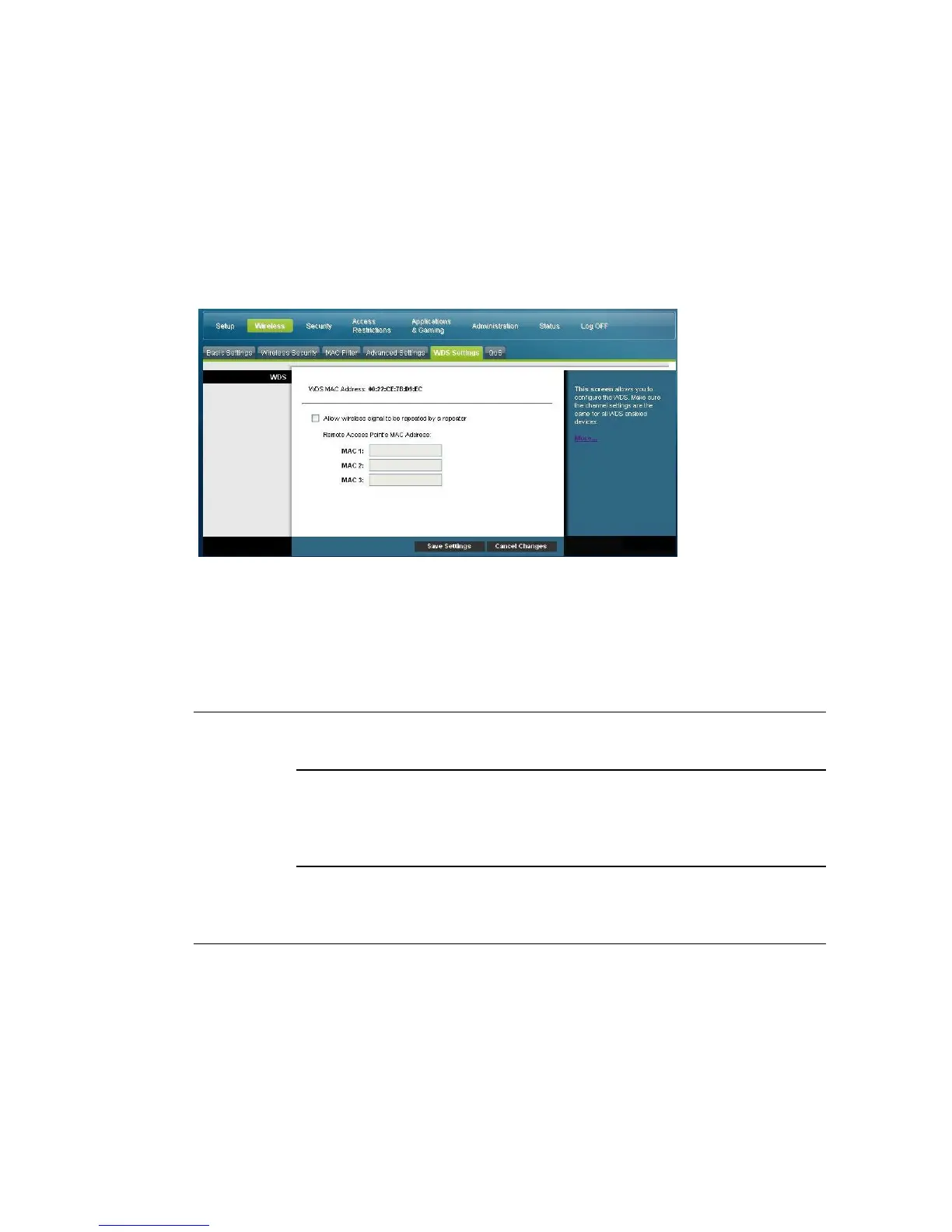Wireless > WDS Settings
The Wireless Distribution System (WDS) Settings page allows you to expand the
coverage of your wireless network by deploying signal repeaters. Make sure the
channel settings are the same for all WDS enabled devices.
Select the WDS Settings tab to open the Wireless WDS Settings page. Use this page
to configure the WDS settings.
Wireless WDS Settings Page Description
Use the descriptions and instructions in the following table to configure the wireless
distribution system settings for your residential gateway. After you make your
selections, click Save Settings to apply your changes or Cancel Changes to cancel.
Allow Wireless Signal To Be Repeated by a Repeater
Check this box to allow a wireless client to connect to a repeater and route
traffic between the wireless client and a repeater. A maximum of 3
repeaters are allowed.
Remote Access Point's MAC Address (MAC 1 through 3)
Use the three fields (MAC 1, 2, and 3) to enter the MAC address of the
repeaters