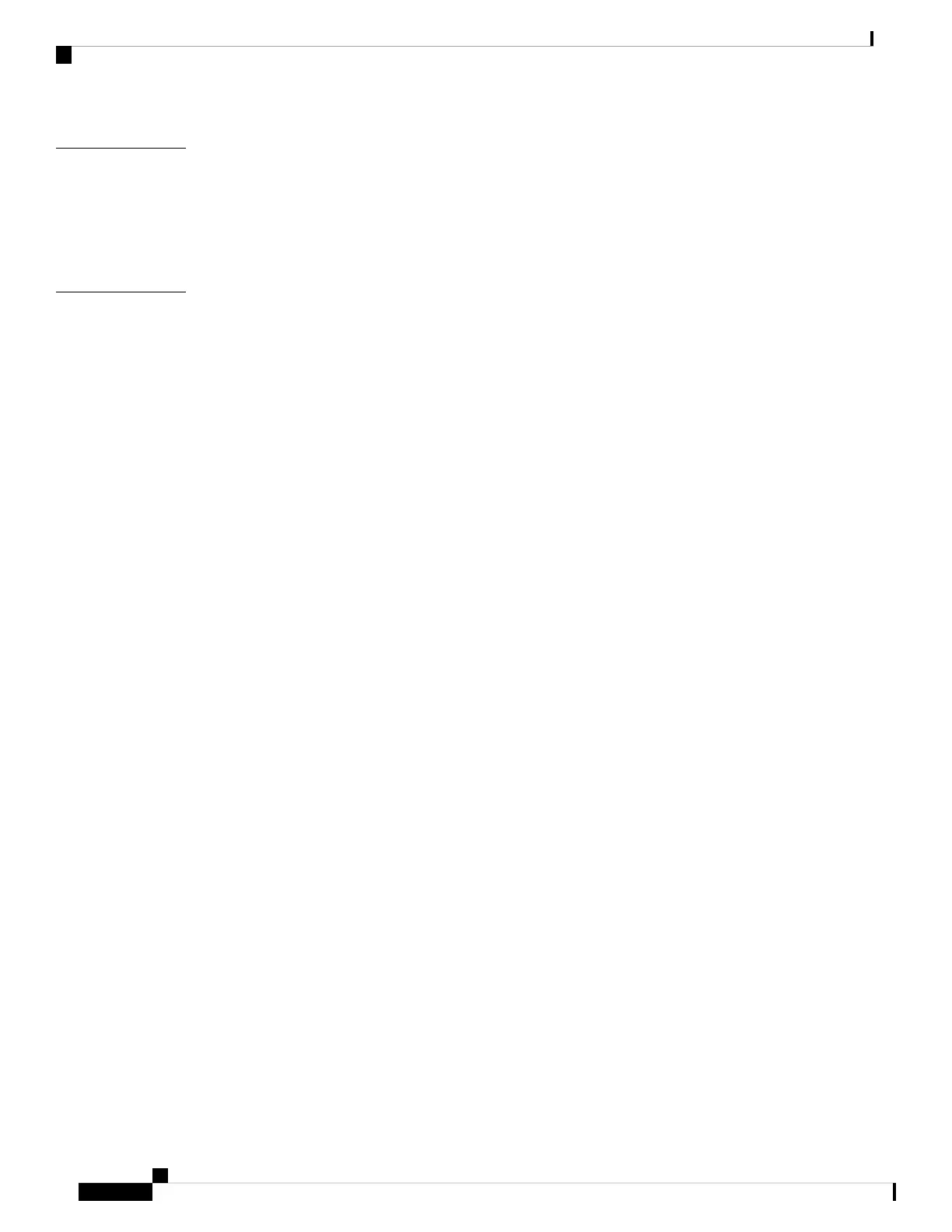Connect to the Console Port 29
CHAPTER 4
Connect to the Console Port with Microsoft Windows 29
Connect to the Console Port with Mac OS X 31
Connect to the Console Port with Linux 31
Installation, Maintenance, and Upgrade 33
CHAPTER 5
Replace the SSD 33
Install the FIPS Opacity Shield in a Two-Post Rack 34
Cisco Firepower 1100 Series Hardware Installation Guide
iv
Contents