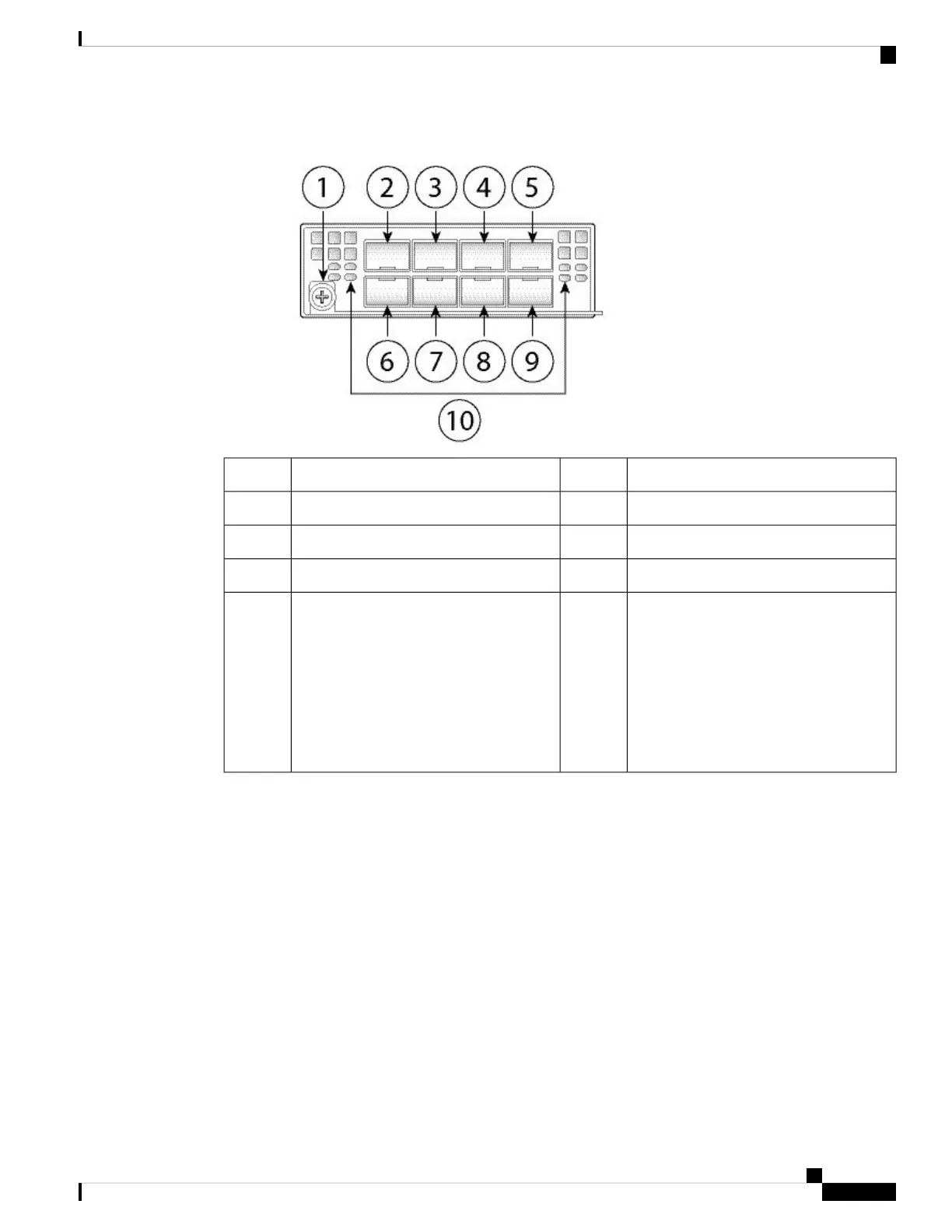Figure 13: FPR2K-NM-8X1G
Ethernet X/1
2Captive screw/handle1
Ethernet X/5
4
Ethernet X/3
3
Ethernet X/2
6
Ethernet X/7
5
Ethernet X/6
8
Ethernet X/4
7
Network activity LEDs
• Unlit—No connection or port is not
in use.
• Amber—No link or network failure.
• Green—Link up.
• Green, flashing—Network activity.
10
Ethernet X/8
9
Hardware Bypass Network Modules
Fail-to-wire (also known as hardware bypass) is a physical layer (Layer 1) bypass that allows paired interfaces
to go into bypass mode so that the hardware forwards packets between these port pairs without software
intervention. Fail-to-wire provides network connectivity when there are software or hardware failures. Hardware
bypass is useful on ports where the Firepower security appliance is only monitoring or logging traffic. The
hardware bypass network modules have an optical switch that is capable of connecting the two ports when
needed.
The fail-to-wire network modules have built-in SFPs.
Hardware bypass is supported only on a fixed set of ports. You can pair Port 1 with Port 2, Port 3 with Port
4, but you cannot pair Port 1 with Port 4 for example.
Cisco Firepower 2100 Series Hardware Installation Guide
19
Overview
Hardware Bypass Network Modules