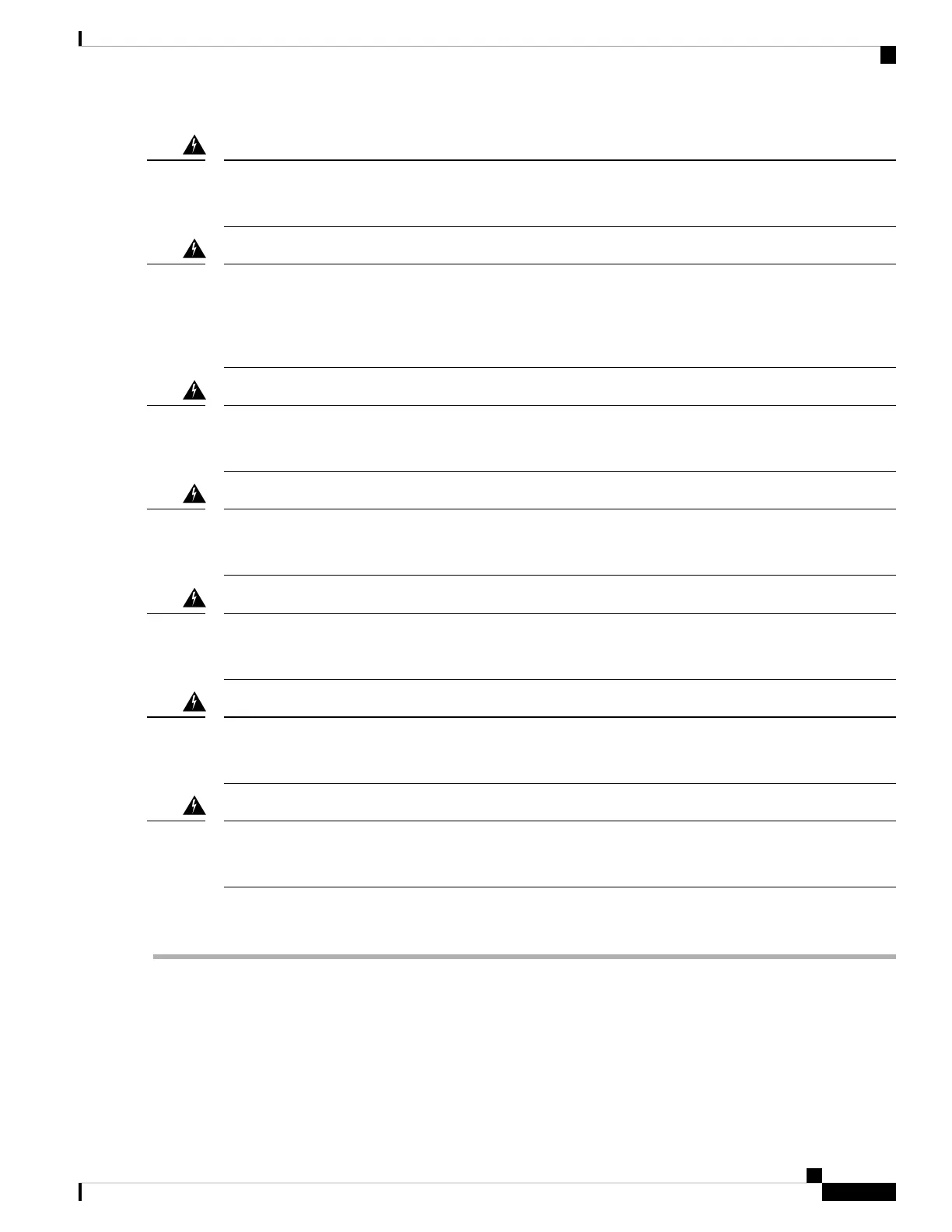Statement 1003—DC Power Disconnection
Before performing any of the following procedures, ensure that power is removed from the DC circuit.
Warning
Statement 1015—Battery Handling
There is the danger of explosion if the battery is replaced incorrectly. Replace the battery only with the same
or equivalent type recommended by the manufacturer. Dispose of used batteries according to the manufacturer's
instructions.
Warning
Statement 1022—Disconnect Device
A readily accessible two-poled disconnect device must be incorporated in the fixed wiring.
Warning
Statement 1025—Use Copper Conductors Only
Use copper conductors only.
Warning
Statement 1030—Equipment Installation
Only trained and qualified personnel should be allowed to install, replace, or service this equipment.
Warning
Statement 1046—Installing or Replacing the Unit
When installing or replacing the unit, the ground connection must always be made first and disconnected last.
Warning
Statement 1073—No User-Serviceable Parts
No user-serviceable parts inside. Do not open.
Warning
Power supply modules are hot swappable. You can remove and replace power supply modules while the
system is running.
Step 1 Unplug the power supply cable before removing the power supply module. You cannot disengage the power supply
module latch without first removing the cable.
Step 2 To remove a power supply module, face the back of the chassis and grasp the handle.
Step 3 Press the latch found on the middle of the power supply to disengage the power supply.
Step 4 Place your other hand under the power supply module to support it while you slide it out of the chassis.
Cisco Firepower 2100 Series Hardware Installation Guide
71
Maintenance and Upgrade
Remove and Replace the Power Supply Module