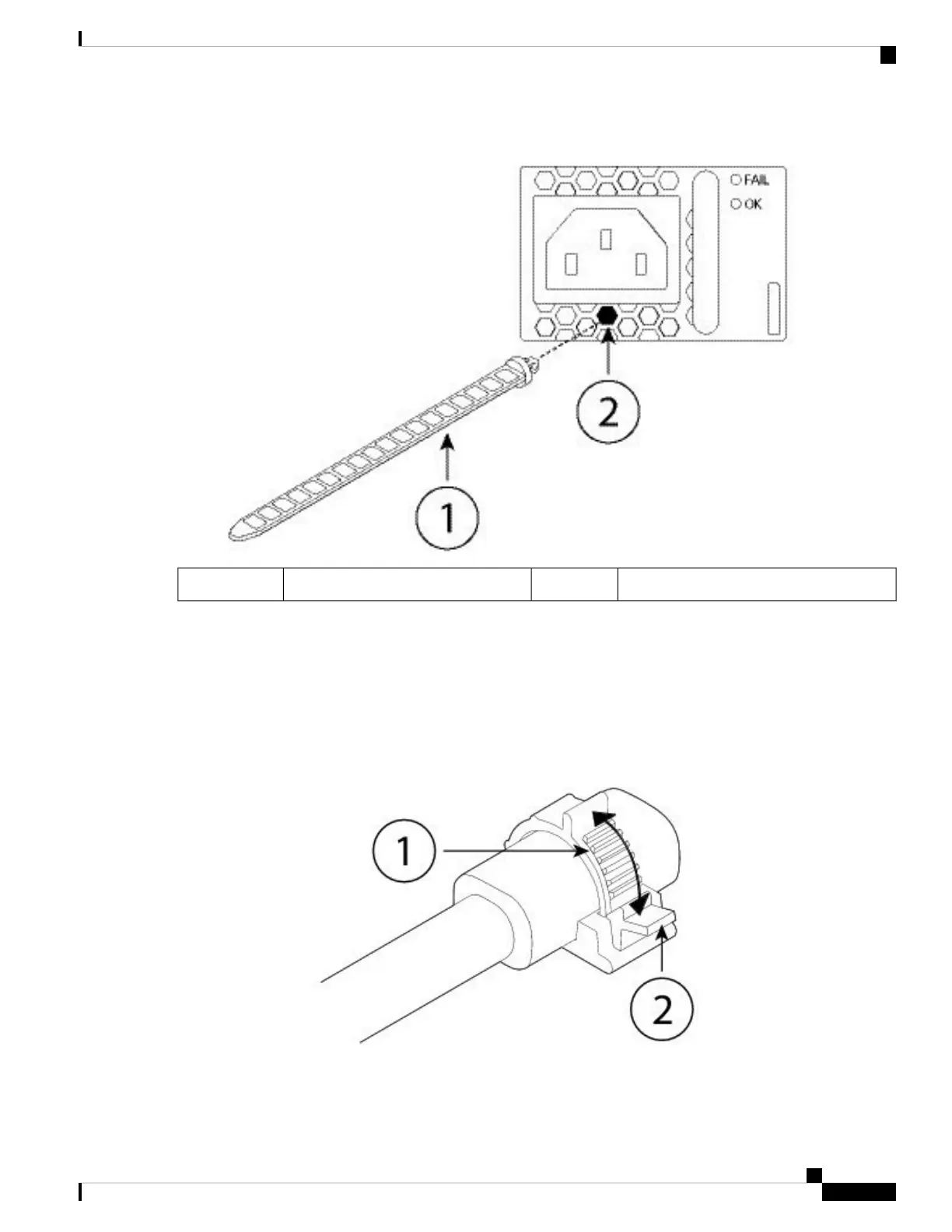Figure 53: Connect the Tie Wrap
Hexagonal hole2Tie wrap1
Step 3 Secure the clamp:
a) Plug in the power supply power cord and wrap the clamp around the over mold portion of the power cord.
b) Squeeze the clamp ends together to the power supply so that the annular teeth engage with the mate on the clamp.
c) Make sure the clamp fits snugly into the over mold.
d) Adjust the clamp position on the tie wrap so that the clamp is tight against the front of the over mold and the power
cord cannot be removed by lightly pulling on it.
Figure 54: Clamp on Over Mold of Power Cord
Cisco Firepower 2100 Series Hardware Installation Guide
77
Maintenance and Upgrade
Secure the Power Cord on the Power Supply Module
