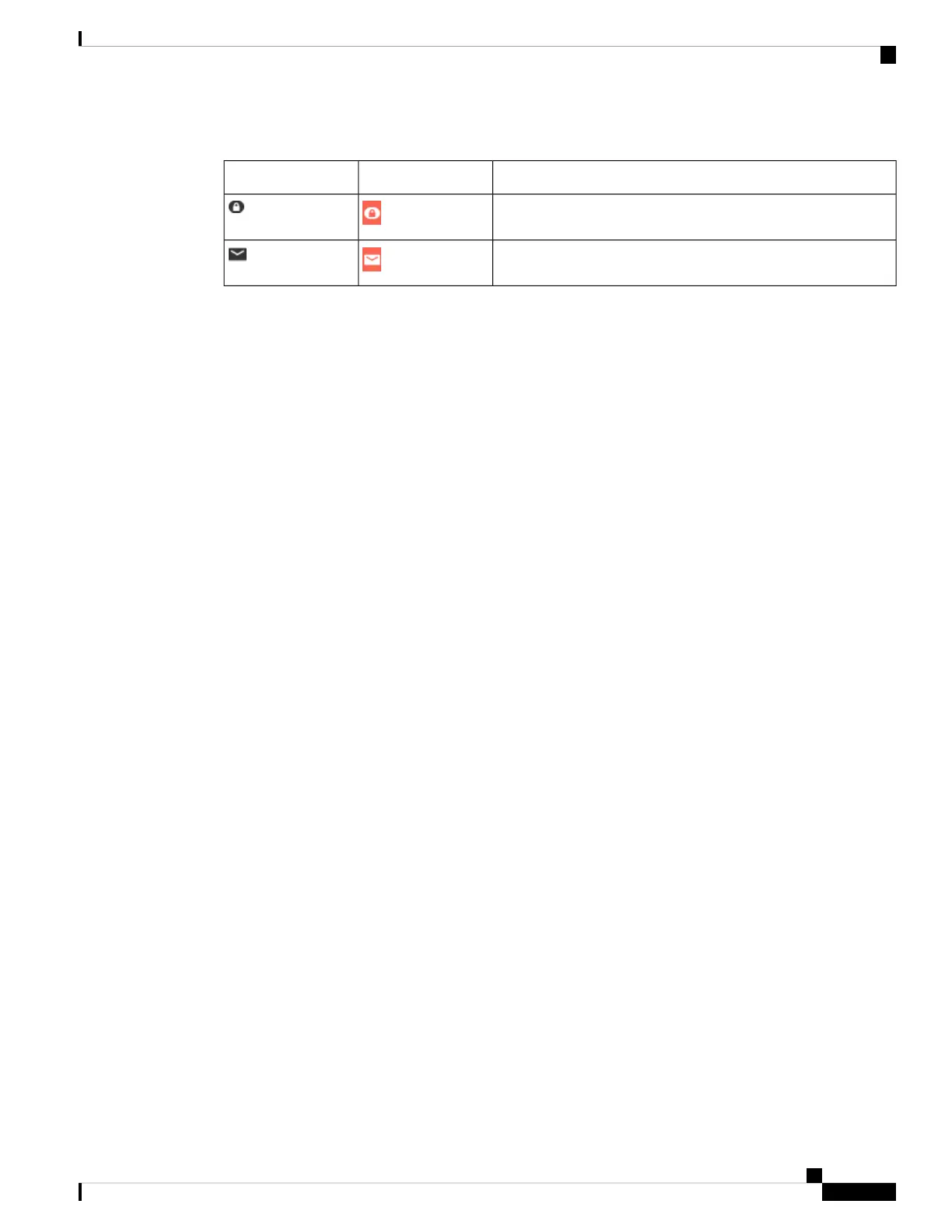Other Icons
DescriptionDND Mode IconIcon
Handset keypad is locked.
Message
Differences Between Phone Calls and Lines
We use the terms lines and calls in very specific ways to explain how to use your phone.
• Lines—Each line corresponds to a directory number or intercom number that others can use to call you.
You have up to four lines.
• Calls—Each line can support up to two calls. However, you can have only two calls on the handset.
Only one call can be active at any time; the other call is automatically placed on hold.
Here is an example: If you have four lines and each line supports two calls, then you can have two
connected calls at one time. These two calls can be on the same line or on different lines. Only one of
those calls is active and the other is a held call.
Phone Batteries
Your phone contains a lithium ion battery. The fully charged battery provides the following hours of service:
• Up to 17 hours of talk time
• Up to 200 hours of standby time
The battery life is reduced when the phone is turned on. Calls, messages, application use, Bluetooth use, and
actions like menu navigation use power and reduce the talk time. Your phone screen dims and turns off after
a configurable period of inactivity to reduce battery drain.
Related Topics
Set the Timer to Turn Off the Screen, on page 77
Charge the Handset Battery, on page 28
Care of Your Handset
You can clean your handset. Make sure you follow our cleaning instructions.
Clean your handset immediately if it comes in contact with anything that may cause stains, or other damage;
for example, dirt or sand, ink, makeup, soap, detergent, acids, acidic foods, or lotions.
Cisco IP DECT 6800 Series User Guide
15
Your Handset
Differences Between Phone Calls and Lines
