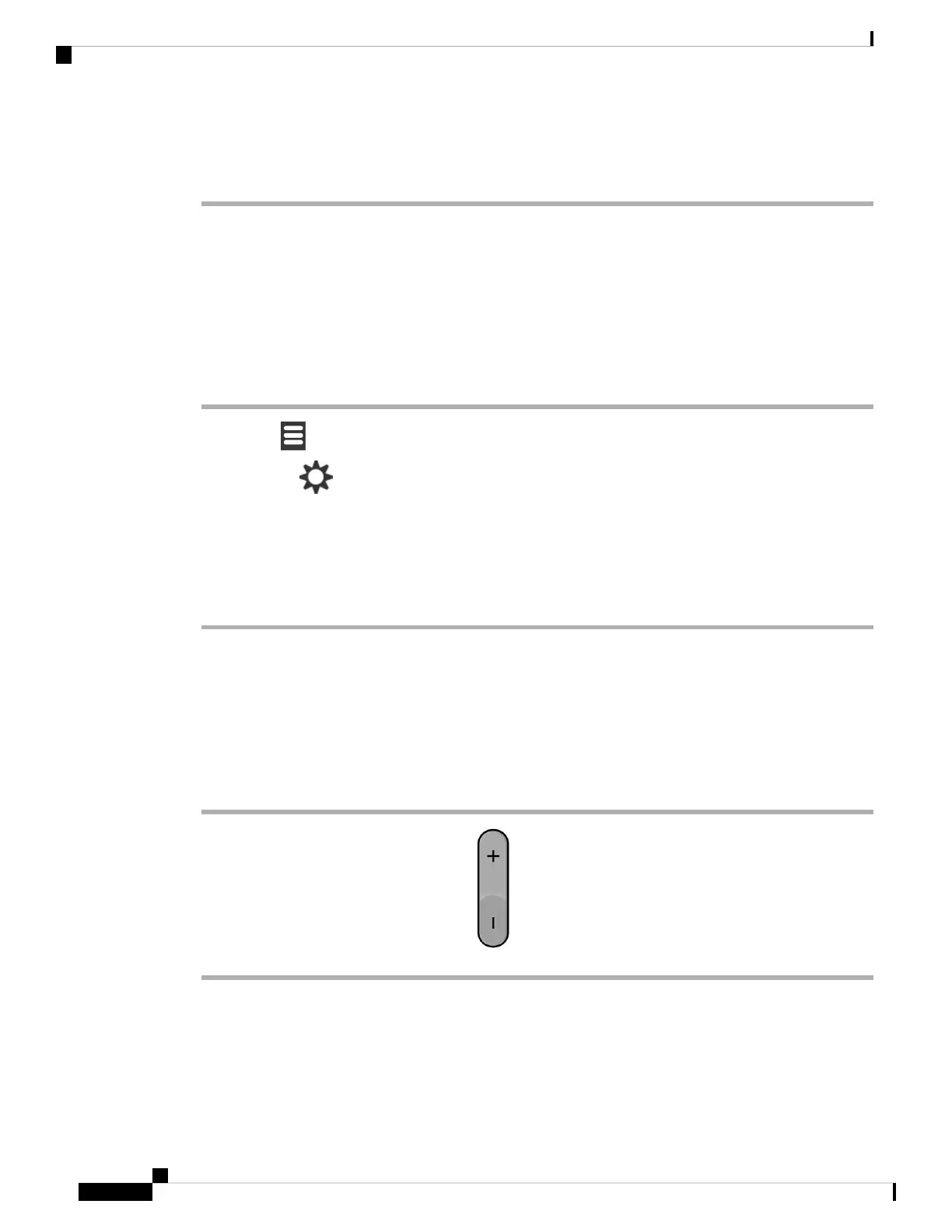• Press Mor eand select Delete to delete (unpair) the headset from the list. You need to confirm the deletion.
• Press More and select Info to view more information about the headset.
Turn on Push To Talk
You can use the handset as a two-way radio to talk with other active handsets in the system. You press a
specific button to start and end a conversation, so the feature is called Push to Talk.
Before you can use the feature, you need to enable it on your handset.
Procedure
Step 1 Press Menu .
Step 2 Select Settings > Push to Talk.
Step 3 Highlight your choice.
• Off (default): You can't use Push to Talk.
• On: You can use Push to Talk.
Step 4 Press Select to save the setting.
Related Topics
Use Push to Talk, on page 45
Set the Ring Volume for an Incoming Call
Procedure
While the handset is ringing, press Volume up or down.
Related Topics
Set the Ring Volume from the Settings Menu, on page 71
Cisco IP DECT 6800 Series User Guide
86
Settings
Turn on Push To Talk
