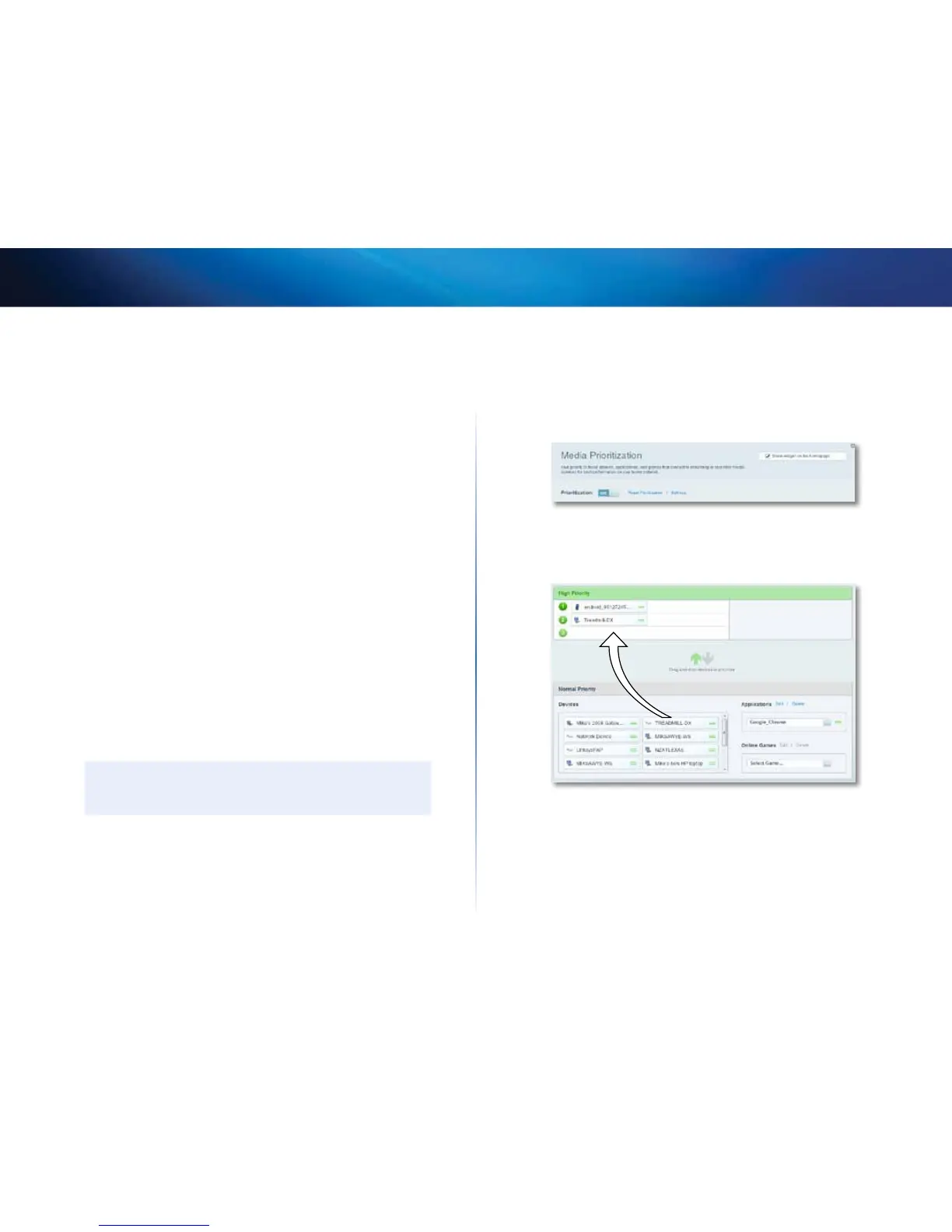42
Setting Up: Advanced
Linksys EA-Series
3.
Enable each setting that you want to change.
• IPSec Passthrough – IPSec (Internet Protocol Security) is a suite of
protocols used to implement secure exchange of packets at the IP
layer. The VPN clients on the local network can establish an IPSec VPN
tunnel through the router. This option is enabled by default.
• PPTP Passthrough – PPTP (Point-to-Point Tunneling Protocol) allows
the PPP (Point-to-Point Protocol) to be tunneled through an IP network.
The VPN clients on the local network can establish a PPTP VPN tunnel
through the router. This option is enabled by default.
• L2TP Passthrough – L2TP (Layer 2 Tunneling Protocol) enables point-
to-point sessions using the Internet on the Layer 2 level. The VPN
clients on the local network can establish an L2TP VPN tunnel through
the router. This option is enabled by default.
4.
Click OK to save your changes.
How to optimize your router for gaming
and voice
How does my router prioritize traffic to the Internet? Your router can
prioritize traffic between your network and the Internet. Performance for
demanding, real-time applications, such as online gaming, VoIP calls, video
streaming, and videoconferencing, can be improved by configuring media
prioritization.
Prioritization settings are applied only to traffic that is uploaded to the Internet.
The router cannot control the quality of the traffic after it reaches the Internet.
TIP
For more information on optimizing your router for online gaming,
see “Port Forwarding and Port Triggering” on page51.
To configure media prioritization:
1.
Log into Linksys Smart Wi-Fi. (See “How to configure your router” on page
14.
2.
Under Apps, click Media Prioritization. The Media Prioritization screen
opens.
3.
Turn on Prioritization if it is not already on.
4.
Click and drag high-priority devices from the Normal Priority list to the
High Priority list.