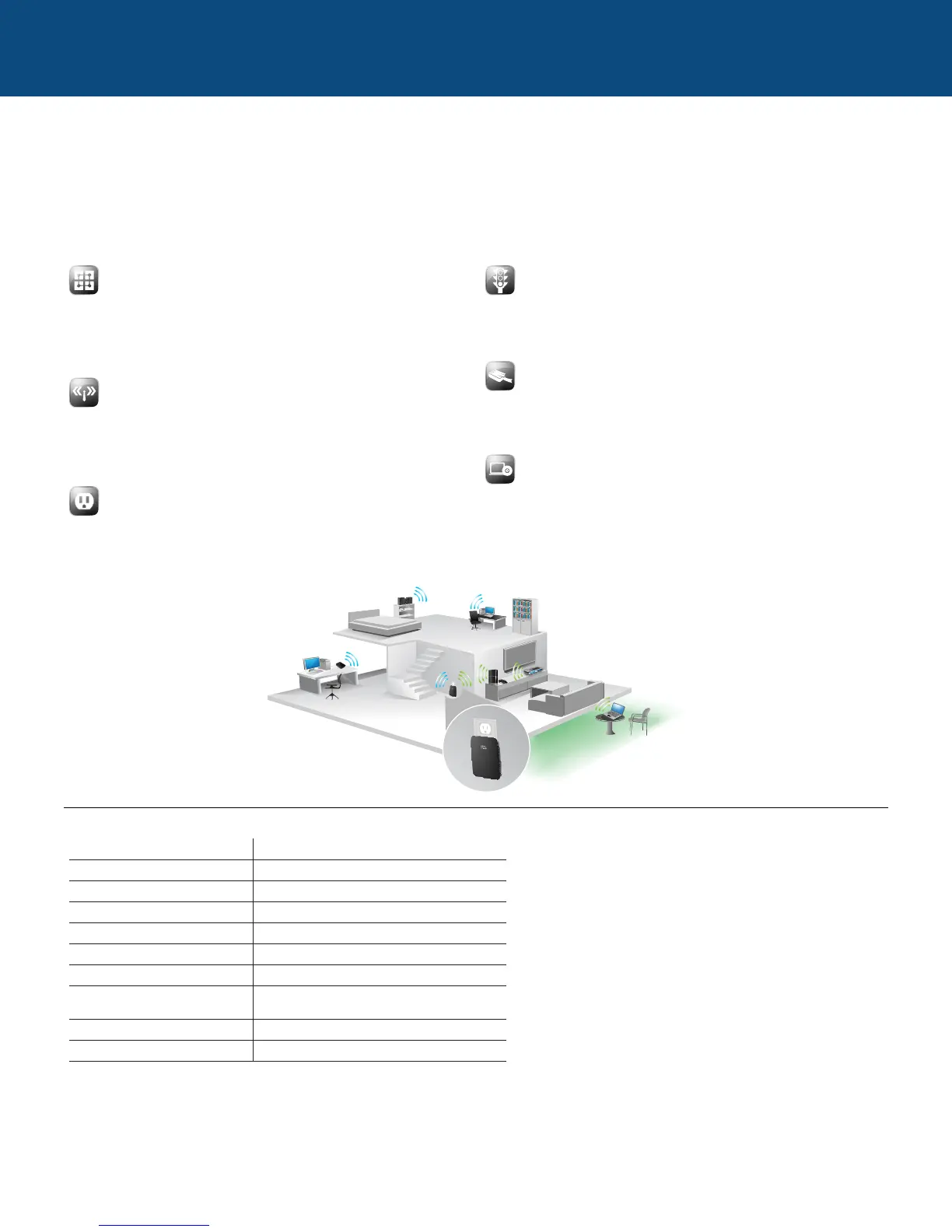TECHNICAL SPECS
Model: Linksys RE1000
Technology: Wireless-N
Bands: 2.4 GHz
Transmit/Receive: 2 x 2
Antennas: 2 internal
Ethernet Ports x Speed: 1 x 10/100
Setup: CD Install
Support: 24/7 Award winning Online Support Resources
90 days complimentary assisted support
Warranty:
OS Compatibility:
1 year hardware limited warranty
Windows
Linksys RE1000 | Wireless-N Range Extender
For more information on this product, please visit Linksys.com
MINIMUM SYSTEM REQUIREMENTS
• Wireless: Existing b/g/n wireless router or access point
• PC: Wi-Fi enabled PC with CD or DVD drive, running
Windows XP SP3, Windows Vista SP1 or later, or
Windows 7
• Mac: Wi-Fi enabled Mac with CD or DVD drive, running
OS X Leopard 10.5 or Snow Leopard 10.6
• Web Browser: Internet Explorer 7, Safari 4, or Firefox 3 or
higher for optional browser-based conguration
PACKAGE CONTENTS
• Linksys RE1000 Wireless-N Range Extender
• CD-ROM with Setup Software and Resources
• AC Power Cord for table or desktop placement
• AC Power Connector Cover
• Ethernet Cable
PACKAGE DIMENSIONS
9.625 x 6.25 x 3.25 in
Broad Compatibility
The Linksys RE1000 works seamlessly with all b/g/n Wi-Fi
devices so you can connect all of the computers and devices
around your home. For best performance, pair with any
Wireless-N router.
Extended Range
Built with leading 802.11n wireless technology, the Linksys
RE1000 provides reliable performance. Multiple MIMO (multiple
input, multiple output) antennas extend your router’s wireless
coverage into hard-to-reach areas of your home.
Flexible Placement
Wall outlet or desktop placement options allow you to optimize
the location and position of your RE1000 to achieve best
possible range and performance.
Quality of Service
QoS trac prioritization technology is designed to deliver your
time-sensitive Internet trac eciently so you can enjoy smooth
video, music streaming, and gaming performance.
Ethernet Bridge
Includes a built-in Fast Ethernet (10/100 Mbps) port, which
works as a wireless bridge to instantly connect any wired
Ethernet device to your network.
Easy Setup
The included setup wizard makes installation quick and easy. By
recommending the best distance to place the range extender
from your router you can achieve optimal coverage and perfor-
mance. The Wi-Fi Protected Setup™ button is designed to make
connecting devices to your range extender push-button simple
and more secure. **
Key Features*
• Broad compatibility with b/g/n Wi-Fi devices
• Extended range with multiple antennas
• Fast Ethernet (10/100 Mbps) port to connect wired devices
• Flexible wall or desktop placement options
*Maximum performance derived from IEEE Standard 802.11 specications. Actual performance can vary, including lower wireless network capacity, data throughput rate, range and coverage. Performance depends on many
factors, conditions and variables, including distance from the access point, volume of network trac, building materials and construction, operating system used, mix of wireless products used, interference and other adverse
conditions.
**Secure push-button setup works with devices that support Wi-Fi Protected Setup™ like Cisco Linksys E-Series routers and others.
Cisco, the Cisco Logo, and Linksys are trademarks or registered trademarks of Cisco Systems, Inc. and/or its aliates in the U.S. and other countries. A listing of Cisco's trademarks can be found at
www.cisco.com/go/trademarks. Third-party trademarks mentioned are the property of their respective owners. The use of the word partner does not imply a partnership relationship between Cisco and any other company.
© 2011 Cisco and/or its aliates. All rights reserved.
Wireless-N Router
Range Extender
