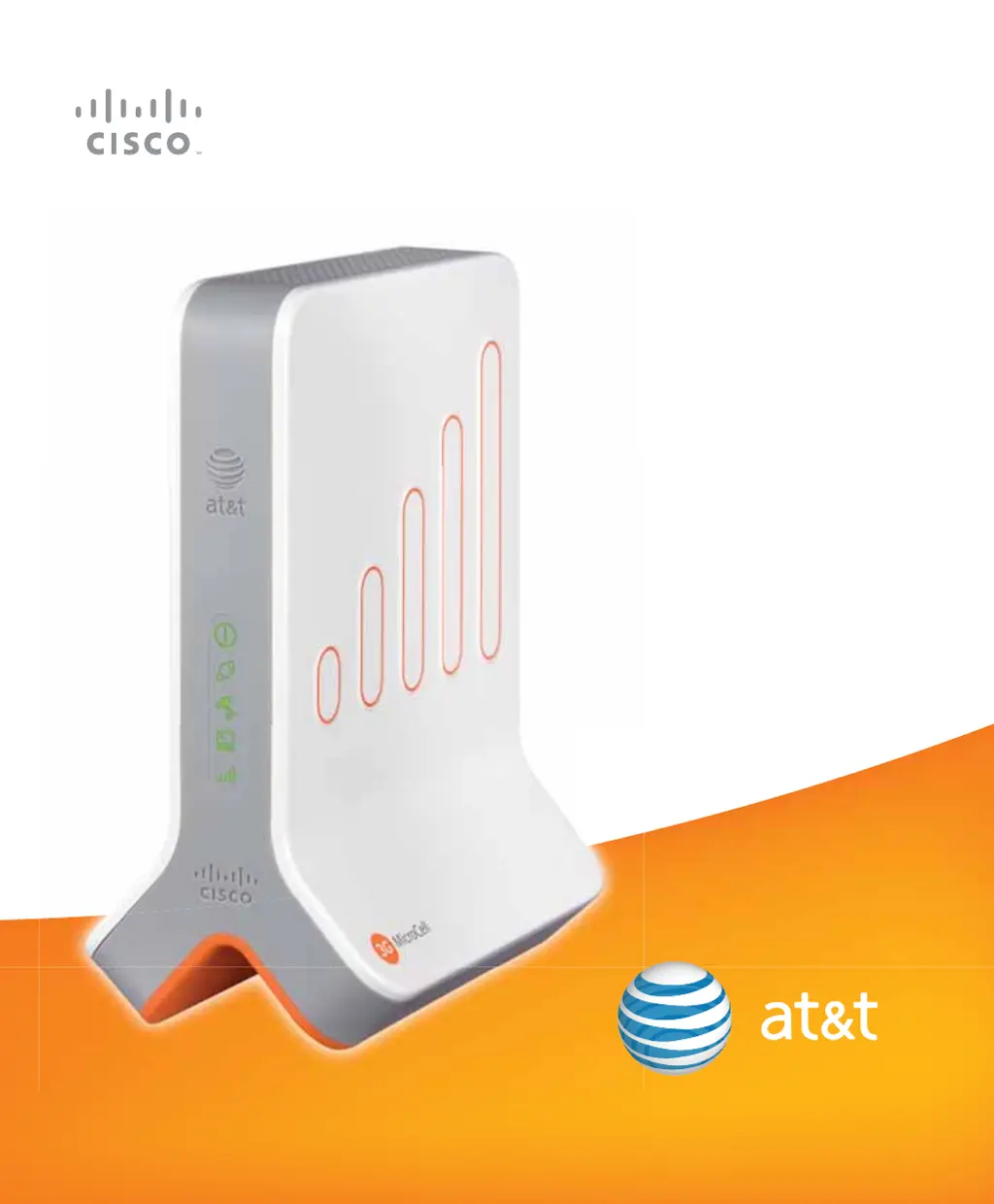K
Kevin HardinAug 17, 2025
How to fix Cisco Extender if the power status indicator is off?
- AAlexis Bautista DVMAug 17, 2025
If the Power status indicator is off on your Cisco Extender, first ensure that the AC adapter is securely connected between the power connector and the AC outlet or power strip. Also, check to make sure there are no faults in the power strip or the building’s power system.