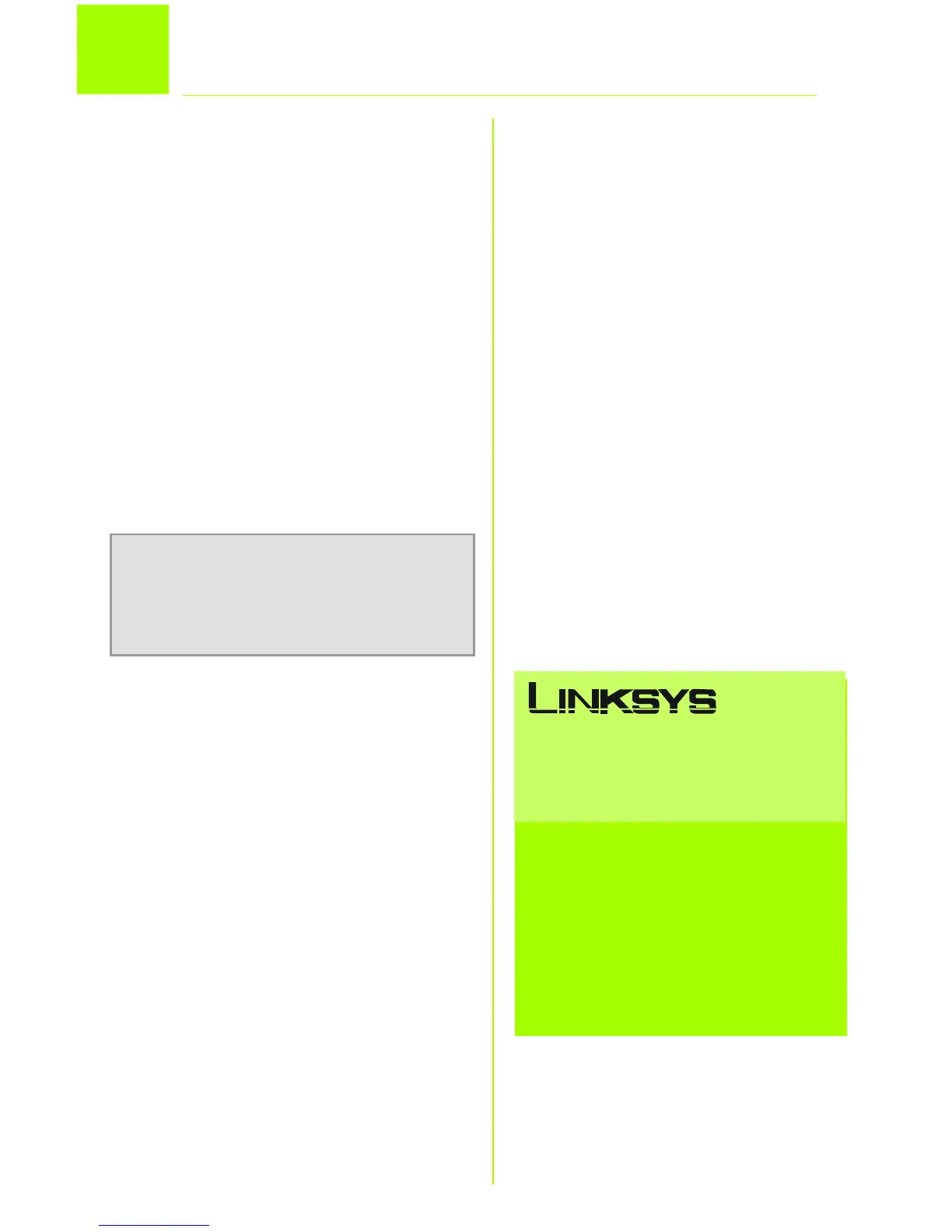6
Connecting the Wireless-B
A After configuration, unplug the
power adapter from the
electrical outlet, and unplug
the Ethernet network cable
from the PC.
B Plug the Ethernet network
cable into the RJ-45 port on
the Ethernet-ready network
device you wish to add to the
wireless network.
C Plug the power adapter into a
local electrical outlet.
Congratulations! The installation of
the Wireless-B Ethernet Bridge is
complete.
3
For additional information or troubleshooting
help, refer to the User Guide on the Setup CD-
ROM. You can also e-mail for further support.
E-mail Support
United Kingdom and Ireland
support.uk@linksys.com
Latin America
support.la@linksys.com
Website
http://www.linksys.com/international or
http://www.linksys.com/uk
A Division of Cisco Systems, Inc.
®
Linksys is a registered trademark or trademark of
Cisco Systems, Inc. and/or its affiliates in the U.S.
and certain other countries. Copyright © 2003
Cisco Systems, Inc. All rights reserved.
WET11-UK_V2-QIG-31013NC JL
Ethernet Bridge for Network Use
NOTE: If you do not have an active con-
nection to the Ethernet-ready network
device, then change the position of the
X-II switch.
