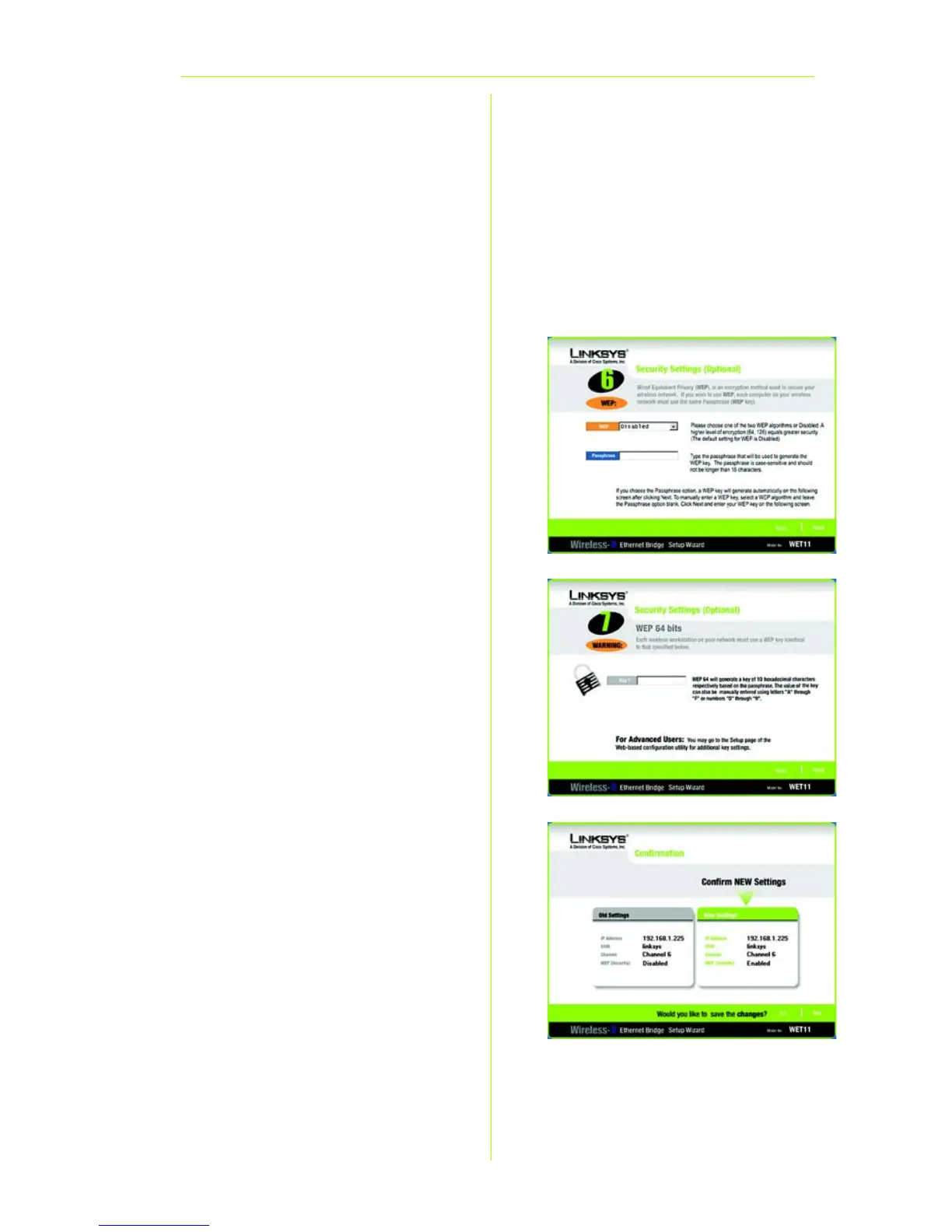5
Gateway appropriate for your
network. You must specify an IP
address on this screen. If you
are unsure about the IP Mask
and Gateway, leave these two
fields blank. Click Next and
proceed to step I.
I The Security Settings screen will
appear. If your network has
WEP encryption enabled, then
select the level of WEP
encryption, and enter a
Passphrase. If you do not have
a Passphrase and want to
manually enter a WEP key,
leave the Passphrase field
blank. If your network has WEP
encryption disabled, keep the
default, Disabled.
Then click Next.
J If you entered a Passphrase,
you will see the automatically
generated WEP key. (See Figure
J.) Otherwise, manually enter
the WEP key in the Key 1 field.
Click Next.
K Review your settings on the
Confirmation screen. Write
down the Bridge’s IP Address if
you want to access the
Bridge’s Web-based Utility. Click
Yes to save these settings.
L On the Congratulations
screen, click Exit.
I
J
K
