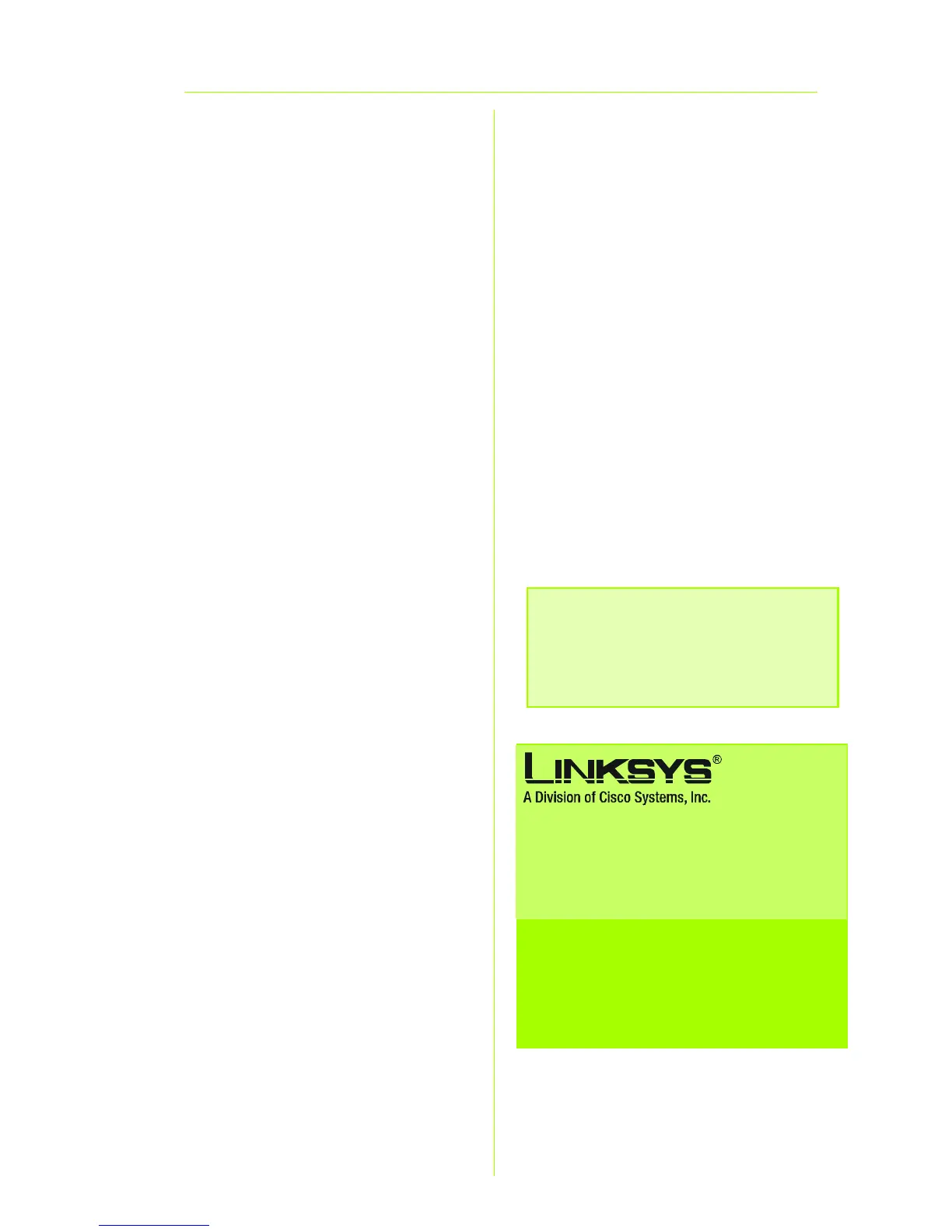10
Key 1-4 - To manually enter
WEP keys, complete these
fields. For 64-bit encryption, a
WEP key should have exactly
10 hexadecimal characters.
For 128-bit encryption, a WEP
key should have exactly 26
hexadecimal characters. Valid
hexadecimal characters are
“0” to “9” and “A” to “F”.
O Click Save Settings on the
Wireless Security screen.
P Power your broadband
modem off and back on
again.
Q Restart or power on your PCs so
they can obtain the Router’s
new settings.
R To test the Router’s settings,
open your web browser from
any computer. In the browser’s
Address field, enter
www.linksys.com/registration
and press the Enter key.
Congratulations! The installation of
the Wireless-G Broadband Router
with SRX400 is complete.
WRT54GX4-EU-LA-QIG-51109NC JL
Linksys is a registered trademark or trademark of
Cisco Systems, Inc. and/or its affiliates in the U.S.
and certain other countries. Copyright © 2005
Cisco Systems, Inc. All rights reserved.
For additional information or troubleshooting
help, refer to the User Guide on the CD-ROM
or the Technical Support Insert. You can also
e-mail for further support.
Website
http://www.linksys.com/international
Registration
http://www.linksys.com/registration
NOTE: For more advanced
settings and security options,
refer to the User Guide (English
only) on the Setup CD-ROM.
