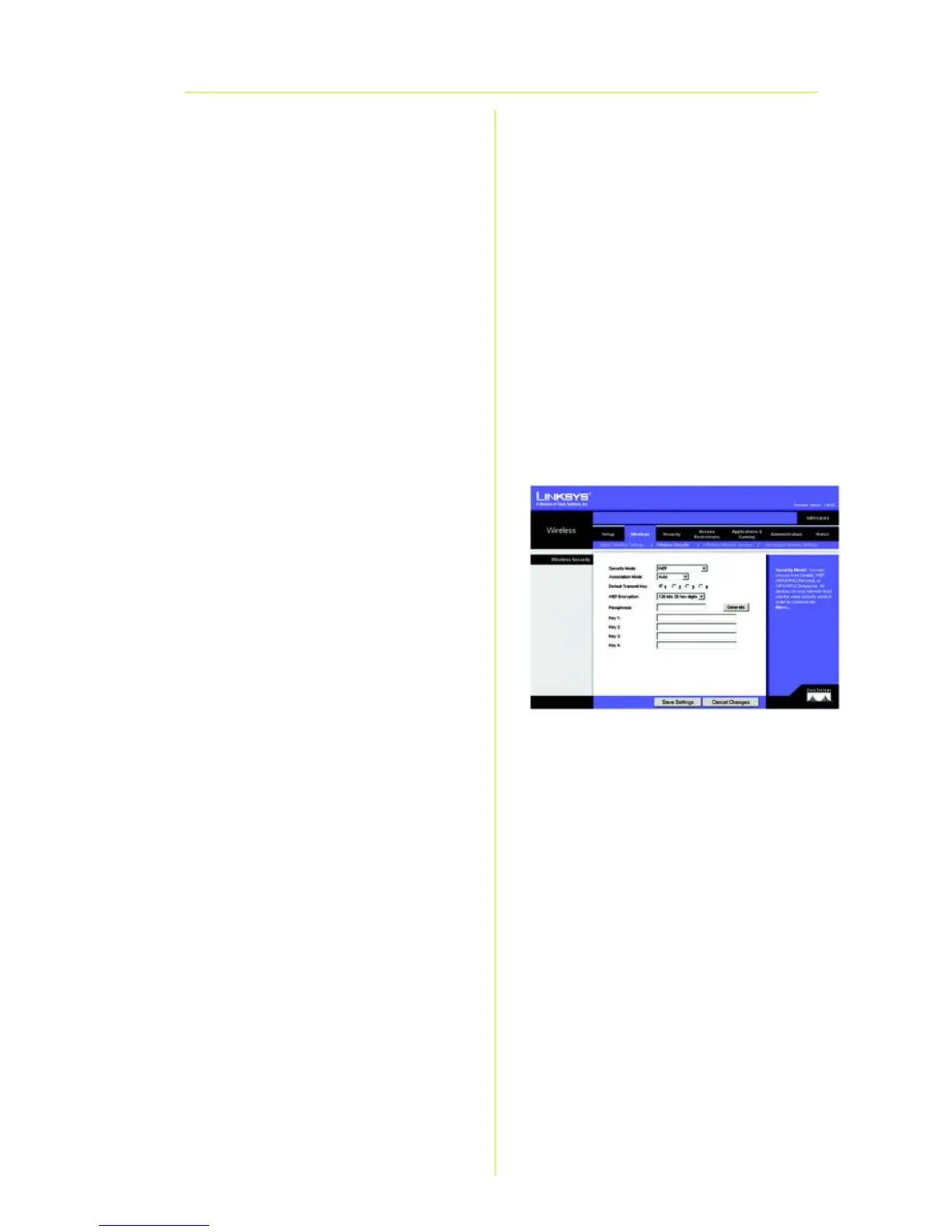9
Personal Key - Enter a Personal
Key, also called a passphrase
or pre-shared key, or 8-63
characters.
Group Key Renewal - Enter a
Group Key Renewal period,
which instructs the Router how
often it should change the
encryption keys. In most cases,
you can keep the default,
3600 seconds.
WEP
Configure the Default Transmit
Key and WEP Encryption
settings. Then enter a
passphrase or WEP key(s).
Association Mode - Select the
authentication method you
want to use. In most cases, you
should keep the default, Auto.
Default Transmit Key - Select a
Default Transmit Key to use. In
most cases, you should keep
the default, 1.
WEP Encryption - Select the
level of encryption you want to
use, 64 bits 10 hex digits or
128 bits 26 hex digits.
Passphrase - To automatically
generate WEP keys, enter a
Passphrase and then click
Generate.
WEP
