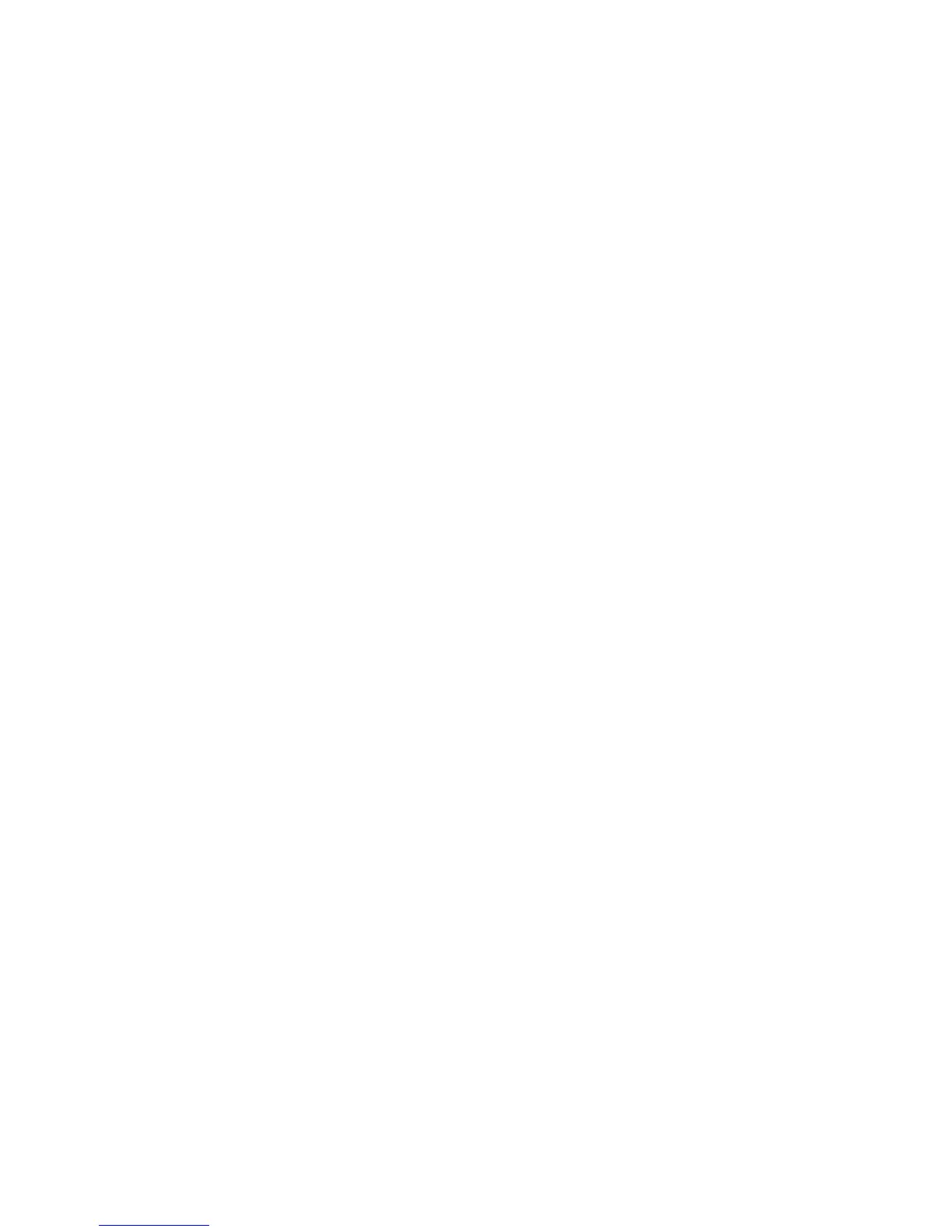Compact Wireless-G Internet Video Camera
List of Figures
Figure 3-1: Camera LED 6
Figure 3-2: Camera Tilting Feature 6
Figure 3-3: Reset Button 6
Figure 3-4: Camera in Standing Position 7
Figure 3-5: Camera in Wall-Mounting Position 7
Figure 4-1: Connect the Ethernet Network Cable 8
Figure 4-2: Connect the Power Adapter 8
Figure 5-1: Setup Wizard - Welcome Screen 10
Figure 5-2: End User License Agreement Screen 10
Figure 5-3: Connect the Network Cable to the Router or Switch Screen 11
Figure 5-4: Connect the Network Cable to the Camera Screen 11
Figure 5-5: Power on the Camera Screen 12
Figure 5-6: Check the LED Screen 12
Figure 5-7: Cameras Found Screen 13
Figure 5-8: Login Screen 13
Figure 5-9: Basic Settings Screen 13
Figure 5-10: Network Settings Screen 14
Figure 5-11: IP Settings Screen 14
Figure 5-12: Mode Settings Screen 15
Figure 5-13: Wireless Settings Screen 15
Figure 5-14: Security Settings - WPA-Personal Screen 16
Figure 5-15: Security Settings - WEP (64-Bit) Screen 16
Figure 5-16: Review New Settings Screen 17
Figure 5-17: Confirm New Settings Screen 17
Figure 5-18: Congratulations Screen 18
Figure 5-19: Stand Option 19
Figure 5-20: Camera in Standing Position 19
Figure 5-21: Wall Mount Option 20
