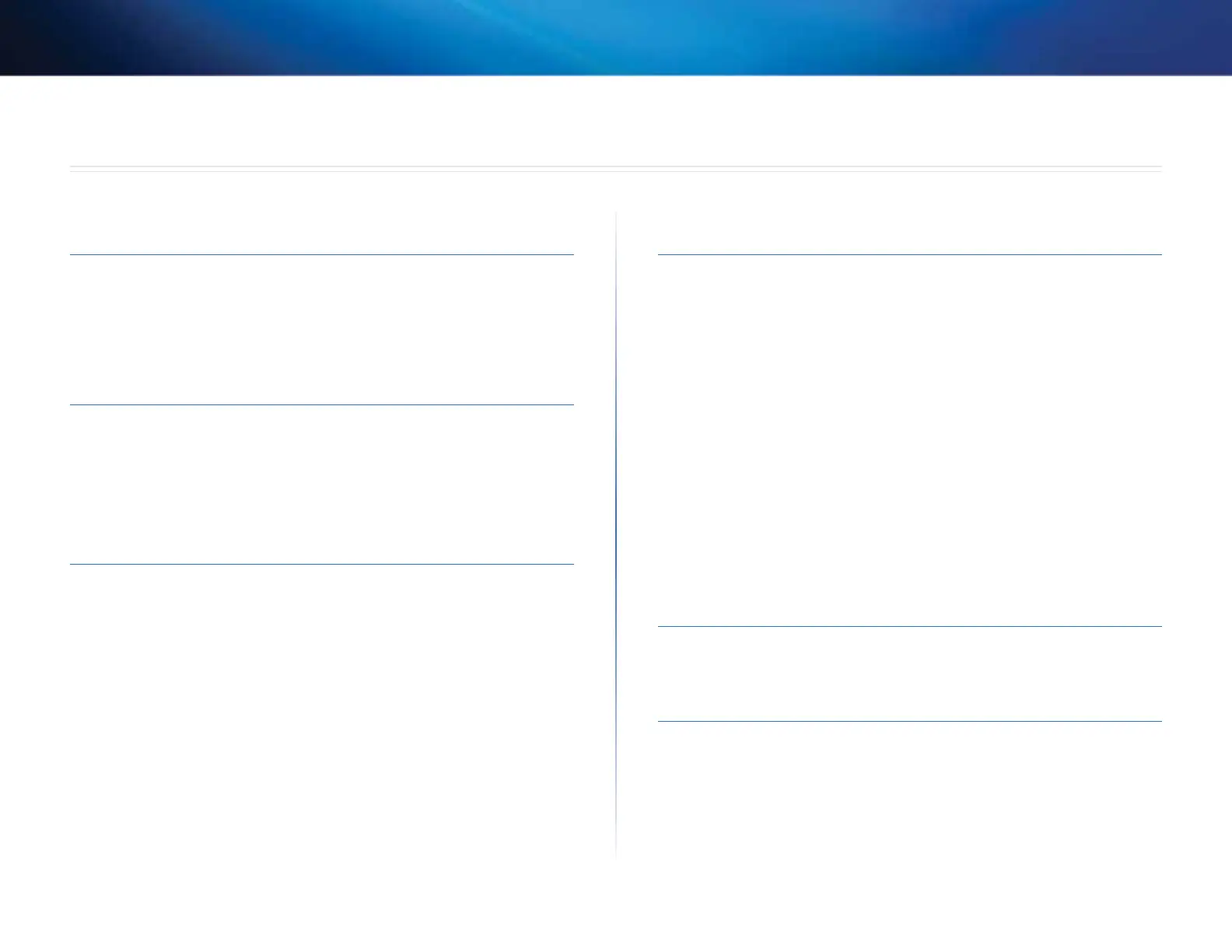i
Contents
Linksys X1000
i
Product Overview
X1000. . . . . . . . . . . . . . . . . . . . . . . . . . . . . . . . . . . . . .1
Top 1
Back 1
Wall-mounting placement 2
Installation
Set up your modem-router automatically . . . . . . . . . . . . . . .3
Set up your modem-router manually . . . . . . . . . . . . . . . . . .4
Connect your modem-router 4
Set up your modem-router as only a router 5
How to use Cisco Connect
How to access Cisco Connect . . . . . . . . . . . . . . . . . . . . . . .6
Main Menu . . . . . . . . . . . . . . . . . . . . . . . . . . . . . . . . . .6
Main Menu – Computers and Devices 7
Main Menu – Parental Controls 7
Main Menu – Guest Access 7
Main Menu – Router Settings 7
Advanced Conguration
How to access the browser-based utility. . . . . . . . . . . . . . . .8
How to use the browser-based utility. . . . . . . . . . . . . . . . . .9
Setup > Basic Setup . . . . . . . . . . . . . . . . . . . . . . . . . . . . .9
ADSL mode 9
Ethernet mode 10
Manual setup 12
Wi-Fi Protected Setup 13
Wireless > Wireless Security . . . . . . . . . . . . . . . . . . . . . . .14
Personal Options 14
Oce Options 14
Wireless Security 14
Wireless > Guest Access . . . . . . . . . . . . . . . . . . . . . . . . . 17
Guest Access 18
Guest Instructions 18
Troubleshooting
X1000. . . . . . . . . . . . . . . . . . . . . . . . . . . . . . . . . . . . . 19
Specications
X1000. . . . . . . . . . . . . . . . . . . . . . . . . . . . . . . . . . . . . 21
Contents