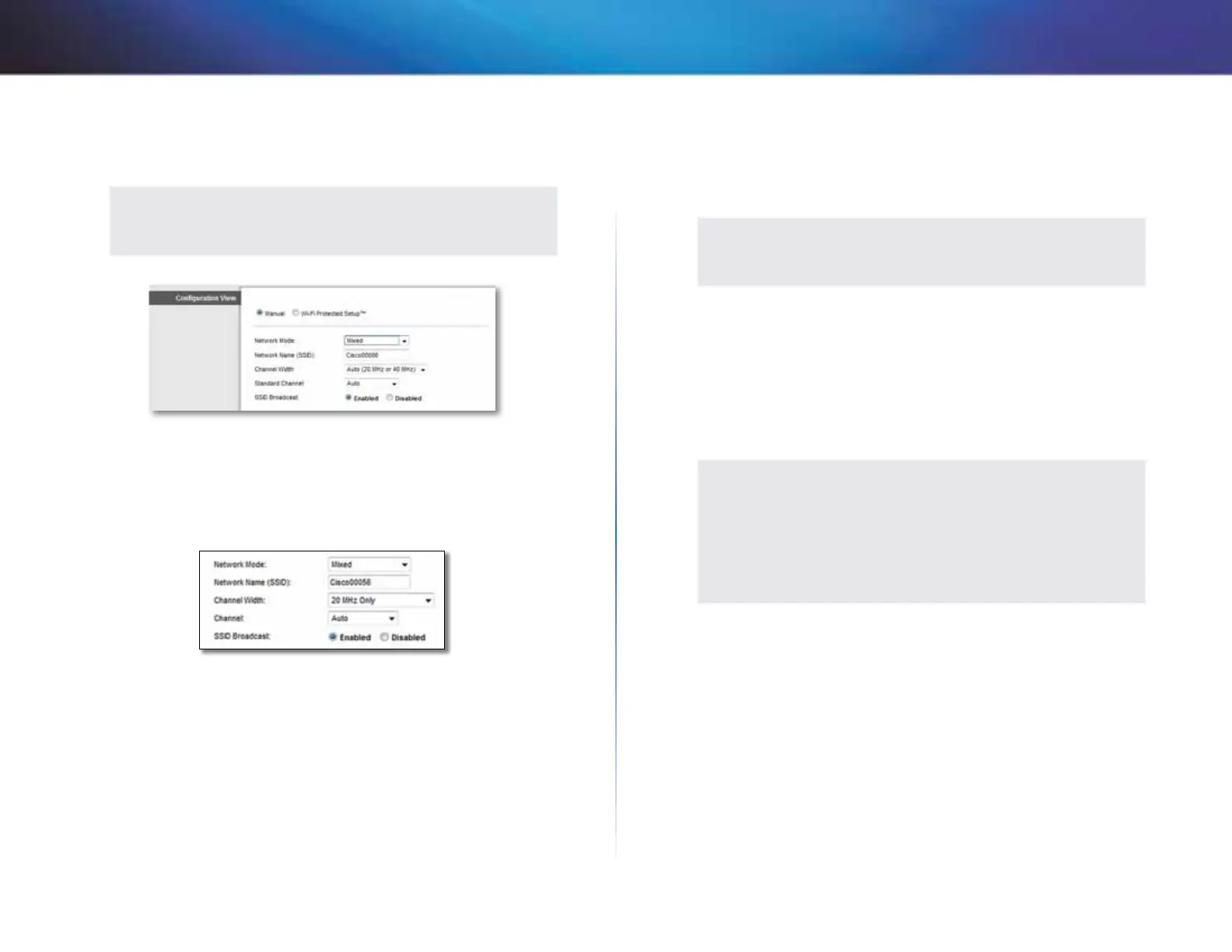14
Linksys X1000
Ручне налаштування
.
'.
Network Mode ( )
Mixed
().
Wireless settings (Налаштування бездротового зв’язку)
Network Mode ( ) ’,
.
• Mixed () Wireless-N, Wireless-G
Wireless-B, , Mixed ().
• Wireless-B/G Only ( Wireless-B/G)
Wireless-B, Wireless-G, Wireless-B/G Only ( Wireless-B/G).
• Wireless-B Only ( Wireless-B)
Wireless-B, Wireless-B Only ( Wireless-B).
• Wireless-G Only ( Wireless-G)
Wireless-G, Wireless-G Only ( Wireless-G).
• Wireless-N Only ( Wireless-N)
Wireless-N, Wireless-N Only ( Wireless-N).
• Disabled () Wireless-B,
Wireless-G Wireless-N, Disabled ().
, ,
, Mixed ().
Network Name (SSID) (’ (SSID)) Service Set Identifier (SSID)—
’ ,
. ,
32 . Cisco
5 ,
.
, ’
, ’.
( Reset ()
Administration () > Factory Defaults (
) ’
,
.
Channel Width ( )
, Wireless-B,
Wireless-G Wireless-N Auto (20MHz or 40MHz) (
(20 40 ). 20 ,
, 20MHz only ( 20).
Standard Channel ( )
Wireless-B, Wireless-G Wireless-N.
, ,
, Auto ().