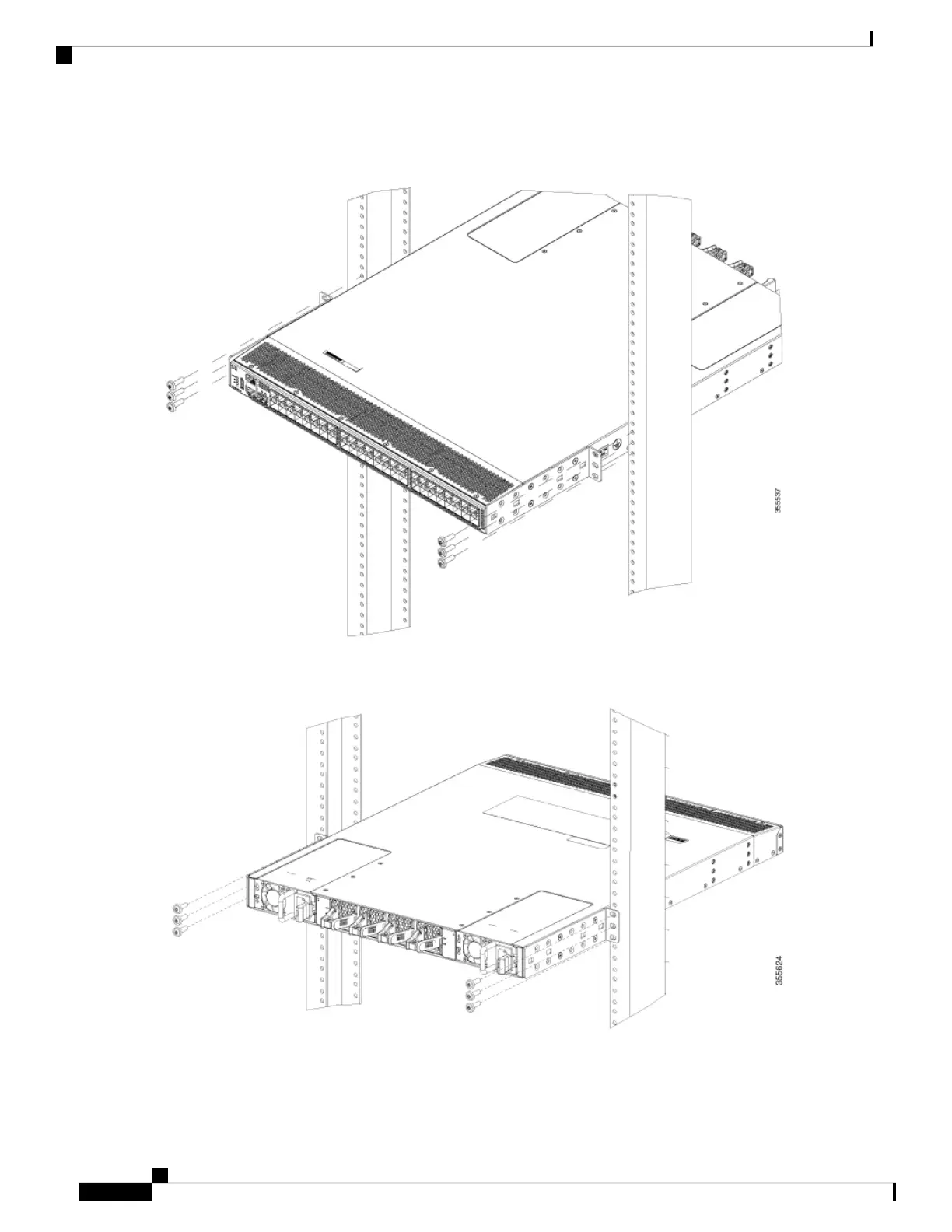Figure 7: Installing the Switch onto the 2-Post Rack From the Front Side of the Chassis
Figure 8: Installing the Switch onto the 2-Post Rack From the Rear Side of the Chassis
c. Tighten the 10-32 screws to 20 in-lb (2.26 N.m) or tighten the 12-24 screws to 30 in-lb (3.39 N.m).
Installing the Cisco MDS 9148T Switch
14
Installing the Cisco MDS 9148T Switch
Installing the Switch into a 2-Post Rack
