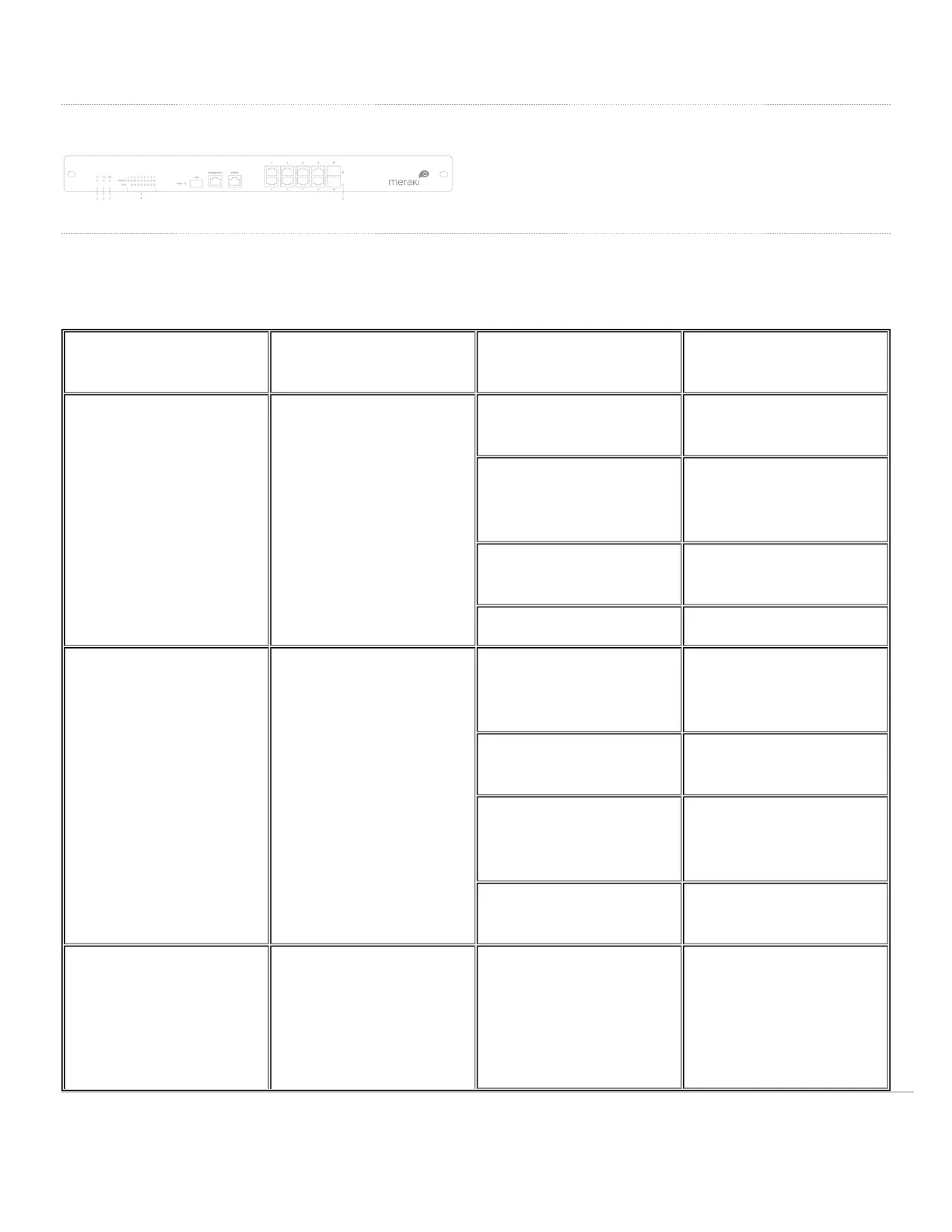The MX100 front panel
Ports and Status Indicators
The MX100 uses LEDs to inform the user of the device's status. When the device powers on, all the Internet LEDs flash
twice. Additional functions are described below, from left to right.
Item Function LED Status Meaning
Solid orange Power is applied
Shifting colors
Unit is attempting to
contact the Cloud
Flashing white Operation in progress
1 Power
Solid white Fully operational
Off
During boot or no USB
link
Solid orange Initial link
Flashing orange
Internet connectivity not
complete
2 USB connectivity
White USB connection detected
3 HA status
Off
No high availablity
available
2
