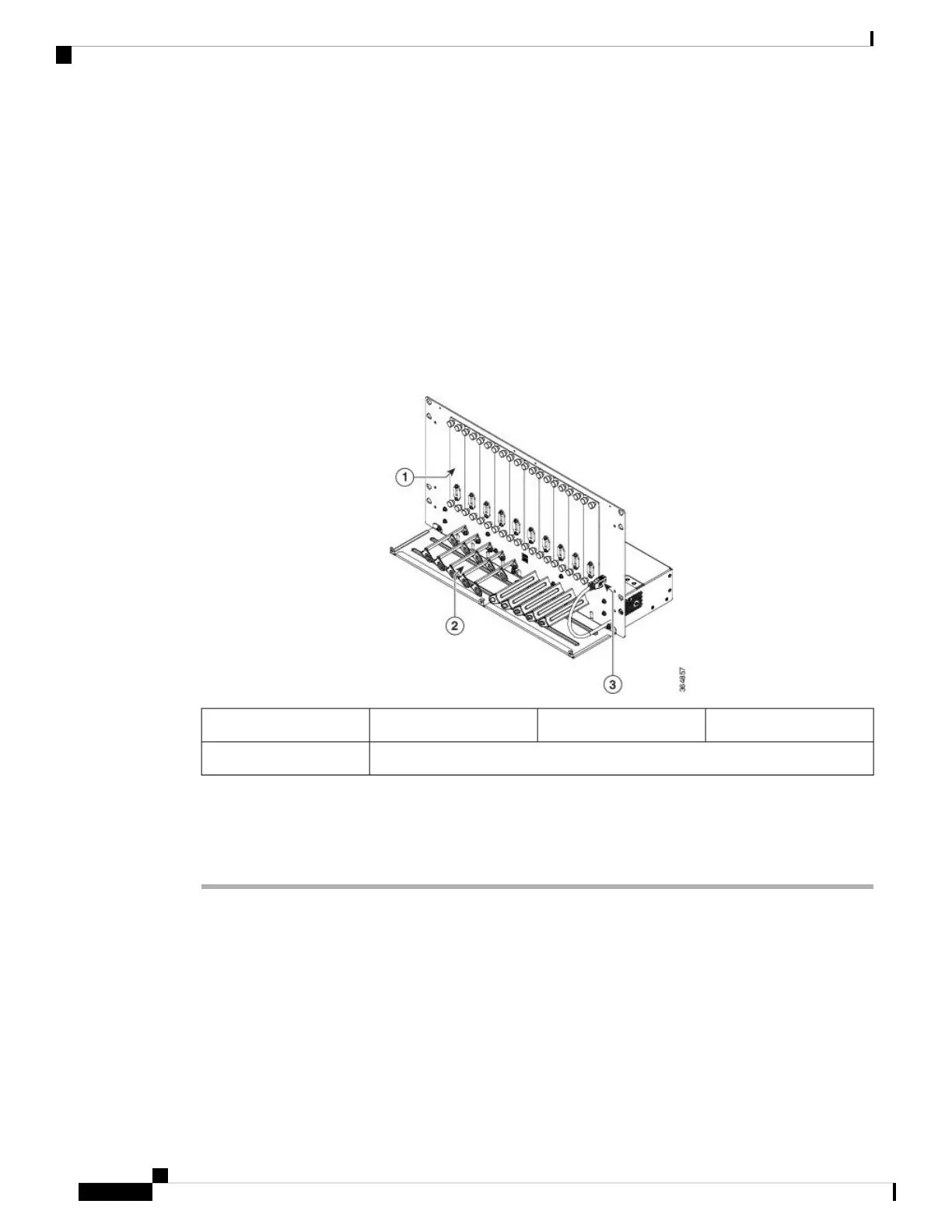MPO Fan-out Unit
The MF10-6RU unit is six RU high and can be used to interface 10 double slot passive optical modules with
the NCS 2015 ECU. It contains a USB 3.0 hub that consolidates all USB 2.0 connections between the passive
optical modules units and the NCS 2015 ECU using a single USB cable. It allows connections between line
cards and optical passive modules units using simple cabling. It also has an additional USB 3.0 port on its
faceplate that allows it to be connected to only one MF10-6RU unit.
The slots are covered by blank units and USB connectors are connected to the corresponding blank units. A
plastic transparent door can be installed in front of the unit for fiber and cable management. Mounting brackets
are shipped with the unit.
Figure 2: NCS2K-MF10-6RU Unit
Cable guide2Blank unit1
USB connector3
This procedure describes the steps to install the MF-6RU or MF10-6RU unit on the ANSI or ETSI equipment
rack.
Procedure
Step 1 For a 23-inch ANSI or 21-inch ETSI rack installation, mount the four brackets on the MF-6RU unit or
MF10-6RU unit and:
a) Place the mounting bracket flush against the MF-6RU or MF-0-6RU unit.
b) Align the mounting bracket screw holes against the MF-6RU or MF10-6RU unit screw holes.
c) Insert the M6 screws and tighten them.
d) Repeat steps 1a through 1c to mount the remaining three brackets on the unit.
Installing the Cisco NCS 2000 Series Passive Optical Modules
6
Installing the Cisco NCS 2000 Series Passive Optical Modules
MPO Fan-out Unit
