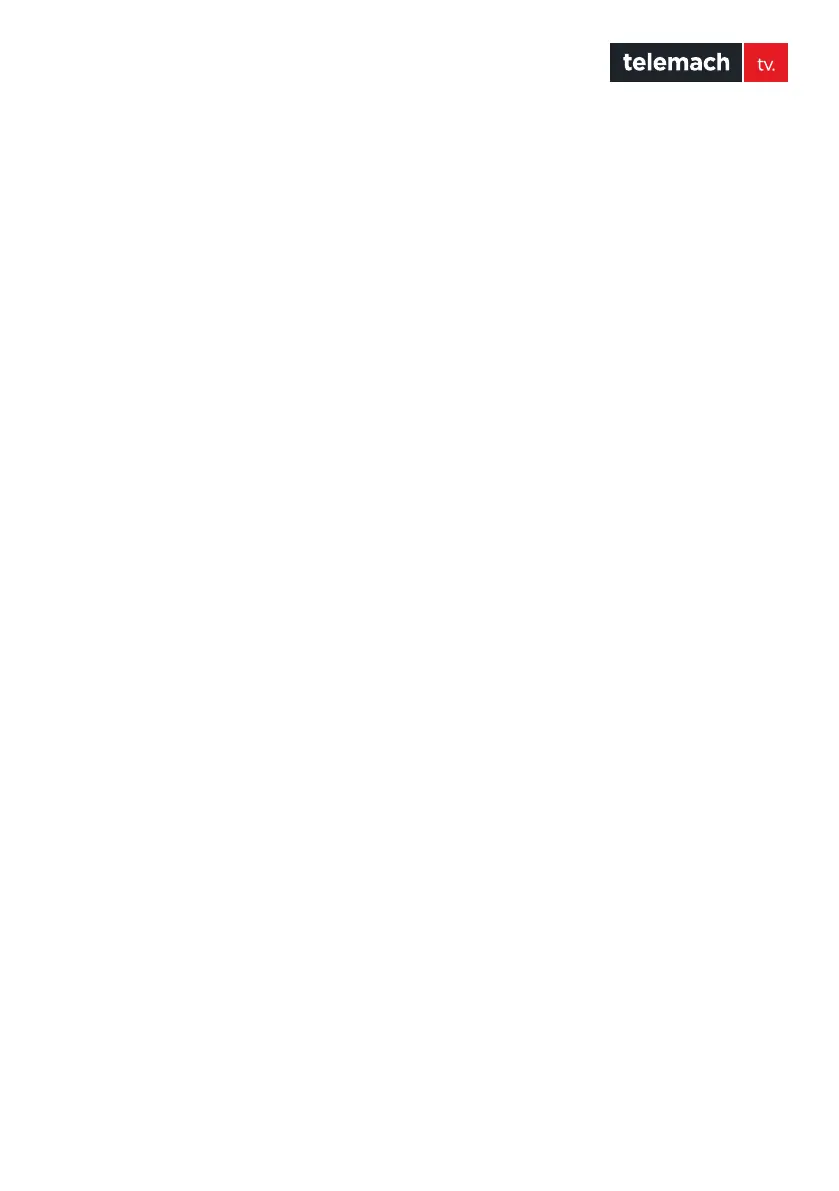3
User Manual for Cisco PDS3121 Set-Top Box
CONTENTS
Remote control . . . . . . . . . . . . . . . . . . . . . . . . . . . . . . . . . . . . . . . . . . . . . . . . . . . . . . . . . . . . . . . . . . . . . . . . . . . . . . . . . . . . . . . . . . . . . . . . . 2
Front panel ....................................................................................................... 4
Back panel ........................................................................................................ 4
Connecting the set-top to entertainment devices ................................................. 5
Initial setup ....................................................................................................... 5
Picture settings ................................................................................................. 5
Audio settings .................................................................................................. 5
PIN Code .......................................................................................................... 6
Reset settings ................................................................................................... 6
Channel blocking ............................................................................................... 6
Parental lock ..................................................................................................... 6
Accounts .......................................................................................................... 7
Favorite lists ..................................................................................................... 7
Program information ......................................................................................... 8
Options ............................................................................................................ 8
Recording – DVR options ................................................................................... 8
Recorder cache ................................................................................................. 9
Main menu ....................................................................................................... 10
TV and radio .................................................................................................... 10
Video club . . . . . . . . . . . . . . . . . . . . . . . . . . . . . . . . . . . . . . . . . . . . . . . . . . . . . . . . . . . . . . . . . . . . . . . . . . . . . . . . . . . . . . . . . . . . . . . . . . . . . . . 12
Recordings . . . . . . . . . . . . . . . . . . . . . . . . . . . . . . . . . . . . . . . . . . . . . . . . . . . . . . . . . . . . . . . . . . . . . . . . . . . . . . . . . . . . . . . . . . . . . . . . . . . . . . 12
Apps ............................................................................................................... 13
Settings .......................................................................................................... 13
View missed programing and View from start ...................................................... 14
Troubleshooting ............................................................................................... 15