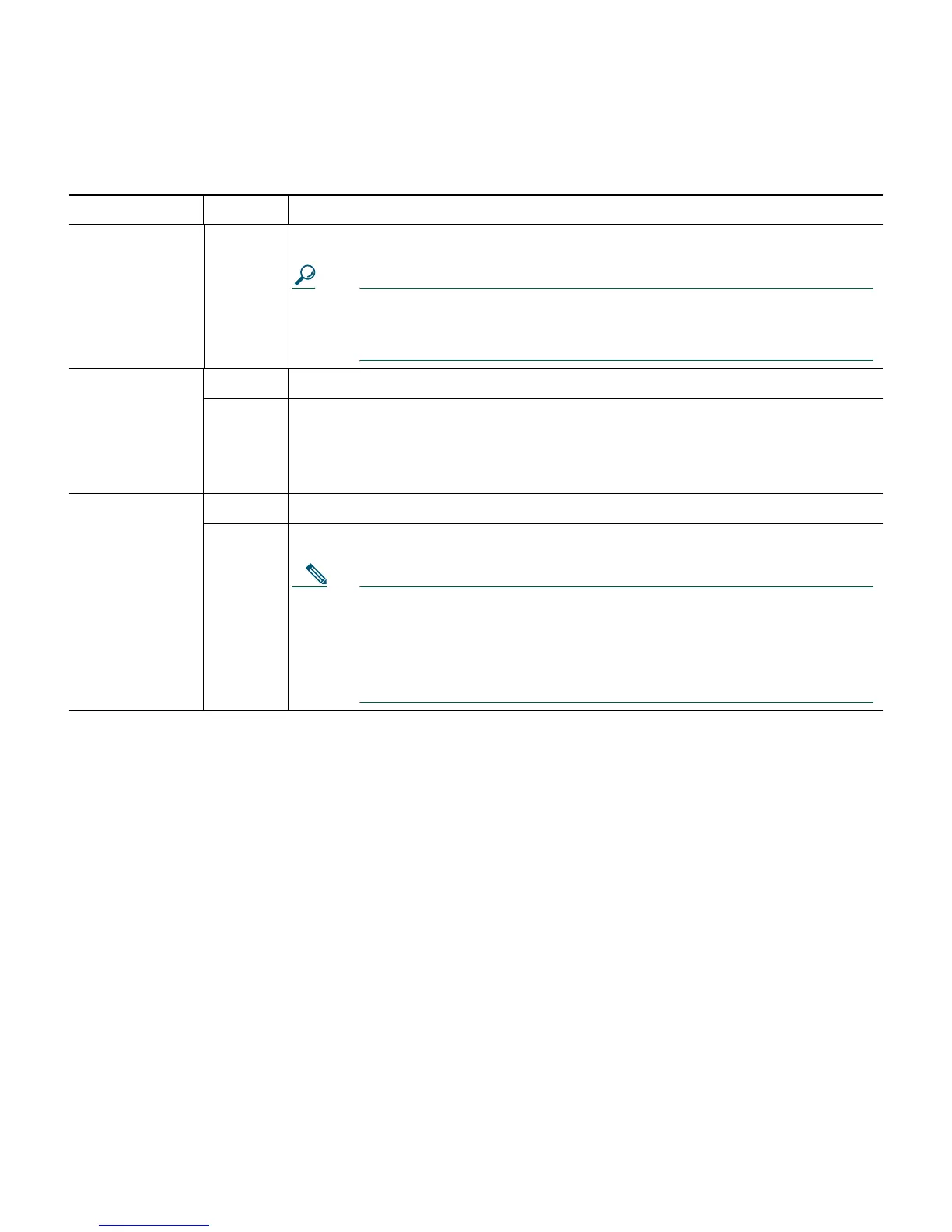13
Off No link is established.
Tip If the LINK/ACT LED does not light up, you might be using the
wrong type of cable. Try replacing the yellow (straight-through)
Ethernet cable with the orange (crossover) Ethernet cable.
VPN TUNNEL Green One or more IKE/IPSec VPN tunnels are active.
Off No VPN tunnels are active. The default configuration does not include a
VPN. Thus, the VPN tunnel LED will only be enabled if a VPN is added to
your configuration and a VPN tunnel is then established. Also, the LED
does not light up when PPTP/L2TP tunnels are established.
100 MBPS Green
The interface is autonegotiated at 100-Mbps half or full duplex.
Flashing
green
The interface is functioning at 10-Mbps half or full duplex.
Note With PIX Firewall Version 6.3, the PIX 501 outside interface
(port 0) can autonegotiate to 10/100-Mbps half of full duplex,
but does not provide an external LED indicating 100 Mbps
operation. You must use PDM or the PIX CLI to verify the speed
and duplex setting of the interface.
Table 1 PIX 501 LEDs (continued)
LED State Description